Line Adds Security Notifications For Desktop and Web Store Logins
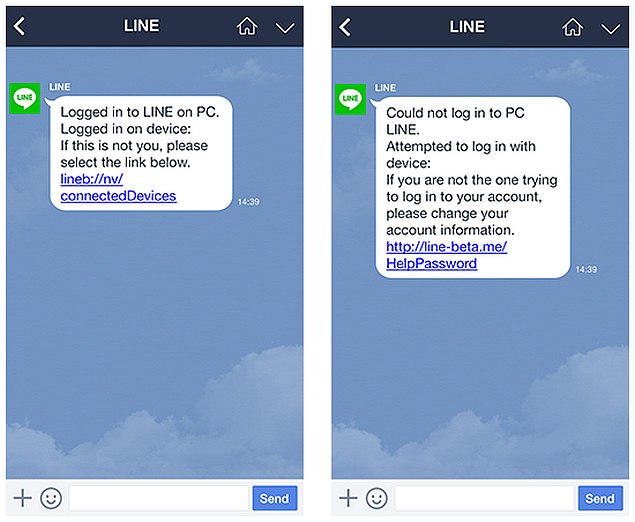
Line, a popular messaging app, has announced a new security feature that informs users whenever they or someone else logs in to their account via the PC version of the app, or via the company's Web-based store.
"This feature allows you to quickly see when someone you don't know is trying to use your LINE account to log in on a PC, etc," adds the official Line blog post.
The users receive the notification from an account named 'LINE' as messages on their smartphone app whenever a user logs in or fails to log in via the PC version or the Line Web Store.
In addition, users can remotely log out from their account via the smartphone app and can force certain linked devices to log out as well - if someone else (other than the user) logs in or tries to log in to the account. The blog also warned users not to follow messages sent from a fake 'LINE' account.
To check whether a Line account is fake or not, users can check for both 'Recommend' and 'Home' buttons displayed on the profile screen of the account. Users can block or delete the fake accounts which fail to show the two buttons.
Line last month updated its messaging app on Android and iOS platforms by introducing new encrypted and disappearing chat options.
The encrypted chat option on Line can be found by tapping on the name of the user who is being chatted with in the conversation window, and then selecting the Hidden Chat option. Line said all Hidden Chats are encrypted. However, the option will work only when both users have updated their Line app to the latest version.
Get your daily dose of tech news, reviews, and insights, in under 80 characters on Gadgets 360 Turbo. Connect with fellow tech lovers on our Forum. Follow us on X, Facebook, WhatsApp, Threads and Google News for instant updates. Catch all the action on our YouTube channel.
Related Stories
- Samsung Galaxy Unpacked 2026
- iPhone 17 Pro Max
- ChatGPT
- iOS 26
- Laptop Under 50000
- Smartwatch Under 10000
- Apple Vision Pro
- Oneplus 12
- OnePlus Nord CE 3 Lite 5G
- iPhone 13
- Xiaomi 14 Pro
- Oppo Find N3
- Tecno Spark Go (2023)
- Realme V30
- Best Phones Under 25000
- Samsung Galaxy S24 Series
- Cryptocurrency
- iQoo 12
- Samsung Galaxy S24 Ultra
- Giottus
- Samsung Galaxy Z Flip 5
- Apple 'Scary Fast'
- Housefull 5
- GoPro Hero 12 Black Review
- Invincible Season 2
- JioGlass
- HD Ready TV
- Latest Mobile Phones
- Compare Phones
- Tecno Pova Curve 2 5G
- Lava Yuva Star 3
- Honor X6d
- OPPO K14x 5G
- Samsung Galaxy F70e 5G
- iQOO 15 Ultra
- OPPO A6v 5G
- OPPO A6i+ 5G
- Asus Vivobook 16 (M1605NAQ)
- Asus Vivobook 15 (2026)
- Brave Ark 2-in-1
- Black Shark Gaming Tablet
- boAt Chrome Iris
- HMD Watch P1
- Haier H5E Series
- Acerpure Nitro Z Series 100-inch QLED TV
- Asus ROG Ally
- Nintendo Switch Lite
- Haier 1.6 Ton 5 Star Inverter Split AC (HSU19G-MZAID5BN-INV)
- Haier 1.6 Ton 5 Star Inverter Split AC (HSU19G-MZAIM5BN-INV)







![[Partner Content] OPPO Reno15 Series: AI Portrait Camera, Popout and First Compact Reno](https://www.gadgets360.com/static/mobile/images/spacer.png)









