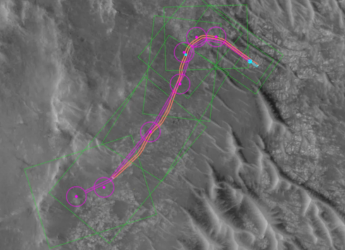JioPages Reaches Android TV, to Let Users Browse Web in 8 Indian Languages
JioPages for Android TV-based smart TVs is available for download through Google Play.

Photo Credit: Reliance Jio
JioPages comes with dedicated Videos and News sections
JioPages, the Web browser offered by telecom giant Reliance Jio, has debuted on Android TV. The latest update brings JioPages to Android TV-based smart TVs. The Web browser supports eight Indian languages and includes features such as a dedicated Videos section and a PDF reader to ease Web browsing for smart TV users. JioPages also comes with a News section to let smart TV viewers watch trending news in any of the eight supported languages and even download e-newspapers to read news on a bigger screen. The JioPages browser arrived as an update to the JioBrowser for Android mobile users and is claimed to have over 10 million downloads on the platform.
JioPages features for Android TV
Just like any other Web browser available for smart TVs, JioPages allows users to browse the Web directly from their larger screens. It comes with a dedicated search bar and voice search support for easy searching of online content. Users can also bookmark their favourite sites or access their browsing history. It also lets you check what's being downloaded on your smart TV through the built-in Download Manager. Additionally, the JioPages Web browser has a Quicklinks section to let you quickly visit popular sites from a single screen.
JioPages offers an Incognito Mode — alongside the default browsing mode — to enable private browsing. It also includes a Videos section with more than 10,000 curated content categorised in over 20 categories such as Music, Movies, Kids, and Lifestyle, among others. Further, there is regional content, along with the ability to customise the default news feed in a preferred language. Android TV users can also download PDFs directly from the JioPages browser to read documents on their TV.
How to download JioPages on Android TV
You can download JioPages on your Android TV-based smart TV by going to Google Play. The app is available under the title JioPagesTV to make some distinction over the mobile version of JioPages.
Prior to the latest release, JioPages was available for Android smartphone users. Jio also made it available for Jio Set-Top-Box to bring a similar Web browsing experience for its Set-Top-Box users.
Are AmazonBasics TVs Good Enough to Beat Mi TVs in India? We discussed this on Orbital, our weekly technology podcast, which you can subscribe to via Apple Podcasts, Google Podcasts, or RSS, download the episode, or just hit the play button below.
Get your daily dose of tech news, reviews, and insights, in under 80 characters on Gadgets 360 Turbo. Connect with fellow tech lovers on our Forum. Follow us on X, Facebook, WhatsApp, Threads and Google News for instant updates. Catch all the action on our YouTube channel.
- Samsung Galaxy Unpacked 2025
- ChatGPT
- Redmi Note 14 Pro+
- iPhone 16
- Apple Vision Pro
- Oneplus 12
- OnePlus Nord CE 3 Lite 5G
- iPhone 13
- Xiaomi 14 Pro
- Oppo Find N3
- Tecno Spark Go (2023)
- Realme V30
- Best Phones Under 25000
- Samsung Galaxy S24 Series
- Cryptocurrency
- iQoo 12
- Samsung Galaxy S24 Ultra
- Giottus
- Samsung Galaxy Z Flip 5
- Apple 'Scary Fast'
- Housefull 5
- GoPro Hero 12 Black Review
- Invincible Season 2
- JioGlass
- HD Ready TV
- Laptop Under 50000
- Smartwatch Under 10000
- Latest Mobile Phones
- Compare Phones
- iQOO 15 Ultra
- OPPO A6v 5G
- OPPO A6i+ 5G
- Realme 16 5G
- Redmi Turbo 5
- Redmi Turbo 5 Max
- Moto G77
- Moto G67
- HP HyperX Omen 15
- Acer Chromebook 311 (2026)
- Lenovo Idea Tab Plus
- Realme Pad 3
- HMD Watch P1
- HMD Watch X1
- Haier H5E Series
- Acerpure Nitro Z Series 100-inch QLED TV
- Asus ROG Ally
- Nintendo Switch Lite
- Haier 1.6 Ton 5 Star Inverter Split AC (HSU19G-MZAID5BN-INV)
- Haier 1.6 Ton 5 Star Inverter Split AC (HSU19G-MZAIM5BN-INV)