Instagram Rolling Out New UI, Making It Easier to Unfollow Users, Contact Businesses
Business profile page has a new Contact button that displays phone number and email ID.
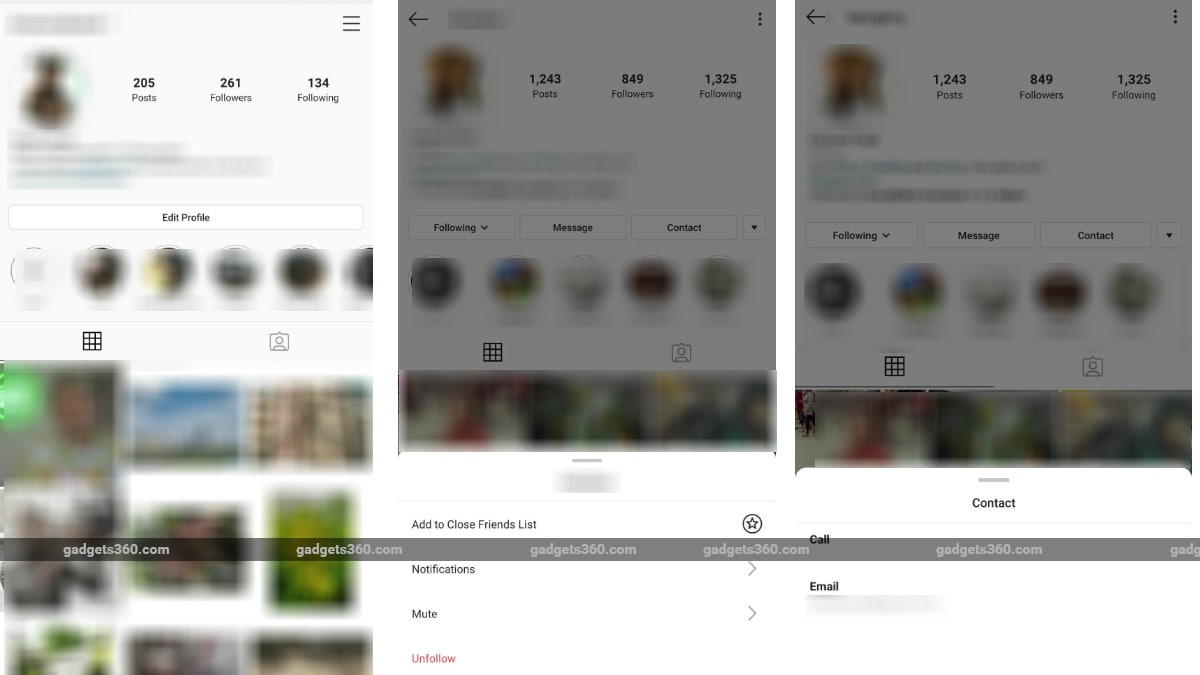
Instagram users are getting a new UI
Instagram is rolling out UI tweaks for its Android and iOS users bringing a sleeker design and easy to access unfollow and contact options. This new update makes it easier to unfollow people, message contacts, and add those specific people to the close friend list. For business profiles, this update makes it easier to see contacts information as well. The profile page design has gotten a lot cleaner with buttons reshuffled and removed to make the page looks more organised and neat.
Some of us at Gadgets 360 are able to see these interface-related changes inside the latest Android app. However, some of us aren't able to see the changes even after downloading the latest APK (v101.0.0.0.42). This could be a phased rollout to ensure a smooth experience, or it could even be a test to gauge feedback before it is rolled out to all users. Many users have taken to Twitter to confirm the arrival of the new UI on Instagram as well, on both Android and iOS. Instagram, however, has been quite silent about this change and hasn't made any announcement regarding the matter. We have contacted the company regarding details of this new UI change, and we will update this copy once we hear back.
As for the changes, the layout of the profile page has been changed. For the user, the Edit Profile button has been moved from below the followers and following number count. This button is now placed right above the Highlights bar taking up the entire space. For Business profile users, the Edit Profile, Promotions, and Contact buttons are now placed above the Highlights bar. The new placement of the Promotions button will certainly make it easier for businesses to navigate and keep a track of their promoted posts.
As for viewer-facing changes, when you visit a personal profile, you will see the Follow and Message options right above the Highlights Bar. If you are already following the user, pressing the 'Following' button will open several options. These include Unfollow, Add to Close Friends List, Notifications, and Mute. If you choose the notification option, you can customise the kind of notifications you get from that profile. The mute option will prevent the user's post from showing up on your feed or Stories.
For viewer-facing changes in Business profiles, an additional Contact button will now be displayed alongside Follow and Message buttons. This button will display the Call Option and Email ID if shared on the profile. The Contact button is also seen to show as just Email Address if that business has not provided a phone number.
Let us know in the comments below if you can see these new features on Instagram.
For the latest tech news and reviews, follow Gadgets 360 on X, Facebook, WhatsApp, Threads and Google News. For the latest videos on gadgets and tech, subscribe to our YouTube channel. If you want to know everything about top influencers, follow our in-house Who'sThat360 on Instagram and YouTube.
Related Stories
- Samsung Galaxy Unpacked 2025
- ChatGPT
- Redmi Note 14 Pro+
- iPhone 16
- Apple Vision Pro
- Oneplus 12
- OnePlus Nord CE 3 Lite 5G
- iPhone 13
- Xiaomi 14 Pro
- Oppo Find N3
- Tecno Spark Go (2023)
- Realme V30
- Best Phones Under 25000
- Samsung Galaxy S24 Series
- Cryptocurrency
- iQoo 12
- Samsung Galaxy S24 Ultra
- Giottus
- Samsung Galaxy Z Flip 5
- Apple 'Scary Fast'
- Housefull 5
- GoPro Hero 12 Black Review
- Invincible Season 2
- JioGlass
- HD Ready TV
- Laptop Under 50000
- Smartwatch Under 10000
- Latest Mobile Phones
- Compare Phones
- Honor GT Pro
- Realme GT 7
- Huawei Enjoy 80
- Oppo K12s
- Honor X60 GT
- Vivo T4 5G
- Vivo X200 Ultra
- Vivo X200s
- Asus Vivobook S14 Flip (2025, Intel Core i5)
- Asus Vivobook S14 (2025, Intel Core i5)
- Vivo Pad SE
- Vivo Pad 5 Pro
- Vivo Watch 5
- Redmi Watch Move
- Xiaomi X Pro QLED 2025 (43-Inch)
- Xiaomi X Pro QLED 2025 (55-Inch)
- Nintendo Switch 2
- Sony PlayStation 5 Pro
- Toshiba 1.8 Ton 5 Star Inverter Split AC (RAS-24TKCV5G-INZ / RAS-24TACV5G-INZ)
- Toshiba 1.5 Ton 5 Star Inverter Split AC (RAS-18PKCV2G-IN / RAS-18PACV2G-IN)

















