Instagram 3.0 brings Photo Maps and more to iOS, Android
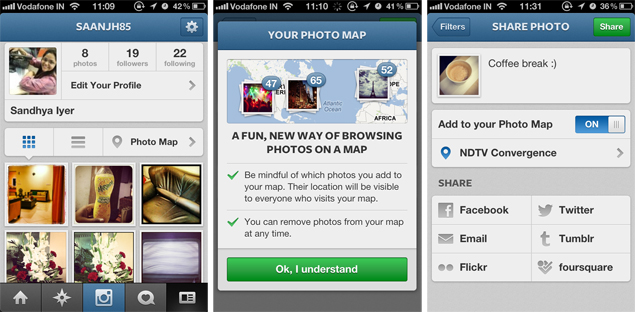
The photo-sharing app rolled out its latest update with a new feature called Photo Maps that displays geotagged photos of your location on a map. Users do have the option of disabling geotagging in case their concerned about privacy issues.
Once users update to version 3.0, a new Photo Map tab is added to their Profile page. Users navigating through Photo Map for the first time will be prompted to select photos that have been previously uploaded using geotagging. From then on, they will have the option to enable or disable the feature when posting new photos by turning on 'Add to your Photo Map'.
Users will always have the option to edit their Photo Map at a later time with the help of an Edit button. Users can also explore Photo Maps of their friends by visiting their profile. Photos appear in a stack when viewing them in a specific location. Tapping on a stack, displays photos in a grid.
Besides Photo Maps, other features include infinite scrolling, which means the Load More button is now gone. Photos now appear bigger in agrid-layout and there's a larger textbox for adding captions.
Instagram 3.0 is available for download on iOS and Android devices from iTunes and the Google Play store.
Here's a quick walkthrough video of the Instagram's new Photo Map feature.
Get your daily dose of tech news, reviews, and insights, in under 80 characters on Gadgets 360 Turbo. Connect with fellow tech lovers on our Forum. Follow us on X, Facebook, WhatsApp, Threads and Google News for instant updates. Catch all the action on our YouTube channel.
Related Stories
- Samsung Galaxy Unpacked 2025
- ChatGPT
- Redmi Note 14 Pro+
- iPhone 16
- Apple Vision Pro
- Oneplus 12
- OnePlus Nord CE 3 Lite 5G
- iPhone 13
- Xiaomi 14 Pro
- Oppo Find N3
- Tecno Spark Go (2023)
- Realme V30
- Best Phones Under 25000
- Samsung Galaxy S24 Series
- Cryptocurrency
- iQoo 12
- Samsung Galaxy S24 Ultra
- Giottus
- Samsung Galaxy Z Flip 5
- Apple 'Scary Fast'
- Housefull 5
- GoPro Hero 12 Black Review
- Invincible Season 2
- JioGlass
- HD Ready TV
- Laptop Under 50000
- Smartwatch Under 10000
- Latest Mobile Phones
- Compare Phones
- Huawei Nova 15
- Huawei Nova 15 Pro
- Huawei Nova 15 Ultra
- OnePlus 15R
- Realme Narzo 90x 5G
- Realme Narzo 90 5G
- Vivo S50 Pro Mini
- Vivo S50
- Asus ProArt P16
- MacBook Pro 14-inch (M5, 2025)
- Huawei MatePad 11.5 (2026)
- OnePlus Pad Go 2 (5G)
- Huawei Watch 10th Anniversary Edition
- OnePlus Watch Lite
- Acerpure Nitro Z Series 100-inch QLED TV
- Samsung 43 Inch LED Ultra HD (4K) Smart TV (UA43UE81AFULXL)
- Asus ROG Ally
- Nintendo Switch Lite
- Haier 1.6 Ton 5 Star Inverter Split AC (HSU19G-MZAID5BN-INV)
- Haier 1.6 Ton 5 Star Inverter Split AC (HSU19G-MZAIM5BN-INV)

















