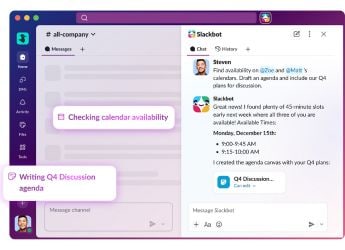iMessage App Store Is Here and This Is Where It's Buried on Your iPhone

One of the biggest new features of iOS 10 that was revealed at WWDC 2016 was the iMessage App Store. Apple embraced chatbots and rich media messaging with its latest iMessage update, creating a platform for third parties to connect with users whilst also adding features like sticker packs and Invisible Ink. Just ahead of the release of iOS 10 on Tuesday, Apple has made the iMessage App Store available to iOS 10 beta testers. Regular users can expect to see the store with the public release of iOS later in the day.
The iMessage App Store has debuted with apps that were first unveiled at WWDC, including OpenTable, Square Cash, Jib Jab, The Weather Channel, GIF Keyboard, Chess42, Words With Friends, PlayPhoto, and MsgMeWordGuess. Some of these are iMessage-only apps that are visible only within the Messages app, while others are part of the full-fledged, regular iOS app.
As we mentioned, iMessage sticker packs have also become available, and apart from a whole bunch of Disney offerings ranging from Frozen to Mickey Mouse and Star Wars, users also have access to Super Mario Run stickers, which were announced just last week at the iPhone 7 launch event.
Where is iMessage App Store?
Here's how you can access the iMessage App Store:
- Open Messages app and enter any conversation.
- Tap App Store icon (one with that looks like 'A').
- Then tap the four dots at the bottom left of your screen.
- Click on the Plus (+) sign to get to the iMessage App Store.
iMessage-only apps are also listed within the regular App Store carrying the ‘Only for iMessage’ moniker above the Details tab on the description page.
What do you think about Apple’s new iMessage App Store and the upgrade to the messaging platform? Are you eager to try it out? Or is it just another catch-up feature? Let us know via the comments below.
Catch the latest from the Consumer Electronics Show on Gadgets 360, at our CES 2026 hub.
Related Stories
- Samsung Galaxy Unpacked 2025
- ChatGPT
- Redmi Note 14 Pro+
- iPhone 16
- Apple Vision Pro
- Oneplus 12
- OnePlus Nord CE 3 Lite 5G
- iPhone 13
- Xiaomi 14 Pro
- Oppo Find N3
- Tecno Spark Go (2023)
- Realme V30
- Best Phones Under 25000
- Samsung Galaxy S24 Series
- Cryptocurrency
- iQoo 12
- Samsung Galaxy S24 Ultra
- Giottus
- Samsung Galaxy Z Flip 5
- Apple 'Scary Fast'
- Housefull 5
- GoPro Hero 12 Black Review
- Invincible Season 2
- JioGlass
- HD Ready TV
- Laptop Under 50000
- Smartwatch Under 10000
- Latest Mobile Phones
- Compare Phones
- Samsung Galaxy A07 5G
- Vivo Y500i
- OnePlus Turbo 6V
- OnePlus Turbo 6
- Itel Zeno 20 Max
- OPPO Reno 15 Pro Mini 5G
- Poco M8 Pro 5G
- Motorola Signature
- Lenovo Yoga Slim 7x (2025)
- Lenovo Yoga Slim 7a
- Realme Pad 3
- OPPO Pad Air 5
- NoiseFit Pro 6R
- Xiaomi Watch 5
- Acerpure Nitro Z Series 100-inch QLED TV
- Samsung 43 Inch LED Ultra HD (4K) Smart TV (UA43UE81AFULXL)
- Asus ROG Ally
- Nintendo Switch Lite
- Haier 1.6 Ton 5 Star Inverter Split AC (HSU19G-MZAID5BN-INV)
- Haier 1.6 Ton 5 Star Inverter Split AC (HSU19G-MZAIM5BN-INV)