HTC Brings Sense 7 UI Features to Non-M9 Phones With New Sense Home, Lock Screen Apps
By NDTV Correspondent | Updated: 22 June 2015 15:47 IST

Click Here to Add Gadgets360 As A Trusted Source

Advertisement
With what could considered the start of its rollout of the new Sense 7 UI that debuted with the HTC One M9 to all its 2014 smartphones, HTC has renamed the BlinkFeed app available in Google Play store to Sense Home.
The new Sense Home app essentially combines BlinkFeed with the new Sense Home widget and HTC Themes app that debuted with the Sense 7 UI. The former home screen, BlinkFeed, is now available a swipe away.With Sense Home, BlinkFeed can now be customised with the HTC Themes app, as is the case with the rest of the interface.
 When coupled with the new HTC Lock Screen app that's also been released, the Sense Home widget brings most of Sense 7 UI's features to the supported HTC phones; however some features will only come after the full rollout that has no specific time-frame apart from "later this year."
When coupled with the new HTC Lock Screen app that's also been released, the Sense Home widget brings most of Sense 7 UI's features to the supported HTC phones; however some features will only come after the full rollout that has no specific time-frame apart from "later this year."
(Also see: HTC One M9 First Impressions - Do the Evolution)
For now, the Sense Home widget acts like a smart launcher with predictive capabilities similar to Yahoo's Aviate, showing apps on the home screen based on your location and usage patterns. You can have three different profiles - Going Out, Work, and Home, each showing up to eight apps or folders, and your phone will automatically switch profiles based on your location. The choice of apps that show up will improve as you use the phone, and you can manually pin an app to a spot by keeping its icon pressed. Pinned apps are visible across profiles.
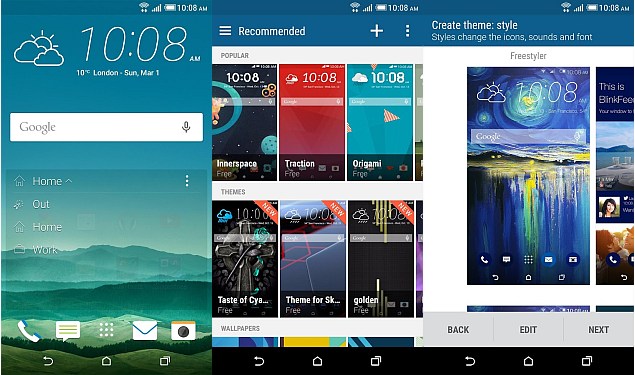 The Sense Home widget also comes with two folders - Downloads and Suggestions. The former shows up to 16 of your recently downloaded apps, while the latter contains app recommendations based on the apps you've installed and usage patterns.
The Sense Home widget also comes with two folders - Downloads and Suggestions. The former shows up to 16 of your recently downloaded apps, while the latter contains app recommendations based on the apps you've installed and usage patterns.
The HTC Lock Screen app throws up content from BlinkFeed, as well as suggestions for nearby restaurants, which will show up around meal times. Users also get more control over their lock screen notifications.
To get both apps working properly, users of supported HTC smartphones will need to install the updated HTC Service Pack app that's also been released.
The new Sense Home app essentially combines BlinkFeed with the new Sense Home widget and HTC Themes app that debuted with the Sense 7 UI. The former home screen, BlinkFeed, is now available a swipe away.With Sense Home, BlinkFeed can now be customised with the HTC Themes app, as is the case with the rest of the interface.
(Also see: HTC One M9 First Impressions - Do the Evolution)
For now, the Sense Home widget acts like a smart launcher with predictive capabilities similar to Yahoo's Aviate, showing apps on the home screen based on your location and usage patterns. You can have three different profiles - Going Out, Work, and Home, each showing up to eight apps or folders, and your phone will automatically switch profiles based on your location. The choice of apps that show up will improve as you use the phone, and you can manually pin an app to a spot by keeping its icon pressed. Pinned apps are visible across profiles.
The HTC Lock Screen app throws up content from BlinkFeed, as well as suggestions for nearby restaurants, which will show up around meal times. Users also get more control over their lock screen notifications.
To get both apps working properly, users of supported HTC smartphones will need to install the updated HTC Service Pack app that's also been released.
Comments
Catch the latest from the Consumer Electronics Show on Gadgets 360, at our CES 2026 hub.
Further reading:
Android, Apps, HTC, HTC BlinkFeed, HTC Lock Screen, HTC One M9, HTC Sense 7 UI, HTC Sense Home, HTC Service Pack, Mobiles, Sense 7, HTC Sense 7.0
Related Stories
Popular on Gadgets
- Samsung Galaxy Unpacked 2025
- ChatGPT
- Redmi Note 14 Pro+
- iPhone 16
- Apple Vision Pro
- Oneplus 12
- OnePlus Nord CE 3 Lite 5G
- iPhone 13
- Xiaomi 14 Pro
- Oppo Find N3
- Tecno Spark Go (2023)
- Realme V30
- Best Phones Under 25000
- Samsung Galaxy S24 Series
- Cryptocurrency
- iQoo 12
- Samsung Galaxy S24 Ultra
- Giottus
- Samsung Galaxy Z Flip 5
- Apple 'Scary Fast'
- Housefull 5
- GoPro Hero 12 Black Review
- Invincible Season 2
- JioGlass
- HD Ready TV
- Laptop Under 50000
- Smartwatch Under 10000
- Latest Mobile Phones
- Compare Phones
Latest Gadgets
- OnePlus Turbo 6V
- OnePlus Turbo 6
- Itel Zeno 20 Max
- OPPO Reno 15 Pro Mini 5G
- Poco M8 Pro 5G
- Motorola Signature
- Vivo Y50e 5G
- Vivo Y50s 5G
- Lenovo Yoga Slim 7x (2025)
- Lenovo Yoga Slim 7a
- Realme Pad 3
- OPPO Pad Air 5
- Xiaomi Watch 5
- Huawei Watch 10th Anniversary Edition
- Acerpure Nitro Z Series 100-inch QLED TV
- Samsung 43 Inch LED Ultra HD (4K) Smart TV (UA43UE81AFULXL)
- Asus ROG Ally
- Nintendo Switch Lite
- Haier 1.6 Ton 5 Star Inverter Split AC (HSU19G-MZAID5BN-INV)
- Haier 1.6 Ton 5 Star Inverter Split AC (HSU19G-MZAIM5BN-INV)
© Copyright Red Pixels Ventures Limited 2026. All rights reserved.

















