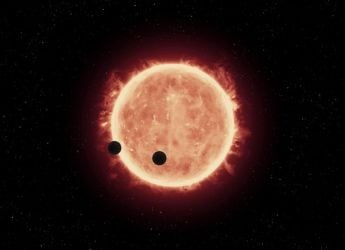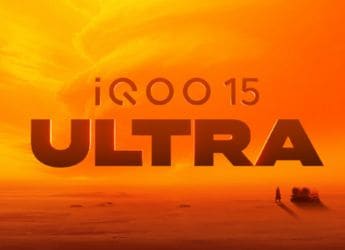Google Updates Docs, Sheets, Forms, Keep With 'Back to School' Features
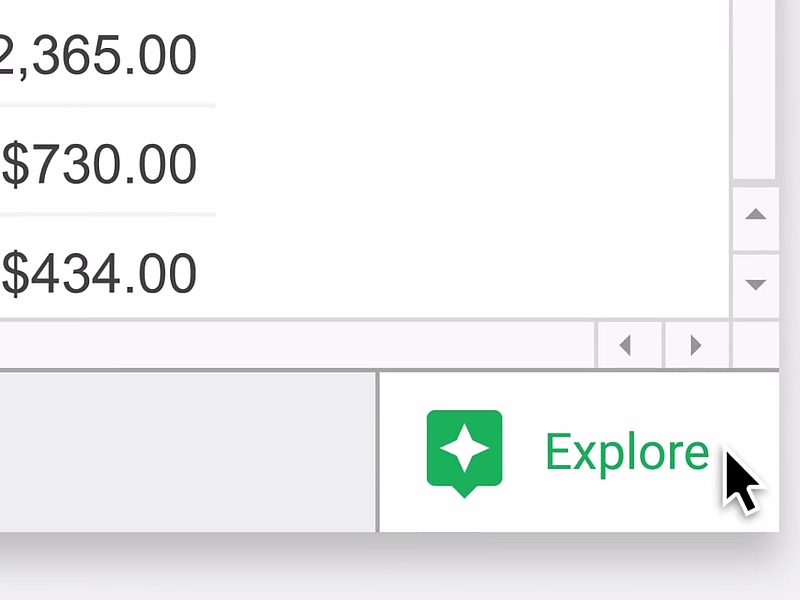
Google on Thursday introduced a bunch of new features and updates to its Docs, Sheets, and Google Keep products. The 'back to school' updates are meant to introduce new features for returning students, but are useful for regular users as well.
"School's in! As you settle into your classes and start to juggle soccer practice, club meetings and homework, we're here to help. We've been spending the summer "break" creating new tools to help you save time, collaborate with classmates and create your best work-all for free," said Ritcha Ranjan, Product Manager, Google Docs, in a blog post Wednesday.
In Google Docs, the Mountain View-based tech firm has brought a new feature called 'Research'. The feature allows users to access Google Search directly from inside Google Docs to easily import images, links, and other useful data. This feature was inspired by young generation students who like to type and edit documents on the go, Ranjan said.
Research feature can be seen in the overflow menu inside the application. While it might take some time for Google to release the update app to all regions, impatient users can download and install the Google-signed apk file from the apkmirror website. The new feature would arrive in the Docs version 1.4.352.08.34.
Also, Google has brought Voice Typing into Docs for the Web. The option available in the Tools menu lets users directly speak to create a document. The voice recognition is said to correctly understand punctuations and supports 40 languages for now. Also added is the 'See Changes' option at the top of the document, tapping on which would now give users a history of changes done by another use inside a document.
Google Sheets has also got a nifty little feature named 'Explore', which analyses a table to convert it into graphs and other charts. The Explore option can be seen at the lower right corner of the document, when working on big screen devices. "We're creating the advantage of having a Data Analyst, using the power of Google to compute and putting it right in your hands," Ranjan explained.
Another feature added in Sheets is the easy calculation method. Users can calculate the sum, average, count, or maximum/minimum of some cells, by highlighting the cells and tapping on the dedicated icon showing "fx". Furthermore, users can Restrict what values are possible for cells that contain numbers, dates, and text in the Data Validation feature. Users would also be warned if invalid data is added. The Google-signed apk file for the new Sheets app is available online.
Also new is an updated UI for Google Forms, which includes a new drag-and-drop feature for images and gifs, and new themes. Template recommendations would now also be given before starting a Doc, Sheet and Slide file.
Separately, Google Keep has been updated to version 3.2, which now brings minor changes in the app. The update introduces new welcome images to help new users to make the most of the note-making app. As per Android Police, the new app apk is also lighter and has lost round 1.2MB since the last update. The apk teardown by the website hints towards the support for Android 6.0 Marshmallow's permission model regarding microphone, contacts and location. The apk file of the updated app is also available online
Catch the latest from the Consumer Electronics Show on Gadgets 360, at our CES 2026 hub.
Related Stories
- Samsung Galaxy Unpacked 2025
- ChatGPT
- Redmi Note 14 Pro+
- iPhone 16
- Apple Vision Pro
- Oneplus 12
- OnePlus Nord CE 3 Lite 5G
- iPhone 13
- Xiaomi 14 Pro
- Oppo Find N3
- Tecno Spark Go (2023)
- Realme V30
- Best Phones Under 25000
- Samsung Galaxy S24 Series
- Cryptocurrency
- iQoo 12
- Samsung Galaxy S24 Ultra
- Giottus
- Samsung Galaxy Z Flip 5
- Apple 'Scary Fast'
- Housefull 5
- GoPro Hero 12 Black Review
- Invincible Season 2
- JioGlass
- HD Ready TV
- Laptop Under 50000
- Smartwatch Under 10000
- Latest Mobile Phones
- Compare Phones
- Realme Neo 8
- OPPO Reno 15 FS
- Red Magic 11 Air
- Honor Magic 8 RSR Porsche Design
- Honor Magic 8 Pro Air
- Infinix Note Edge
- Lava Blaze Duo 3
- Tecno Spark Go 3
- Acer Chromebook 311 (2026)
- Acer Chromebook Spin 311
- Lenovo Idea Tab Plus
- Realme Pad 3
- Moto Watch
- Garmin Quatix 8 Pro
- Haier H5E Series
- Acerpure Nitro Z Series 100-inch QLED TV
- Asus ROG Ally
- Nintendo Switch Lite
- Haier 1.6 Ton 5 Star Inverter Split AC (HSU19G-MZAID5BN-INV)
- Haier 1.6 Ton 5 Star Inverter Split AC (HSU19G-MZAIM5BN-INV)







![[Sponsored] Haier C90 OLED TV | Dolby Vision IQ, 144Hz OLED and Google TV in Action](https://www.gadgets360.com/static/mobile/images/spacer.png)