Search
engine giant, Google, on Wednesday announced an upgrade for its Chrome
apps for Android and iOS, bringing them up to version 32. The new apps
feature new tweaks that will allow users to cut their data consumption
by as much as 50 percent. Ever since the affordability of smartphones
has increased across the rank and file of people around the world,
Internet browsing too has shifted from desktops and laptops to mobile
phones and tablets.
Google in its Chrome blog post announcing the changes, cited a survey conducted by Pew Internet, which
suggests that 20 percent of Americans do most of their online browsing
via their mobile phones. The blog post details about the trends in the
mobile browsing and how the new tweak will help users.
The company
says that the major problem arises with the consumption of data when a
cell phone or tablet is not connected to a Wi-Fi network. And if there
is a 3G or a 4G connection involved, then the data allowance can run out
within days before a user even knows about it.
The new Chrome
update will utilise new data compression and bandwidth management on
Android and iOS devices, claiming to cutting the data usage by up to 50
percent. Once the version is updated, the following directions need to
be taken: Start at Settings > Bandwidth Management > Reduce Data
Usage. Turn the toggle switch to on, which starts working towards saving
data and managing the bandwidth. The menu will also display the
bandwidth saved every month when Chrome is used. This feature also
enables Chrome's Safe Browsing technology malicious webpages.
The
company also announced that it will be adding Google Translate to Google
Chrome for iOS in the next few days. This is being done to enable iOS
devices to translate foreign language pages easily. Users just have to
look for the translation bar, and select "Translate."
Also
introduced in the updated Chrome 32 for Android was application
shortcuts, an upcoming release of Chrome for Android that will allow
users to create shortcuts to their favourite websites right from their
homescreen for faster and easier access to the web. The option will be
available by going to a website, going to the toolbar and selecting the
"Add to homescreen" option. Post that whenever a user opens the saved
website by clicking on the shortcut, it will open in a full-screen
experience and appear as a separate app in the Android app switcher.
The
updated Chrome for Android and iOS apps have started to be rolled out,
and will be pushed globally within a few days. Users can navigate to the
Google Play store, or
iTunes App Store to download
the update.
The Google also updated its
Chrome for desktop apps
recently,
adding features such as the ability to keep track of noisy tabs, and
improved Safe Browsing.
 Samsung Galaxy S23 Series Reportedly Receiving Stable One UI 7 Update in India29 April 2025
Samsung Galaxy S23 Series Reportedly Receiving Stable One UI 7 Update in India29 April 2025 Google to Host Dedicated 'Android Show' Ahead of I/O 2025 Developer Conference Next Month29 April 2025
Google to Host Dedicated 'Android Show' Ahead of I/O 2025 Developer Conference Next Month29 April 2025 Google Settles India's Antitrust Probe in Android TV Case21 April 2025
Google Settles India's Antitrust Probe in Android TV Case21 April 2025 Android 16 Beta 4 Update Reportedly Modifies Clock Font on Pixel Phones; AOD Clocks Get Dynamic Colour21 April 2025
Android 16 Beta 4 Update Reportedly Modifies Clock Font on Pixel Phones; AOD Clocks Get Dynamic Colour21 April 2025 Google Pixel 9a Is Now Eligible for Android 16 Beta Programme18 April 2025
Google Pixel 9a Is Now Eligible for Android 16 Beta Programme18 April 2025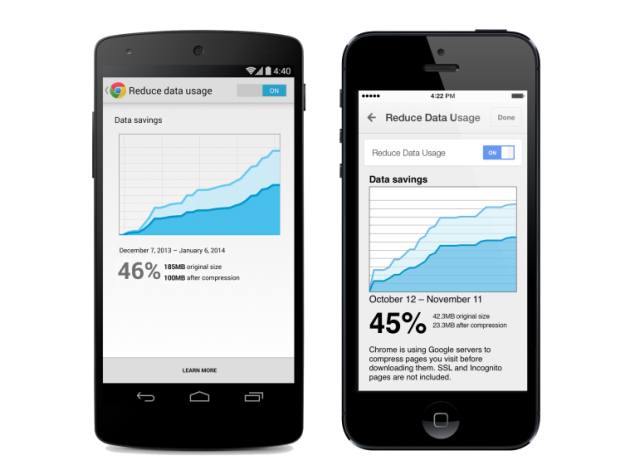
![[Sponsored] Consumers React! New Galaxy Book5 Series in India](https://c.ndtvimg.com/2025-04/frnf0064_samsung_160x120_29_April_25.jpg?downsize=180:*)


![Gadgets 360 With Technical Guruji: News of the Week [April 26, 2024]](https://c.ndtvimg.com/2025-04/5ucuv89c_news-of-the-week_160x120_26_April_25.jpg?downsize=180:*)











