Google Search Can Now Be Asked to Roll a Die, Apart From Flip a Coin
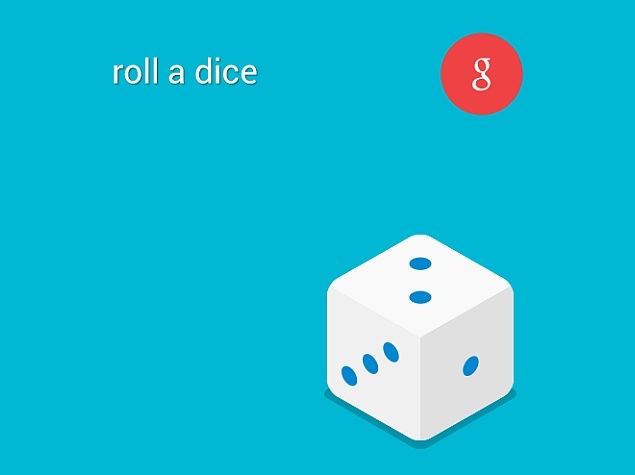
Users can now ask Google Search to roll a die on their Android smartphones and tablets, apart from their desktops, providing a quick and easy way to get a random result and take a chance. The feature is a follow-up to the 'flip a coin' voice command introduced last week.
To use the feature, users can say the 'OK Google' command (or visit the Search app or page) and ask Google Search to "roll a die", "roll dice", or a variation to see a small-duration graphic actually rolling a six-sided die on the screen, and returning a random result.
Google announced the feature on its Google+ account on Monday, posting a gif image of a die being rolled when given the same command.
As for the coin flipping feature, Google introduced it to Search last week l, letting users ask Google to "flip a coin" to once again get a random head or tails result.
"Korean BBQ or pizza? Interstellar or St. Vincent? So many questions in life can be decided with a quick coin flip. Save those quarters for laundry and parking meters-just say "Ok Google, flip a coin" and make those decisions in a snap," said Anantica Singh, Product Manager, Google Search in a company blog post last week.
Last month, Google, in an update to its Search app for Android, reportedly introduced a new bug that requires an additional step to set an alarm or timer with hands-free operation on some devices. The bug is reported to also remove hands-free support to set alarms or timers for some third-party apps, including Timely - which is now owned by Google.
Notably, Google also officially updated its Search app for Android and iOS platforms with the ability to show upcoming and past bills, dug out of users' Gmail accounts in October.
Get your daily dose of tech news, reviews, and insights, in under 80 characters on Gadgets 360 Turbo. Connect with fellow tech lovers on our Forum. Follow us on X, Facebook, WhatsApp, Threads and Google News for instant updates. Catch all the action on our YouTube channel.
Related Stories
- Samsung Galaxy Unpacked 2026
- iPhone 17 Pro Max
- ChatGPT
- iOS 26
- Laptop Under 50000
- Smartwatch Under 10000
- Apple Vision Pro
- Oneplus 12
- OnePlus Nord CE 3 Lite 5G
- iPhone 13
- Xiaomi 14 Pro
- Oppo Find N3
- Tecno Spark Go (2023)
- Realme V30
- Best Phones Under 25000
- Samsung Galaxy S24 Series
- Cryptocurrency
- iQoo 12
- Samsung Galaxy S24 Ultra
- Giottus
- Samsung Galaxy Z Flip 5
- Apple 'Scary Fast'
- Housefull 5
- GoPro Hero 12 Black Review
- Invincible Season 2
- JioGlass
- HD Ready TV
- Latest Mobile Phones
- Compare Phones
- Tecno Pova Curve 2 5G
- Lava Yuva Star 3
- Honor X6d
- OPPO K14x 5G
- Samsung Galaxy F70e 5G
- iQOO 15 Ultra
- OPPO A6v 5G
- OPPO A6i+ 5G
- Asus Vivobook 16 (M1605NAQ)
- Asus Vivobook 15 (2026)
- Brave Ark 2-in-1
- Black Shark Gaming Tablet
- boAt Chrome Iris
- HMD Watch P1
- Haier H5E Series
- Acerpure Nitro Z Series 100-inch QLED TV
- Asus ROG Ally
- Nintendo Switch Lite
- Haier 1.6 Ton 5 Star Inverter Split AC (HSU19G-MZAID5BN-INV)
- Haier 1.6 Ton 5 Star Inverter Split AC (HSU19G-MZAIM5BN-INV)






![[Partner Content] OPPO Reno15 Series: AI Portrait Camera, Popout and First Compact Reno](https://www.gadgets360.com/static/mobile/images/spacer.png)









