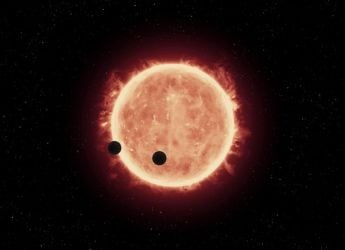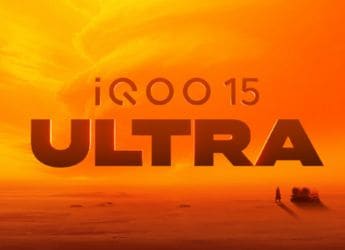Google Search 5.3 for Android Brings Now on Tap, Vertical App Drawer

The only catch here is that the Now on Tap feature will only work with Android M Developer Preview 3, which was released last month. The updated app is rolling out slowly globally via Google Play (it was not available in India at the time of writing), but those users who can't wait for the app update can download and sideload the Google-signed apk.
Apart from Now on Tap for Android M users, the updated Google app brings brings changes to the Google Now launcher as well - adding a vertical app drawer layout for apps and widgets. The updated app is compatible with Android 4.4 KitKat and above.
The Now on Tap feature works by long pressing the home button within any app - Google then scans the screen and produces cards with contextual information based on the text or links. Users will also be able to use the Ok Google voice command to find out what's on the screen. Android Police reports that the feature was "little buggy" but still works. When introducing the feature on installation, Google tells users to try Now on Tap for 'places, people, movies, and more' when they are mentioned on the screen.
To recall, the Now on Tap feature is a big improvement to Google Now as it provides contextual information within an app itself. It works within any app and automatically searches the context present on the screen by just long pressing the home button.
The Now on Tap search is different from conventional search as it presents cards with data and actions. Google at the I/O event gave an example of a texting app where when a user receives a text from a friend asking about dinner at a new restaurant - users can ask Google Now to search about the new place without leaving the app.
It's worth noting that ahead of Google's 'Now on Tap' feature rollout, Microsoft introduced a similar feature on its Bing Search for Android with Snapshots. It offered similar features to a wide range of Android users.
The Snapshots feature from Microsoft as of now has been limited to the US in English. Similar to how we access the Now on Tap on Google's Search app, the feature works by holding down the home button to get contextual information of whatever the user is doing such as reading or watching on any app.
Catch the latest from the Consumer Electronics Show on Gadgets 360, at our CES 2026 hub.
Related Stories
- Samsung Galaxy Unpacked 2025
- ChatGPT
- Redmi Note 14 Pro+
- iPhone 16
- Apple Vision Pro
- Oneplus 12
- OnePlus Nord CE 3 Lite 5G
- iPhone 13
- Xiaomi 14 Pro
- Oppo Find N3
- Tecno Spark Go (2023)
- Realme V30
- Best Phones Under 25000
- Samsung Galaxy S24 Series
- Cryptocurrency
- iQoo 12
- Samsung Galaxy S24 Ultra
- Giottus
- Samsung Galaxy Z Flip 5
- Apple 'Scary Fast'
- Housefull 5
- GoPro Hero 12 Black Review
- Invincible Season 2
- JioGlass
- HD Ready TV
- Laptop Under 50000
- Smartwatch Under 10000
- Latest Mobile Phones
- Compare Phones
- Realme Neo 8
- OPPO Reno 15 FS
- Red Magic 11 Air
- Honor Magic 8 RSR Porsche Design
- Honor Magic 8 Pro Air
- Infinix Note Edge
- Lava Blaze Duo 3
- Tecno Spark Go 3
- Acer Chromebook 311 (2026)
- Acer Chromebook Spin 311
- Lenovo Idea Tab Plus
- Realme Pad 3
- Moto Watch
- Garmin Quatix 8 Pro
- Haier H5E Series
- Acerpure Nitro Z Series 100-inch QLED TV
- Asus ROG Ally
- Nintendo Switch Lite
- Haier 1.6 Ton 5 Star Inverter Split AC (HSU19G-MZAID5BN-INV)
- Haier 1.6 Ton 5 Star Inverter Split AC (HSU19G-MZAIM5BN-INV)







![[Sponsored] Haier C90 OLED TV | Dolby Vision IQ, 144Hz OLED and Google TV in Action](https://www.gadgets360.com/static/mobile/images/spacer.png)