Google Releases Hangouts Plugin for Microsoft Outlook
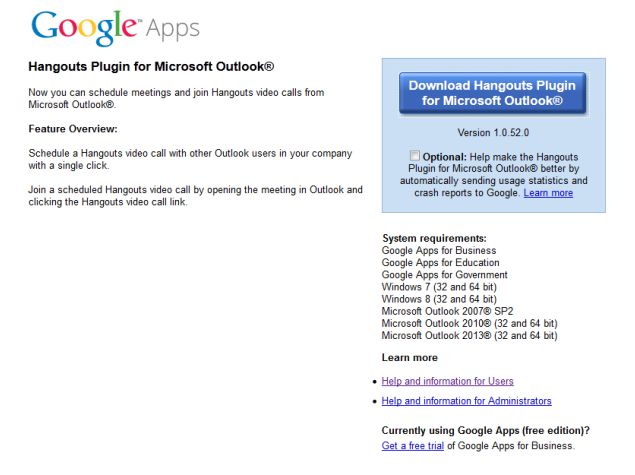
Google has launched the Hangouts Plugin for Microsoft Outlook, allowing Outlook client users to call or schedule video chats with those who use Google Apps for Business account, or vice versa.
The newly-launched Hangouts Plugin for Microsoft Outlook can be clubbed with the user's Outlook calendar or mail. However, it's been understood that the Google Hangouts extension for Outlook would not be offering any text-based chat integration. Google notes that the new extension is also for Chrombox users that do not have Google Apps for Business accounts.
With the new feature, Chromebox (Review)users can also join in for video calls. Google explains on its support page, saying, "This plugin is also used by Chromebox for meetings organizations that do not have Google Apps for Business. The plugin adds a video call name to the Microsoft Outlook event, and participants join the video call from a Chromebox for meetings device by entering the video call name using the remote control."
Google notes that Hangouts Plugin for Microsoft Outlook will require administrator privileges to install, and details a rather simple download and install process on its support page. Also notable, is that the Hangouts Plugin for Microsoft Outlook is currently only available for Windows 7 and Windows 8 PCs. It is also only compatible with Microsoft Outlook 2007 SP2 onwards.
This feature seems similar to Microsoft's Lync, which also lets Outlook users schedule video chats in their calendar events. However, the new Hangouts extension notably also makes it easier for Google Apps for Business users to connect with their Outlook-using colleagues.
Microsoft last week updated its Outlook .com emailing service with some new features. The update sports advanced rules; undo; in-line reply, easy chatting options, chat switching from one service to another, and the ability to browse 'People' based on what service they are using (Skype, Facebook etc.). Users can even see who's currently available - icons will now appear alongside names, so users know who's able to video chat, call or just text chat.
Catch the latest from the Consumer Electronics Show on Gadgets 360, at our CES 2026 hub.
Related Stories
- Samsung Galaxy Unpacked 2025
- ChatGPT
- Redmi Note 14 Pro+
- iPhone 16
- Apple Vision Pro
- Oneplus 12
- OnePlus Nord CE 3 Lite 5G
- iPhone 13
- Xiaomi 14 Pro
- Oppo Find N3
- Tecno Spark Go (2023)
- Realme V30
- Best Phones Under 25000
- Samsung Galaxy S24 Series
- Cryptocurrency
- iQoo 12
- Samsung Galaxy S24 Ultra
- Giottus
- Samsung Galaxy Z Flip 5
- Apple 'Scary Fast'
- Housefull 5
- GoPro Hero 12 Black Review
- Invincible Season 2
- JioGlass
- HD Ready TV
- Laptop Under 50000
- Smartwatch Under 10000
- Latest Mobile Phones
- Compare Phones
- OPPO Reno 15 Pro Max
- Honor Win RT
- Honor Win
- Xiaomi 17 Ultra Leica Edition
- Xiaomi 17 Ultra
- Huawei Nova 15
- Huawei Nova 15 Pro
- Huawei Nova 15 Ultra
- Asus ProArt P16
- MacBook Pro 14-inch (M5, 2025)
- OPPO Pad Air 5
- Huawei MatePad 11.5 (2026)
- Xiaomi Watch 5
- Huawei Watch 10th Anniversary Edition
- Acerpure Nitro Z Series 100-inch QLED TV
- Samsung 43 Inch LED Ultra HD (4K) Smart TV (UA43UE81AFULXL)
- Asus ROG Ally
- Nintendo Switch Lite
- Haier 1.6 Ton 5 Star Inverter Split AC (HSU19G-MZAID5BN-INV)
- Haier 1.6 Ton 5 Star Inverter Split AC (HSU19G-MZAIM5BN-INV)

















