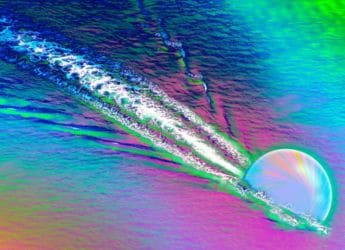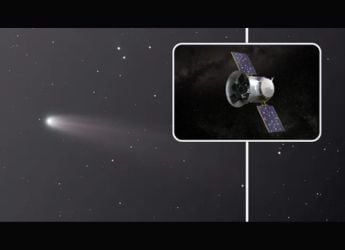Google Photos Brings Album Sorting, Redesigned EXIF Panel With Overflow Menu Carousel
Google Photos on Pixel 4 has received a new image export feature as well.

The album sorting feature is now available in Google Photos v4.3.0
Google has rolled out new updates for the Google Photos app that bring a host of new features and UI tweaks. The first one is an album sorting feature that makes it easier to sort an album based on date or title. The updated Google Photos app has reportedly received a redesigned EXIF panel as well, that now contains all the overflow menu tools in a carousel at the top. Lastly, Google Photos app on the Pixel 4 now has a redesigned frame export feature to let users extract stills from a video.
Starting with the album sorting feature, the album section in Google Photos v4.30 now shows an ‘ALBUM' text and a drop-down menu beside it to select from three sorting presets – Most recent photo, Last modified, and Album title. The album sorting feature appears to have been seeded through a server-side update, as we could see it in Google Photos v4.30 on the Pixel 3, but couldn't find it on the app's identical build on the first-gen Pixel.
![]()
The updated EXIF panel in Google Photos app with a carousel at the top
Photo Credit: Android Police
Next, Google Photos' updated build now reportedly shows a redesigned EXIF panel that contains all overflow menu options in a row at the top. Earlier, users had to tap on the three-dot icon at the top-right corner to access options such as Print, Use as, Slideshow, and Move to Archive among others. Now, all these overflow menu items have their own icons which can be accessed by swiping up on a photo in the Google Photos app to open the EXIF panel, where all the overflow options are located at the top. Android Police reports that the redesigned EXIF panel is now visible in version 4.30 of the Google Photos app, but we are yet to see it.
![]()
The redesigned image export UI in Google Photos on the Pixel 4
Photo Credit: 9to5Google
Lastly, the Google Photos app on the Pixel 4 has reportedly received a redesigned image export tool that is available in version 4.28 of the photo-sharing and storage app, or a newer build. The image export feature in Google Photos on the Pixel 4 now has a dedicated “Export frame” button above the video slider and icons for stabilisation on the left and rotation control on the right.
Get your daily dose of tech news, reviews, and insights, in under 80 characters on Gadgets 360 Turbo. Connect with fellow tech lovers on our Forum. Follow us on X, Facebook, WhatsApp, Threads and Google News for instant updates. Catch all the action on our YouTube channel.
Related Stories
- Samsung Galaxy Unpacked 2025
- ChatGPT
- Redmi Note 14 Pro+
- iPhone 16
- Apple Vision Pro
- Oneplus 12
- OnePlus Nord CE 3 Lite 5G
- iPhone 13
- Xiaomi 14 Pro
- Oppo Find N3
- Tecno Spark Go (2023)
- Realme V30
- Best Phones Under 25000
- Samsung Galaxy S24 Series
- Cryptocurrency
- iQoo 12
- Samsung Galaxy S24 Ultra
- Giottus
- Samsung Galaxy Z Flip 5
- Apple 'Scary Fast'
- Housefull 5
- GoPro Hero 12 Black Review
- Invincible Season 2
- JioGlass
- HD Ready TV
- Laptop Under 50000
- Smartwatch Under 10000
- Latest Mobile Phones
- Compare Phones
- Redmi Turbo 5
- Redmi Turbo 5 Max
- Moto G77
- Moto G67
- Realme P4 Power 5G
- Vivo X200T
- Realme Neo 8
- OPPO Reno 15 FS
- HP HyperX Omen 15
- Acer Chromebook 311 (2026)
- Lenovo Idea Tab Plus
- Realme Pad 3
- HMD Watch P1
- HMD Watch X1
- Haier H5E Series
- Acerpure Nitro Z Series 100-inch QLED TV
- Asus ROG Ally
- Nintendo Switch Lite
- Haier 1.6 Ton 5 Star Inverter Split AC (HSU19G-MZAID5BN-INV)
- Haier 1.6 Ton 5 Star Inverter Split AC (HSU19G-MZAIM5BN-INV)