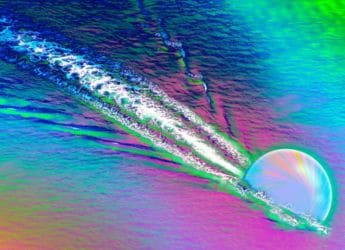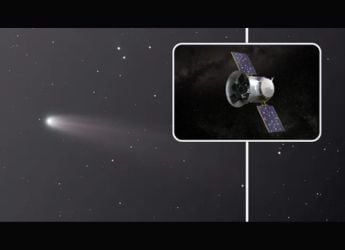Google Photos Manual Face Tagging Feature Now Rolling Out: Here's How the Feature Works
Google Photos' new manual face tagging feature still relies on Google's face detection algorithms, but now users can manually edit or name the tags.

Photo Credit: Google
Google Photos manual face tagging feature was previously confirmed to be part of the roadmap
Several months after confirming that manually tagging people on Google Photos will become a reality, the company is finally rolling out the feature in which users will be able to manually add in many of the faces that its algorithm misses out on. Those hoping that the feature would allow you to point at any area in an image and add a tag to it, will be disappointed.
Face tagging feature still relies on the tech giant's algorithm and its ability to detect a person or pet's face to begin with, Android Police reported on Wednesday. Whether the face is linked to an already-created people profile in Google Photos, or it's a newly-recognised face whose pics haven't been grouped yet, users can access the manual tagging feature and edit, name, or add a new tag, the report notes.
To manually tag people, open Google Photos, look for any picture with people or pets in it, and swipe up or tap the overflow key on the top right. This brings up the updated EXIF panel with the People section, recognised persons' avatars, and an edit icon or pen on the right.
As far as privacy is concerned, Google will automatically scan users' photos for faces if they have the "face grouping" feature turned on. The company says it doesn't share this information between accounts, according to The Verge. Thus, while a user's face data is being used to train Google AI, the models Google has built won't be used to detect the user in a photo uploaded to someone else's Google Photos account. Users can also turn off Face Grouping to delete all the face models Google has generated.
Earlier this month, Google Photos for the Web received a bare-bones video editor. The move was a welcome addition, finally bringing a video editor to the Web interface - something the Android and iOS apps have enjoyed for months now.
Get your daily dose of tech news, reviews, and insights, in under 80 characters on Gadgets 360 Turbo. Connect with fellow tech lovers on our Forum. Follow us on X, Facebook, WhatsApp, Threads and Google News for instant updates. Catch all the action on our YouTube channel.
Related Stories
- Samsung Galaxy Unpacked 2025
- ChatGPT
- Redmi Note 14 Pro+
- iPhone 16
- Apple Vision Pro
- Oneplus 12
- OnePlus Nord CE 3 Lite 5G
- iPhone 13
- Xiaomi 14 Pro
- Oppo Find N3
- Tecno Spark Go (2023)
- Realme V30
- Best Phones Under 25000
- Samsung Galaxy S24 Series
- Cryptocurrency
- iQoo 12
- Samsung Galaxy S24 Ultra
- Giottus
- Samsung Galaxy Z Flip 5
- Apple 'Scary Fast'
- Housefull 5
- GoPro Hero 12 Black Review
- Invincible Season 2
- JioGlass
- HD Ready TV
- Laptop Under 50000
- Smartwatch Under 10000
- Latest Mobile Phones
- Compare Phones
- Redmi Turbo 5
- Redmi Turbo 5 Max
- Moto G77
- Moto G67
- Realme P4 Power 5G
- Vivo X200T
- Realme Neo 8
- OPPO Reno 15 FS
- HP HyperX Omen 15
- Acer Chromebook 311 (2026)
- Lenovo Idea Tab Plus
- Realme Pad 3
- HMD Watch P1
- HMD Watch X1
- Haier H5E Series
- Acerpure Nitro Z Series 100-inch QLED TV
- Asus ROG Ally
- Nintendo Switch Lite
- Haier 1.6 Ton 5 Star Inverter Split AC (HSU19G-MZAID5BN-INV)
- Haier 1.6 Ton 5 Star Inverter Split AC (HSU19G-MZAIM5BN-INV)