Google Password Checkup Chrome Extension Alerts You to Hacked Logins: Here’s How to Install It
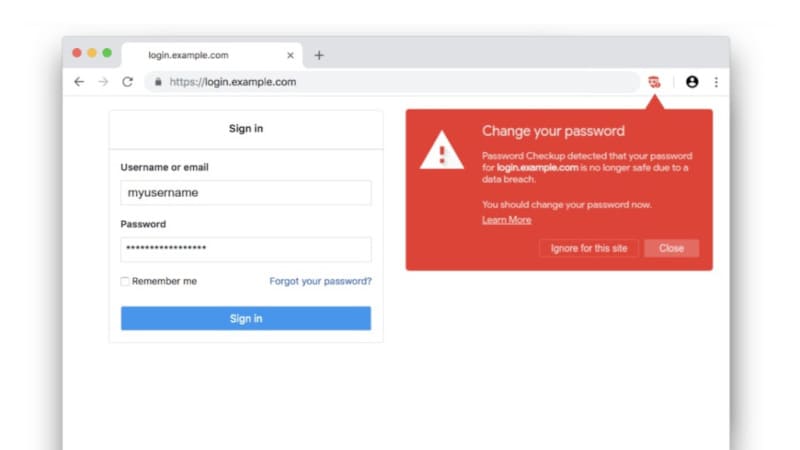
Photo Credit: Google
Google Password Checkup extension is now available in Chrome Web Store
Data breaches are a sad truth of the modern Web and every other day we hear about some new hack or breach that may have leaked your data. Savvy Internet users use password managers or don't reuse passwords, but the majority of Internet users are still way behind the curve on these learnings. In order to help such users, Google has introduced a nifty new Chrome extension that will help you in sync with the data breaches and suggests changing the password if your account details have been compromised. The company has also revealed a measure that it has implemented to make sure the apps and websites, where a person has used their Google account to sign in is not compromised in the case of a Google account hijacking.
Google revealed in a blog post on Tuesday that the new Password Checkup Chrome extension is now live on the Chrome Web Store and can be downloaded by anyone. The extension alerts users when they enter a compromised username and password on a website, the extension will alert them that the login information has been compromised and suggests a password change. The extension is particularly useful for users, who can't regularly keep track of news about data breaches and hacks or go to specific websites to check whether their account details have been compromised or not.
The search giant added that it has built the Password Checkup with privacy concerns of sharing your account details with anyone, including Google, in mind. It notes that no one, including Google, will know about your account information.
“We built Password Checkup so that no one, including Google, can learn your account details. To do this, we developed privacy-protecting techniques with the help of cryptography researchers at both Google and Stanford University,” Google wrote in the blog post.
How to install Google's Password Checkup extension
- Open Chrome on your computer
- Now, head over to this link to open the Password Checkup listing on the Chrome Web Store
- Tap “Add to Chrome”
- Confirm that you want to add the extension to your Chrome
- Once installed, a screen shield icon will appear on the top right
- That's it. You're done.
Additionally, the Mountain View-based company revealed the Cross Account Protection measure that will make sure the apps and websites where you are using your Google account credentials to sign in is not compromised in case an attacker finds a way into your Google account. While the Google account itself has had added protections to deal with attackers and malicious parties, it is the first time the company is improving the security of Google sign-in for third-party platforms. When your Google account is compromised, Google will notify the apps and websites where you have used your Google credentials about the breach so that they can secure your account on their platform.
“We created Cross Account Protection by working closely with other major technology companies, like Adobe, and the standards community at the Internet Engineering Task Force (IETF) and OpenID Foundation to make this easy for all apps to implement,” Google said in a statement.
Get your daily dose of tech news, reviews, and insights, in under 80 characters on Gadgets 360 Turbo. Connect with fellow tech lovers on our Forum. Follow us on X, Facebook, WhatsApp, Threads and Google News for instant updates. Catch all the action on our YouTube channel.
Related Stories
- Samsung Galaxy Unpacked 2026
- iPhone 17 Pro Max
- ChatGPT
- iOS 26
- Laptop Under 50000
- Smartwatch Under 10000
- Apple Vision Pro
- Oneplus 12
- OnePlus Nord CE 3 Lite 5G
- iPhone 13
- Xiaomi 14 Pro
- Oppo Find N3
- Tecno Spark Go (2023)
- Realme V30
- Best Phones Under 25000
- Samsung Galaxy S24 Series
- Cryptocurrency
- iQoo 12
- Samsung Galaxy S24 Ultra
- Giottus
- Samsung Galaxy Z Flip 5
- Apple 'Scary Fast'
- Housefull 5
- GoPro Hero 12 Black Review
- Invincible Season 2
- JioGlass
- HD Ready TV
- Latest Mobile Phones
- Compare Phones
- Tecno Pova Curve 2 5G
- Lava Yuva Star 3
- Honor X6d
- OPPO K14x 5G
- Samsung Galaxy F70e 5G
- iQOO 15 Ultra
- OPPO A6v 5G
- OPPO A6i+ 5G
- Asus Vivobook 16 (M1605NAQ)
- Asus Vivobook 15 (2026)
- Brave Ark 2-in-1
- Black Shark Gaming Tablet
- boAt Chrome Iris
- HMD Watch P1
- Haier H5E Series
- Acerpure Nitro Z Series 100-inch QLED TV
- Asus ROG Ally
- Nintendo Switch Lite
- Haier 1.6 Ton 5 Star Inverter Split AC (HSU19G-MZAID5BN-INV)
- Haier 1.6 Ton 5 Star Inverter Split AC (HSU19G-MZAIM5BN-INV)
-
 Sony Could Reportedly Delay PS6 to as Late as 2029 Due to RAM Shortage
Sony Could Reportedly Delay PS6 to as Late as 2029 Due to RAM Shortage
-
 iPhone 18 Series to Drop SIM Card Slot in Europe to Make Room for Slightly Larger Battery: Report
iPhone 18 Series to Drop SIM Card Slot in Europe to Make Room for Slightly Larger Battery: Report
-
 Poco X8 Pro Spotted on Geekbench With MediaTek Dimensity 8500 Ultra SoC, Android 16
Poco X8 Pro Spotted on Geekbench With MediaTek Dimensity 8500 Ultra SoC, Android 16
-
 Xiaomi 17, Xiaomi 17 Ultra Global Price Details, Launch Date and Colour Options Leaked
Xiaomi 17, Xiaomi 17 Ultra Global Price Details, Launch Date and Colour Options Leaked




![[Partner Content] OPPO Reno15 Series: AI Portrait Camera, Popout and First Compact Reno](https://www.gadgets360.com/static/mobile/images/spacer.png)





