Google Motion Stills App Brings AR Stickers to All Android Smartphones

Google Motion Stills app for Android smartphones will start getting support for augmented reality stickers. The Motion Stills app is getting updated where users will now be able to add AR stickers into videos. AR stickers became available on the Google Pixel smartphones via the default camera app. However, now any smartphone running Android 5.1 or later can use the feature by downloading the updated Motion Stills app which is currently available for download via the Google Play Store.
The Motion Stills app was first launched by Google in June 2016 for iOS users. The app allows users to turn Live Photos into stabilised GIFs and looping videos. Surprisingly, Google did not release the app on Android until July 2017. Meanwhile, when the AR stickers support was first introduced on the Google Pixel 2, users got the ability to insert AR versions of characters from popular movies or TV shows directly into pictures and videos.
Google explains a user needs to touch the viewfinder to place virtual 3D objects on static or moving horizontal surfaces allowing them to interact with a dynamic real-world environment. Google is able to do it by taking advantage of gyroscopes and accelerometers in a smartphone. Users can also record and share the clips as GIFs and videos.
"AR mode is powered by instant motion tracking, a six degree of freedom tracking system built upon the technology that powers Motion Text in Motion Stills iOS and the privacy blur on YouTube to accurately track static and moving objects," Google engineers Jianing Wei and Tyler Mullen wrote in the blog post.
In order to use the new feature, the first step is to download the Motion Stills app from the Google Play Store. If you already have it, ensure it is the updated version. Further, when you open the app, on the primary interface you will see an 'AR Mode' on the left. Tapping on this option will open up a lot of 3D characters (dinosaur, gingerbread, alien, robot, chicken, and planet). While the characters generally start showing up upon clicking, at times the app can ask you to select a surface to place the objects. Notably, you can use only one character at a time.
Once you have set the character for the scene, you need to tap on the shutter button to begin recording. After you are done, tap the same button again to save the video. You can now edit the captured footage and share it as a clip or a video. Tap on the gallery box below the video and select the video footage you wish to edit.
Catch the latest from the Consumer Electronics Show on Gadgets 360, at our CES 2026 hub.
Related Stories
- Samsung Galaxy Unpacked 2025
- ChatGPT
- Redmi Note 14 Pro+
- iPhone 16
- Apple Vision Pro
- Oneplus 12
- OnePlus Nord CE 3 Lite 5G
- iPhone 13
- Xiaomi 14 Pro
- Oppo Find N3
- Tecno Spark Go (2023)
- Realme V30
- Best Phones Under 25000
- Samsung Galaxy S24 Series
- Cryptocurrency
- iQoo 12
- Samsung Galaxy S24 Ultra
- Giottus
- Samsung Galaxy Z Flip 5
- Apple 'Scary Fast'
- Housefull 5
- GoPro Hero 12 Black Review
- Invincible Season 2
- JioGlass
- HD Ready TV
- Laptop Under 50000
- Smartwatch Under 10000
- Latest Mobile Phones
- Compare Phones
- Tecno Spark Go 3
- iQOO Z11 Turbo
- OPPO A6c
- Samsung Galaxy A07 5G
- Vivo Y500i
- OnePlus Turbo 6V
- OnePlus Turbo 6
- Itel Zeno 20 Max
- Lenovo Yoga Slim 7x (2025)
- Lenovo Yoga Slim 7a
- Lenovo Idea Tab Plus
- Realme Pad 3
- Garmin Quatix 8 Pro
- NoiseFit Pro 6R
- Haier H5E Series
- Acerpure Nitro Z Series 100-inch QLED TV
- Asus ROG Ally
- Nintendo Switch Lite
- Haier 1.6 Ton 5 Star Inverter Split AC (HSU19G-MZAID5BN-INV)
- Haier 1.6 Ton 5 Star Inverter Split AC (HSU19G-MZAIM5BN-INV)
-
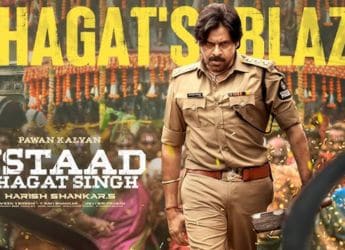 Ustaad Bhagat Singh OTT Release: When, Where to Watch Harish Shankar's Telugu Action Drama Film
Ustaad Bhagat Singh OTT Release: When, Where to Watch Harish Shankar's Telugu Action Drama Film
-
 Bha Bha Ba is Now Streaming: All You Need to Know About This Malayalam Comedy Thriller Film
Bha Bha Ba is Now Streaming: All You Need to Know About This Malayalam Comedy Thriller Film
-
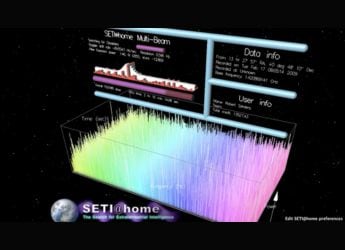 World’s Biggest Alien Search Enters Final Stage With 100 Mystery Signals
World’s Biggest Alien Search Enters Final Stage With 100 Mystery Signals
-
 NASA Pulls Out Artemis II Rocket to Launch Pad Ahead of Historic Moon Mission
NASA Pulls Out Artemis II Rocket to Launch Pad Ahead of Historic Moon Mission










