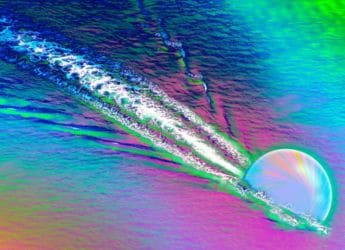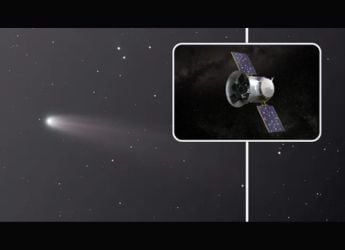Google Maps Incognito Mode Now Available for Android
Google Maps' new Incognito mode is useful, if you want to hide where you’ve been.

You can now keep some information private when using Google Maps
Google Chrome's Incognito mode is a rather useful feature in the browser, letting users browse with some of the typical impacts of surfing the Web removed. This includes keeping your search history clean, but is also particularly useful for surfing without using your personal information, which can be useful for various reasons. Google is now rolling out a similar Incognito mode to Google Maps, which will initially be available for Android devices. The feature promises a bit of privacy, and lets users use Google Maps slightly differently.
The feature is rolling out now, and Google states that the rollout is phased and will take a few days to be available for all users. If you have it already, you can activate it by following these steps: Open Google Maps > tap on your profile picture > tap on ‘Turn on Incognito mode'.
When the Google Maps Incognito mode feature is on, any searches will be kept out of your search history, location history won't be impacted while the mode is on, and users' personal data won't be used to personalise maps. Once you're done, you can turn it off the same way to let Maps regain access to those things.
This is useful if you want to hide where you've been or what you've searched for (for whatever reason, we aren't judging), but an interesting implementation is keeping your personalised information out of any use. This might help you get unbiased results to any queries on Google Maps, which might come in handy in some situations.
The mode is useful from both a privacy point of view as well as keeping your search terms out of potential recommendations. For example, you might be searching for hotels in a particular city during a trip, but you don't want your search history to be flooded with hotel recommendations in that city for the weeks and months after. Similarly, you might not want Google (or prying eyes) to know you went on that trip to that particular city. Once again, we aren't judging.
Get your daily dose of tech news, reviews, and insights, in under 80 characters on Gadgets 360 Turbo. Connect with fellow tech lovers on our Forum. Follow us on X, Facebook, WhatsApp, Threads and Google News for instant updates. Catch all the action on our YouTube channel.
Related Stories
- Samsung Galaxy Unpacked 2025
- ChatGPT
- Redmi Note 14 Pro+
- iPhone 16
- Apple Vision Pro
- Oneplus 12
- OnePlus Nord CE 3 Lite 5G
- iPhone 13
- Xiaomi 14 Pro
- Oppo Find N3
- Tecno Spark Go (2023)
- Realme V30
- Best Phones Under 25000
- Samsung Galaxy S24 Series
- Cryptocurrency
- iQoo 12
- Samsung Galaxy S24 Ultra
- Giottus
- Samsung Galaxy Z Flip 5
- Apple 'Scary Fast'
- Housefull 5
- GoPro Hero 12 Black Review
- Invincible Season 2
- JioGlass
- HD Ready TV
- Laptop Under 50000
- Smartwatch Under 10000
- Latest Mobile Phones
- Compare Phones
- Redmi Turbo 5
- Redmi Turbo 5 Max
- Moto G77
- Moto G67
- Realme P4 Power 5G
- Vivo X200T
- Realme Neo 8
- OPPO Reno 15 FS
- HP HyperX Omen 15
- Acer Chromebook 311 (2026)
- Lenovo Idea Tab Plus
- Realme Pad 3
- HMD Watch P1
- HMD Watch X1
- Haier H5E Series
- Acerpure Nitro Z Series 100-inch QLED TV
- Asus ROG Ally
- Nintendo Switch Lite
- Haier 1.6 Ton 5 Star Inverter Split AC (HSU19G-MZAID5BN-INV)
- Haier 1.6 Ton 5 Star Inverter Split AC (HSU19G-MZAIM5BN-INV)