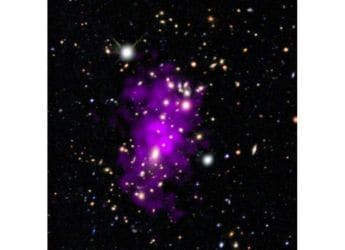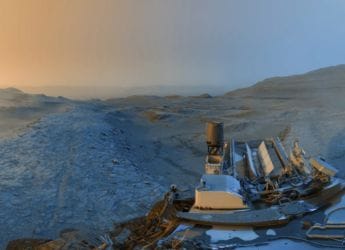Google Maps for Android Now Supports Navigation to Multiple Destinations
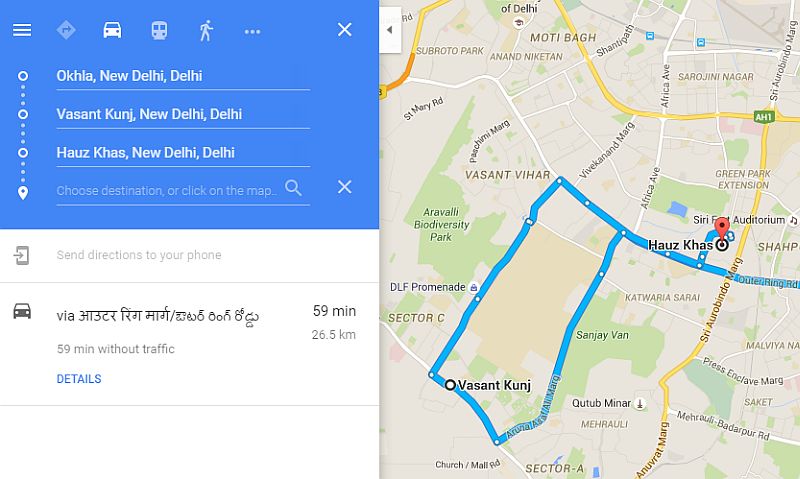
Google Maps for Android was expected to bring the navigation to multiple destinations option back in April. The feature has however started rolling out to the Android users only now.
The feature requires users to install the latest version of the Google Maps for Android app. Android Police points out that the feature "is being activated via a server-side switch, not an actual update to the Maps app." We can expect the feature to be available to users soon.
Users will be required to install or update the Maps for Android app to version 9.31. Notably, the version is steadily rolling out to the Google Play but doesn't guarantee that multiple destination feature will work after the update.
Previously the Maps mobile app allowed users to side-track during a trip to gas stations, restaurants, cafes, and shopping marts. The app however didn't allow users to navigate to multiple destinations, something that Google Maps allowed on desktop. Map's multiple destination feature on Android app works same as the desktop and allows users to add multiple stops while navigating.
Until the new option shows up on your mobile app, you can take a little help from the desktop to navigate to multiple destinations using the Maps for Android. Users will have to copy the full URL of a multiple destination search on Maps for desktop, and send it to themselves on mobile in whichever way they please, from an email to a message to yourself in a chat app. Once users click on the received link and then choose to open it in Google Maps, the app will open the multiple destination route navigation. We've independently verified the method works, and don't hesitate to say it can truly be a boon to users.
Catch the latest from the Consumer Electronics Show on Gadgets 360, at our CES 2026 hub.
Related Stories
- Samsung Galaxy Unpacked 2025
- ChatGPT
- Redmi Note 14 Pro+
- iPhone 16
- Apple Vision Pro
- Oneplus 12
- OnePlus Nord CE 3 Lite 5G
- iPhone 13
- Xiaomi 14 Pro
- Oppo Find N3
- Tecno Spark Go (2023)
- Realme V30
- Best Phones Under 25000
- Samsung Galaxy S24 Series
- Cryptocurrency
- iQoo 12
- Samsung Galaxy S24 Ultra
- Giottus
- Samsung Galaxy Z Flip 5
- Apple 'Scary Fast'
- Housefull 5
- GoPro Hero 12 Black Review
- Invincible Season 2
- JioGlass
- HD Ready TV
- Laptop Under 50000
- Smartwatch Under 10000
- Latest Mobile Phones
- Compare Phones
- OPPO Reno 15 Pro Max
- Honor Win RT
- Honor Win
- Xiaomi 17 Ultra Leica Edition
- Xiaomi 17 Ultra
- Huawei Nova 15
- Huawei Nova 15 Pro
- Huawei Nova 15 Ultra
- Asus ProArt P16
- MacBook Pro 14-inch (M5, 2025)
- OPPO Pad Air 5
- Huawei MatePad 11.5 (2026)
- Xiaomi Watch 5
- Huawei Watch 10th Anniversary Edition
- Acerpure Nitro Z Series 100-inch QLED TV
- Samsung 43 Inch LED Ultra HD (4K) Smart TV (UA43UE81AFULXL)
- Asus ROG Ally
- Nintendo Switch Lite
- Haier 1.6 Ton 5 Star Inverter Split AC (HSU19G-MZAID5BN-INV)
- Haier 1.6 Ton 5 Star Inverter Split AC (HSU19G-MZAIM5BN-INV)