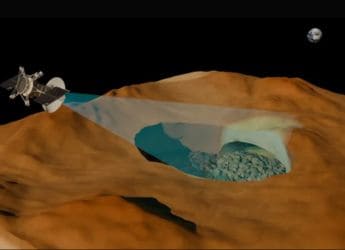Google Maps Now Allows Users to Follow Each Other’s Recommendations
Google Maps users will now have a dedicated profile page, highlighting their posts and recommendations.

Google Maps profile pages bears close resemblance to other popular social media apps
Google Maps now allows users to follow each other on the app. Google Maps users who have shared photos, reviews or lists have their own profile page now, highlighting all their activities. The profiles also feature a dedicated Follow button, allowing users to follow any profile they like. Once followed, users will get to see all the latest updates from different profiles on the Updates tab. The new feature has begun rolling out globally.
Google announced the update on its blog post on Thursday. Last year, the tech giant began testing a new feature that allowed users to follow select Local Guides for their recommendations on local places to visit, eateries, and more. Now, the feature has been expanded to include all users with a dedicated profile page for everyone.
The new profile page bears close resemblance to that of Facebook, Twitter, or Instagram. It shows a display photo of the user, along with a short bio. It also shows how many followers that users currently have and how many profiles he or she is following. It also lists the number of recommendations the user has made so far.
As mentioned earlier, the profile pages have a Follow button, which works just like any other social media apps. Once followed, you can receive all the latest recommendations, photos, and advice from the user on a separate Updates tab on the app.
Users can also browse through newly added topic filters on Google Maps. From finding the perfect coffee place to exploring hidden gems in cities, Google Maps delivers all related recommendations under the heads of different topics.
However, not every user would wish to go public with their recommendations. Google Maps allows users to make their profiles restricted. This can be done from the Personal Content option found on app settings. Once your profile is restricted, you can choose and approve new followers before they can view your recommendations.
Is Redmi Note 9 the perfect successor to Redmi Note 8? We discussed this on Orbital, our weekly technology podcast, which you can subscribe to via Apple Podcasts, Google Podcasts, or RSS, download the episode, or just hit the play button below.
Get your daily dose of tech news, reviews, and insights, in under 80 characters on Gadgets 360 Turbo. Connect with fellow tech lovers on our Forum. Follow us on X, Facebook, WhatsApp, Threads and Google News for instant updates. Catch all the action on our YouTube channel.
Related Stories
- Samsung Galaxy Unpacked 2025
- ChatGPT
- Redmi Note 14 Pro+
- iPhone 16
- Apple Vision Pro
- Oneplus 12
- OnePlus Nord CE 3 Lite 5G
- iPhone 13
- Xiaomi 14 Pro
- Oppo Find N3
- Tecno Spark Go (2023)
- Realme V30
- Best Phones Under 25000
- Samsung Galaxy S24 Series
- Cryptocurrency
- iQoo 12
- Samsung Galaxy S24 Ultra
- Giottus
- Samsung Galaxy Z Flip 5
- Apple 'Scary Fast'
- Housefull 5
- GoPro Hero 12 Black Review
- Invincible Season 2
- JioGlass
- HD Ready TV
- Laptop Under 50000
- Smartwatch Under 10000
- Latest Mobile Phones
- Compare Phones
- OPPO K14x 5G
- Samsung Galaxy F70e 5G
- iQOO 15 Ultra
- OPPO A6v 5G
- OPPO A6i+ 5G
- Realme 16 5G
- Redmi Turbo 5
- Redmi Turbo 5 Max
- Asus Vivobook 16 (M1605NAQ)
- Asus Vivobook 15 (2026)
- Brave Ark 2-in-1
- Black Shark Gaming Tablet
- boAt Chrome Iris
- HMD Watch P1
- Haier H5E Series
- Acerpure Nitro Z Series 100-inch QLED TV
- Asus ROG Ally
- Nintendo Switch Lite
- Haier 1.6 Ton 5 Star Inverter Split AC (HSU19G-MZAID5BN-INV)
- Haier 1.6 Ton 5 Star Inverter Split AC (HSU19G-MZAIM5BN-INV)





![[Partner Content] OPPO Reno15 Series: AI Portrait Camera, Popout and First Compact Reno](https://www.gadgets360.com/static/mobile/images/spacer.png)