Google Maps Apps Updated With Lane Guidance, New Offline Maps, and More
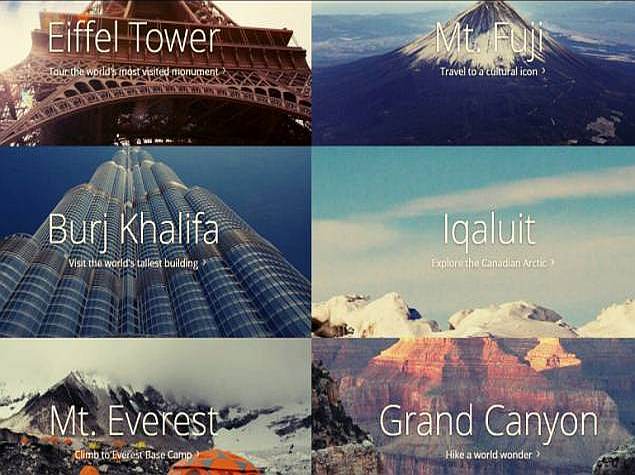
The updated Google Maps on iOS (v 3.0.0) and Android (version varies with devices) can be downloaded from the respective app stores.
Lane guidance feature
The Google Maps apps now show turn-by-turn navigation along with a lane guidance feature to drivers with GPS-enabled devices. The navigation will show lane guidance on a route with exit options, so the drivers can know if they should stay in their lane or move over. They can also get easy access to alternate routes while navigating. Google has detailed the steps about navigation on a separate blog page.
Save maps to use offline
The updated integration of saving the maps for offline use is a much needed big update. In order to save the map for a particular destination, a user needs to sign-in and search for a destination, tap on its place info sheet and then select Save map to use offline . The user can save the map with a custom name. Saved maps can be seen with a tap on the profile icon next to the search box in the top right corner, and users scroll to see the map saved with that custom name.
Uber app integration
This integration will work if users have the Uber app installed on their device. They can compare their Uber ride from the directions tab, which shows transit schedule and walking options with time, in some cities as of now. This will tell users about the waiting time for an Uber car and they can choose to complete request from Uber app.
New filters for venue, train timings
The other integrations include new filters for browsing through the restaurants, bars and hotels nearby if available, such as opening hours, star rating, prices, and more. For frequent train travellers, the training timing information can be accessed from the app with even the 'last train home' filter, if available.
The app now also has the ability to see the places saved from an account across all devices with the same. The saved 'star icon' card can be seen with just a tap. Users planning holidays can see a street view of a getaway place, where available. Google even has a page to tell users where it is working for the street view.
Catch the latest from the Consumer Electronics Show on Gadgets 360, at our CES 2026 hub.
Related Stories
- Samsung Galaxy Unpacked 2025
- ChatGPT
- Redmi Note 14 Pro+
- iPhone 16
- Apple Vision Pro
- Oneplus 12
- OnePlus Nord CE 3 Lite 5G
- iPhone 13
- Xiaomi 14 Pro
- Oppo Find N3
- Tecno Spark Go (2023)
- Realme V30
- Best Phones Under 25000
- Samsung Galaxy S24 Series
- Cryptocurrency
- iQoo 12
- Samsung Galaxy S24 Ultra
- Giottus
- Samsung Galaxy Z Flip 5
- Apple 'Scary Fast'
- Housefull 5
- GoPro Hero 12 Black Review
- Invincible Season 2
- JioGlass
- HD Ready TV
- Laptop Under 50000
- Smartwatch Under 10000
- Latest Mobile Phones
- Compare Phones
- OPPO Reno 15 Pro Max
- Honor Win RT
- Honor Win
- Xiaomi 17 Ultra Leica Edition
- Xiaomi 17 Ultra
- Huawei Nova 15
- Huawei Nova 15 Pro
- Huawei Nova 15 Ultra
- Asus ProArt P16
- MacBook Pro 14-inch (M5, 2025)
- OPPO Pad Air 5
- Huawei MatePad 11.5 (2026)
- Xiaomi Watch 5
- Huawei Watch 10th Anniversary Edition
- Acerpure Nitro Z Series 100-inch QLED TV
- Samsung 43 Inch LED Ultra HD (4K) Smart TV (UA43UE81AFULXL)
- Asus ROG Ally
- Nintendo Switch Lite
- Haier 1.6 Ton 5 Star Inverter Split AC (HSU19G-MZAID5BN-INV)
- Haier 1.6 Ton 5 Star Inverter Split AC (HSU19G-MZAIM5BN-INV)

















