Google Maps 9.23 for Android Gets New Notification Features and More
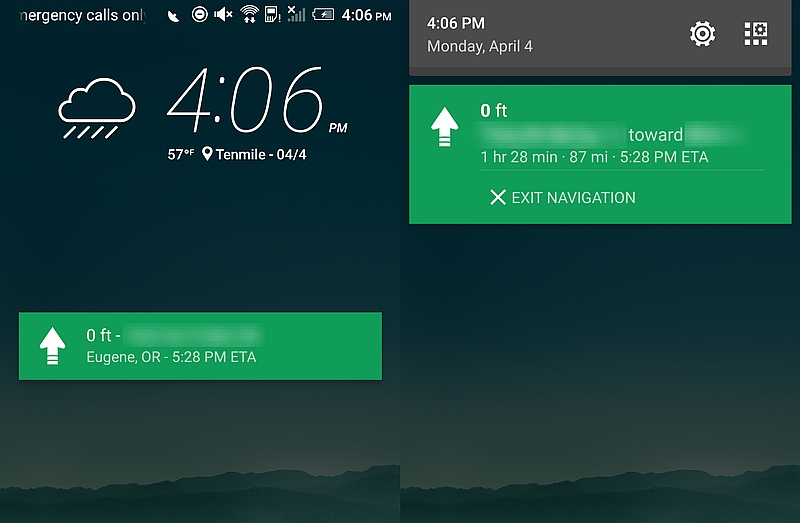
Google this week after rolling out Android Auto update and April security update factory images for Nexus smartphones, has rolled out an update for its Google Maps application as well. Google Maps for Android has now been bumped up from v9.22 to v9.23 and brings along plenty of new features.
First up is the new Navigation notification, which has now received a visual overhaul. While previously the notification for Navigation showed the information in Black and Gray colours on a broad white background, it now shows up in white colour in a green background and uses much less space than before.
The Google Maps v9.23 update now also lets you choose which notifications alerts it should give. The notifications can be toggled on or off for Questions about places, Show edit notifications, Adding your photos, Traffic from nearby events, and Timeline notifications - which are shown after a user has stopped at a location.
Google Maps also gets the ability to post a photo for a location review directly from the list of reviews.
Lastly, a nifty feature has been added - the option to "Automatically download offline areas" in the Offline Settings screen. Android Police performed a teardown of the app, and found code for the automatic download option that indicates Google will be pre-emptively downloading the maps where the users are so that they would not lose the track during poor networks. The app might still use a live connection even after downloading the offline app.
Some of the other features learned in the app teardown include Live Traffic, improvements to contributions section, notifications for places that need an image, Crowdsourced Curation.
Google Maps v9.23 update will take some time to reach all the users. However, the interested ones can also download and install the apk file of the app manually via the apkmirror website.
Catch the latest from the Consumer Electronics Show on Gadgets 360, at our CES 2026 hub.
Related Stories
- Samsung Galaxy Unpacked 2025
- ChatGPT
- Redmi Note 14 Pro+
- iPhone 16
- Apple Vision Pro
- Oneplus 12
- OnePlus Nord CE 3 Lite 5G
- iPhone 13
- Xiaomi 14 Pro
- Oppo Find N3
- Tecno Spark Go (2023)
- Realme V30
- Best Phones Under 25000
- Samsung Galaxy S24 Series
- Cryptocurrency
- iQoo 12
- Samsung Galaxy S24 Ultra
- Giottus
- Samsung Galaxy Z Flip 5
- Apple 'Scary Fast'
- Housefull 5
- GoPro Hero 12 Black Review
- Invincible Season 2
- JioGlass
- HD Ready TV
- Laptop Under 50000
- Smartwatch Under 10000
- Latest Mobile Phones
- Compare Phones
- Honor Magic 8 RSR Porsche Design
- Honor Magic 8 Pro Air
- Infinix Note Edge
- Lava Blaze Duo 3
- Tecno Spark Go 3
- iQOO Z11 Turbo
- OPPO A6c
- Samsung Galaxy A07 5G
- Lenovo Yoga Slim 7x (2025)
- Lenovo Yoga Slim 7a
- Lenovo Idea Tab Plus
- Realme Pad 3
- Moto Watch
- Garmin Quatix 8 Pro
- Haier H5E Series
- Acerpure Nitro Z Series 100-inch QLED TV
- Asus ROG Ally
- Nintendo Switch Lite
- Haier 1.6 Ton 5 Star Inverter Split AC (HSU19G-MZAID5BN-INV)
- Haier 1.6 Ton 5 Star Inverter Split AC (HSU19G-MZAIM5BN-INV)







![[Sponsored] Haier C90 OLED TV | Dolby Vision IQ, 144Hz OLED and Google TV in Action](https://www.gadgets360.com/static/mobile/images/spacer.png)









