Google Expands Scope of 'Ok Google' Voice Commands on iOS
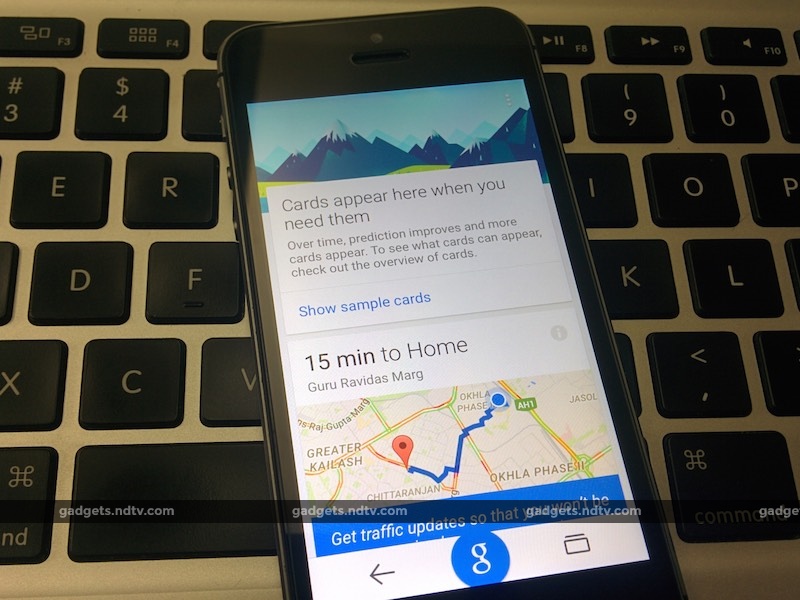
Google has updated its Search app for iOS (aka Google for iOS), expanding the 'Ok Google' voice command feature to any webpage in the in-app browser.
Bumping up the version to 7.0, Google Search (aka Google app) for iOS now sports a handful of new features. Apart from the 'Ok Google' hotword recognition on any webpage, the app now provides more detailed local search results including parameters like hours, and location among others. Google is now also allowing you to copy/ paste from anywhere in the app.
But the highlight of the latest update is the addition of the ability to recognise 'Ok Google' voice commands on webpages beyond the search result screen. This means users can search with either voice or text in the Google app, get search results, and when they click through to their desired webpage, ask contextually aware questions using the 'Ok Google' voice command. Google gives its own example of a use case, telling users to try saying "Ok Google, where was he born" while reading an article about William Shakespeare.
The update doesn't make Google for iOS as efficient as its Android counterpart, however. On Android 4.1 and above, for instance, you can use 'Ok Google' voice command without opening Google app, and even from the lock screen. It is because the voice command feature has system-level integration, which makes it possible to use it regardless of whether the Google Search app is running in the background.
On iOS, however, you need to have Google app open to make it work. It's worth noting that 'Ok Google' won't work on top of other Google apps such as Chrome or Gmail.
For those who haven't tried this feature before, you can use 'Ok Google' to get answers to several natural language questions like "what's the weather like," and also check factoids like "who invented the Internet," "or who is the CEO of Google."
To update the Google Search app on your device, go to App Store and click on the Search button from the bottom pane. Look for Google, and click on the Update button on the following page. In case you don't have the app installed on your iOS-device, you will see the Get button. Clicking on it will get you the most updated version of the Google Search app.
Catch the latest from the Consumer Electronics Show on Gadgets 360, at our CES 2026 hub.
Related Stories
- Samsung Galaxy Unpacked 2025
- ChatGPT
- Redmi Note 14 Pro+
- iPhone 16
- Apple Vision Pro
- Oneplus 12
- OnePlus Nord CE 3 Lite 5G
- iPhone 13
- Xiaomi 14 Pro
- Oppo Find N3
- Tecno Spark Go (2023)
- Realme V30
- Best Phones Under 25000
- Samsung Galaxy S24 Series
- Cryptocurrency
- iQoo 12
- Samsung Galaxy S24 Ultra
- Giottus
- Samsung Galaxy Z Flip 5
- Apple 'Scary Fast'
- Housefull 5
- GoPro Hero 12 Black Review
- Invincible Season 2
- JioGlass
- HD Ready TV
- Laptop Under 50000
- Smartwatch Under 10000
- Latest Mobile Phones
- Compare Phones
- Honor Magic 8 RSR Porsche Design
- Honor Magic 8 Pro Air
- Infinix Note Edge
- Lava Blaze Duo 3
- Tecno Spark Go 3
- iQOO Z11 Turbo
- OPPO A6c
- Samsung Galaxy A07 5G
- Lenovo Yoga Slim 7x (2025)
- Lenovo Yoga Slim 7a
- Lenovo Idea Tab Plus
- Realme Pad 3
- Moto Watch
- Garmin Quatix 8 Pro
- Haier H5E Series
- Acerpure Nitro Z Series 100-inch QLED TV
- Asus ROG Ally
- Nintendo Switch Lite
- Haier 1.6 Ton 5 Star Inverter Split AC (HSU19G-MZAID5BN-INV)
- Haier 1.6 Ton 5 Star Inverter Split AC (HSU19G-MZAIM5BN-INV)







![[Sponsored] Haier C90 OLED TV | Dolby Vision IQ, 144Hz OLED and Google TV in Action](https://www.gadgets360.com/static/mobile/images/spacer.png)









