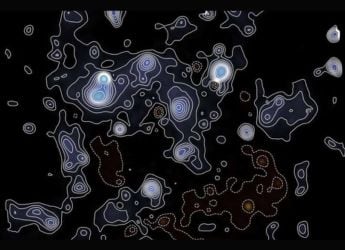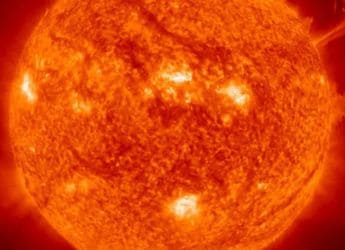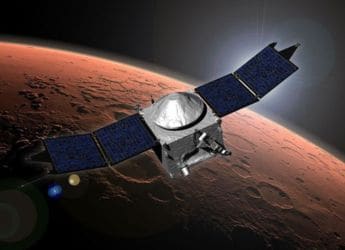Google Duo's Picture-in-Picture Mode Is Now Live for Android Oreo Devices

One of the biggest Android Oreo features is the picture-in-picture mode which was briefly showcased during Google's I/O developer conference earlier this year. Now, the feature is officially available in the Google Duo app, but only for Android Oreo users.
With Android Oreo, Google allows video and chat apps to play picture in picture when minimised. The news was confirmed by Google Duo's technical lead Justin Uberti on Twitter. Picture-in-picture mode is also available to Android Nougat users though it's limited to chat apps.
With Android Oreo, the apps that will support the feature will go into the picture-in-picture mode when a user presses the home button. The floating window can then be pulled to the bottom of the screen to close the app. Notably, users running Android Oreo won't need to do anything to use the new picture-in-picture mode with Google Duo app.
For those unaware, the picture-in-picture (PIP) mode is new multi-window mode mostly utilised for video playback. It will let the user watch a video in a small window pinned to a corner of the screen while navigate between apps or browsing content on the main screen. "An app can enter PIP mode when the user taps the home or recents button to choose another app," says Google's Developer page.
Some of the other Android 8.0 Oreo features include redesigned settings, which doesn't bring major design changes though enhances the overall look of the OS; redesigned Quick Toggles and Notifications, Android O handles quick toggle differently and with improvements; Notification Dots, are basically notification dots are tiny visual cues on the app icon to inform you about pending notifications in the app; AutoFill with Google is a very handy feature and prompts the credentials if a suitable match is found, and Smart Text Selection, simplifies actions that require copy pasting.
Get your daily dose of tech news, reviews, and insights, in under 80 characters on Gadgets 360 Turbo. Connect with fellow tech lovers on our Forum. Follow us on X, Facebook, WhatsApp, Threads and Google News for instant updates. Catch all the action on our YouTube channel.
Related Stories
- Samsung Galaxy Unpacked 2025
- ChatGPT
- Redmi Note 14 Pro+
- iPhone 16
- Apple Vision Pro
- Oneplus 12
- OnePlus Nord CE 3 Lite 5G
- iPhone 13
- Xiaomi 14 Pro
- Oppo Find N3
- Tecno Spark Go (2023)
- Realme V30
- Best Phones Under 25000
- Samsung Galaxy S24 Series
- Cryptocurrency
- iQoo 12
- Samsung Galaxy S24 Ultra
- Giottus
- Samsung Galaxy Z Flip 5
- Apple 'Scary Fast'
- Housefull 5
- GoPro Hero 12 Black Review
- Invincible Season 2
- JioGlass
- HD Ready TV
- Laptop Under 50000
- Smartwatch Under 10000
- Latest Mobile Phones
- Compare Phones
- Realme Neo 8
- OPPO Reno 15 FS
- Red Magic 11 Air
- Honor Magic 8 RSR Porsche Design
- Honor Magic 8 Pro Air
- Infinix Note Edge
- Lava Blaze Duo 3
- Tecno Spark Go 3
- HP HyperX Omen 15
- Acer Chromebook 311 (2026)
- Lenovo Idea Tab Plus
- Realme Pad 3
- HMD Watch P1
- HMD Watch X1
- Haier H5E Series
- Acerpure Nitro Z Series 100-inch QLED TV
- Asus ROG Ally
- Nintendo Switch Lite
- Haier 1.6 Ton 5 Star Inverter Split AC (HSU19G-MZAID5BN-INV)
- Haier 1.6 Ton 5 Star Inverter Split AC (HSU19G-MZAIM5BN-INV)