Google Photos Will No Longer Sync to Google Drive From July 10 in Bid for 'Simplicity'
Google is implementing the change starting July 10.
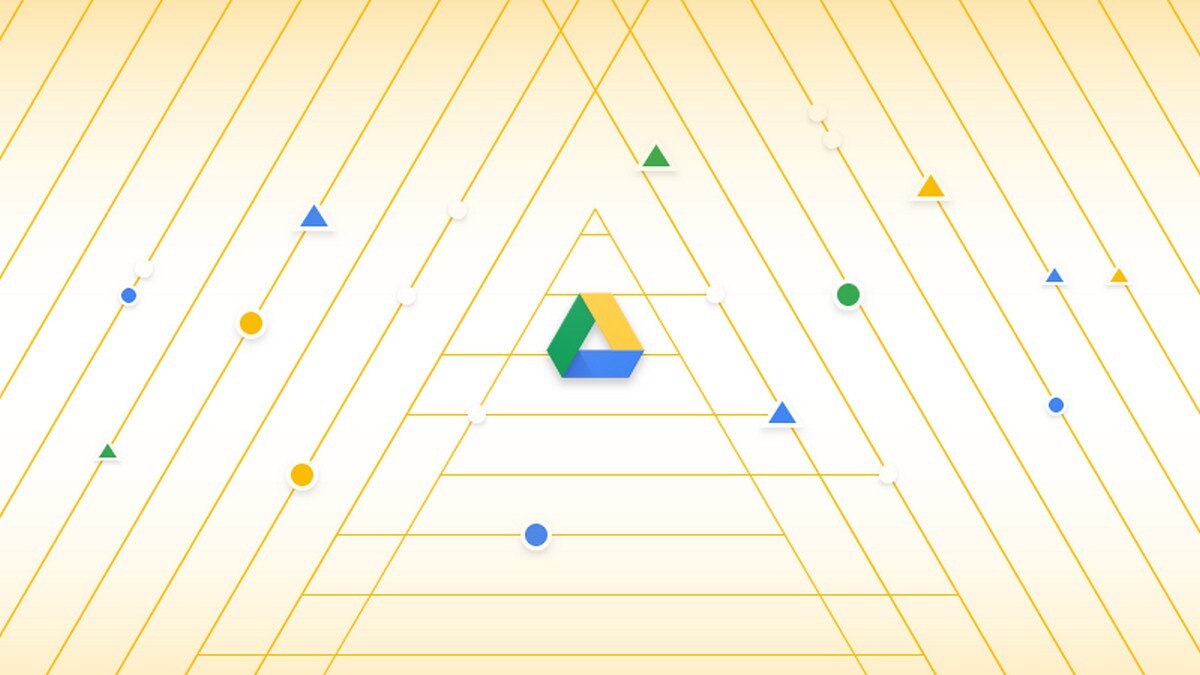
Photo Credit: Google
New photos and videos stored in Google Photos will not be added to the Photos folder in Drive
Google Photos will no longer sync to Google Drive starting next month. The new development comes a long time after Google provided automatic sync between Google Photos and Drive. The company says that the change is aimed to help prevent accidental deletion of photos and videos synced across Google Photos and Drive and bring simplicity to the overall experience across both products. However, it is set to bring some inconvenience especially for the users who often access their memories directly from Google Drive or view their important photo or video content stored on Drive directly through the Google Photos app. The latest update is notably affecting all end users, including G Suite consumers.
As a result of the new change, your new photos and videos from Google Drive won't automatically show in Google Photos. Your new photos and videos in Google Photos, similarly, will not be added to the Photos folder in Google Drive. However, it is significant to point out that the photos and videos you delete in Google Drive will not be removed from Photos and vice versa. The update will take place starting July 10.
Google says that it has taken the new decision to avoid confusion by adding automatic sync between Google Photos and Drive. "Our goal with these changes is to simplify some features that caused confusion for our users, based on feedback and our own research," write Google Drive Product Manager Dan Schlosser and Google Photos Product Manager Jason Gupta in a joint blog post.
The update won't affect your existing photos and videos as they'll be available on Google Drive as well as Photos. In contrast, all the new photos and videos that you upload either on Google Drive or store in Photos won't be available across both products.
Likewise, Google is introducing an option called "Upload from Drive" that will be available in Google Photos to let you manually choose which photos and videos from Drive you want to import into Google Photos. The content imported in this case will, however, be available separately across both products and without any link between them. This means that the items copied in the Original Quality option will continue to be counted towards your existing storage quota in Google Drive and Photos.
For users who still want a workaround to sync their photos and videos between Google Photos and Drive, there will still be the Backup and Sync app on Windows and macOS platforms. This will enable the uploading of content to both products in High and Original Quality. The items uploaded using the app in their original quality will count only once towards the account storage quota. Also, there will not be any burden on the storage quota if you specifically select the High Quality option for upload.
The change is set to affect not only regular consumers but also G Suite users. "Currently, G Suite users can choose to sync Photos to Drive. This means that when they upload a file to Photos, it's automatically uploaded to the Google Photos folder in Drive. Once these changes go into effect, this folder will stop receiving updates. It won't go away; it will just stop syncing with Photos," Google explained in a separate G Suite blog post.
The latest update will certainly help make Google Photos a better place for the photos and videos that you want to store forever. You'll also get the ability to manually copy or move the content between Google Photos and Drive. Additionally, it saves your important memories from getting accidentally deleted either from Google Photos or Drive.
That being said, the removal of the synchronisation between Google Photos and Drive make it difficult for you to keep Google Photos in your Drive. It will also disallow you to put all the photos and videos stored in your Photos app to your PC by simply syncing your Drive folder.
For the latest tech news and reviews, follow Gadgets 360 on X, Facebook, WhatsApp, Threads and Google News. For the latest videos on gadgets and tech, subscribe to our YouTube channel. If you want to know everything about top influencers, follow our in-house Who'sThat360 on Instagram and YouTube.
Related Stories
- Samsung Galaxy Unpacked 2025
- ChatGPT
- Redmi Note 14 Pro+
- iPhone 16
- Apple Vision Pro
- Oneplus 12
- OnePlus Nord CE 3 Lite 5G
- iPhone 13
- Xiaomi 14 Pro
- Oppo Find N3
- Tecno Spark Go (2023)
- Realme V30
- Best Phones Under 25000
- Samsung Galaxy S24 Series
- Cryptocurrency
- iQoo 12
- Samsung Galaxy S24 Ultra
- Giottus
- Samsung Galaxy Z Flip 5
- Apple 'Scary Fast'
- Housefull 5
- GoPro Hero 12 Black Review
- Invincible Season 2
- JioGlass
- HD Ready TV
- Laptop Under 50000
- Smartwatch Under 10000
- Latest Mobile Phones
- Compare Phones
- Redmi Turbo 4
- Vivo Y200+
- Lava Yuva 2 5G
- OnePlus Ace 5
- OnePlus Ace 5 Pro
- Oppo A5 Pro 5G
- Vivo Y29 5G
- Honor Magic 7 RSR Porsche Design
- Asus Zenbook S 14
- MacBook Pro 16-inch (M4 Max, 2024)
- Honor Pad X9 Pro
- Honor Pad V9
- boAt Enigma Gem
- boAt Enigma Daze
- Sony 65 Inches Ultra HD (4K) LED Smart TV (KD-65X74L)
- TCL 55 Inches Ultra HD (4K) LED Smart TV (55C61B)
- Sony PlayStation 5 Pro
- Sony PlayStation 5 Slim Digital Edition
- Blue Star 1.5 Ton 3 Star Inverter Split AC (IC318DNUHC)
- Blue Star 1.5 Ton 3 Star Inverter Split AC (IA318VKU)

















