Google Docs has added a multiple text selection and editing feature, which makes it more productive. The new addition allows users to select multiple texts at once and take actions on their documents such as delete, copy, paste, and format all selections. Google claims that the users will no longer have to make repetitive changes to their documents. Instead, these multiple text selection processes will help with formatting and editing in a faster way. Let's take a look at the new changes in Google Docs.
Through an official announcement, Google has announced that it is making the multiple text selection feature available to "all Google Workspace customers, as well as G Suite Basic and Business customers." It began the gradual rollout of this feature on May 25 and is expected to make this feature fully available in the coming weeks.
With the help of this latest feature, users will now be able to, for example, select all the subheads in a document at once and make the changes needed instead of selecting individual headings and applying changes. Additionally, the same feature even applies when the users want to change their text's font size or want to make any other formatting or editing changes in their document.
How multiple text selection in Google Docs works
Google has given an option to users to apply this multiple text selection feature using keyboard shortcuts for Google Docs documents. ChromeOS and Windows users can use the multiple text selection feature in a document by highlighting a section of the text they want to edit and then pressing Ctrl and selecting another set of text. They can now edit both selected texts with the same formatting options. On the other hand, Mac users can do the same process with the Command button.
Earlier this month, Google had announced that the users of Google Docs, Google Sheets and Google Slides will soon be protected from phishing and malware attacks with the help of virtual cards that'll warn users.
Affiliate links may be automatically generated - see our ethics statement for details.  Google Docs Gets Upgraded With Gemini AI-Powered ‘Help Me Create’ Feature for Workspace Users9 December 2024
Google Docs Gets Upgraded With Gemini AI-Powered ‘Help Me Create’ Feature for Workspace Users9 December 2024 Google Docs Gets Upgraded With Gemini-Powered Text-to-Image Generation Feature18 November 2024
Google Docs Gets Upgraded With Gemini-Powered Text-to-Image Generation Feature18 November 2024 Google Docs Gets New ‘Document Tabs’ Feature to Help You Organise Your Doc Files Better8 October 2024
Google Docs Gets New ‘Document Tabs’ Feature to Help You Organise Your Doc Files Better8 October 2024 Google Workspace Update Brings a New Vids App, Generative AI Features10 April 2024
Google Workspace Update Brings a New Vids App, Generative AI Features10 April 2024 Google Drive, Docs, Slide and Sheets Receive Long-Awaited Material You Design Updates: Details24 February 2023
Google Drive, Docs, Slide and Sheets Receive Long-Awaited Material You Design Updates: Details24 February 2023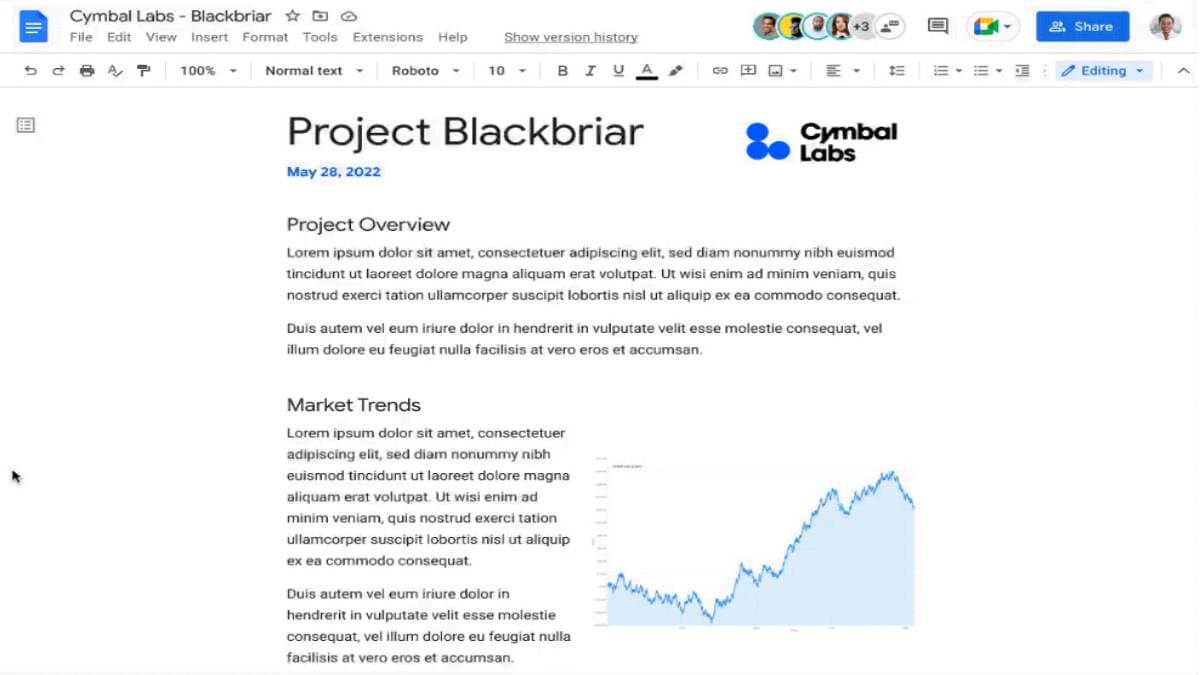
![[Sponsored] Consumers React! New Galaxy Book5 Series in India](https://c.ndtvimg.com/2025-04/frnf0064_samsung_160x120_29_April_25.jpg?downsize=180:*)


![Gadgets 360 With Technical Guruji: News of the Week [April 26, 2024]](https://c.ndtvimg.com/2025-04/5ucuv89c_news-of-the-week_160x120_26_April_25.jpg?downsize=180:*)











