Google Updates Chrome Policy for Blocking Autoplay Videos, Personalising It
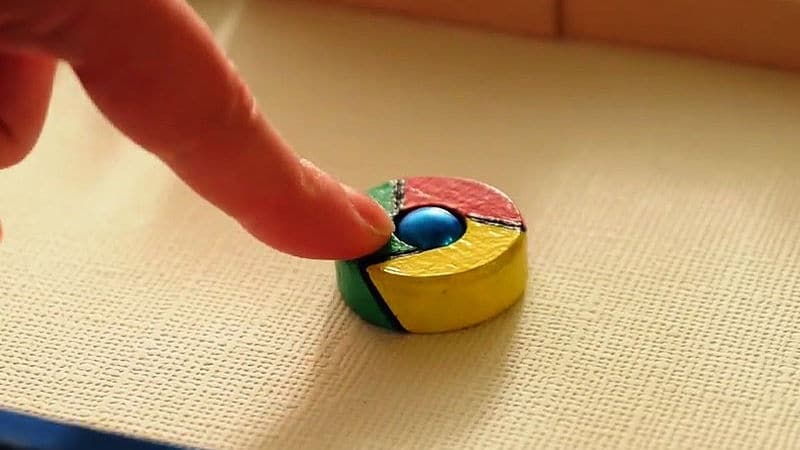
Google Chrome started blocking audio and video that automatically played on certain wesbites, with the launch of the Google Chrome 66 for desktops. Now, the company has modified the policy it uses to block unwanted autoplays, trying to improve the experience users have on sites they want to autoplay media. Chrome for desktop will now learn preferences of users over time to determine which sites they visit with videos that play when the pages load.
A large number of Chrome users, Google's product manager John Pallett claims, use the browser as a TV, phone, radio, and jukebox for the "wide range of media experiences the Web has to offer." When users open certain sites, Google has made it easier for them to play media files. Instead of hitting the 'Play' button every time, Chrome will automatically start playing videos. However, there could be many sites that play sounds that the users may not be expecting and that can be annoying. Google says that people usually pause, mute, or close such tabs within six seconds. In a move to stop them, Chrome has introduced the new feature that aims to only "block unwanted autoplays".
Chrome is able to achieve this by "learning your preferences." If a user doesn't have browsing history on a particular browser instance, Chrome by default will allow autoplay for over 1,000 sites where the highest percentage of visitors play media with sound. Thereafter, Chrome learns from users' browsing history and changes the whitelisted sites. It enables autoplay on sites where users play media with sound during most of their visits. Also, it disables it on sites where they don't. This way, Chrome is able to provide individual users a "personalised and predictable browsing experience."
Google says that initially, users may have to click 'play' more often, as the new policy is meant to blocks about half of the unwanted autoplays. Notably, the new feature is enabled in the latest version of Chrome and you can update it right now.
To recall, in January this year, Google launched the Chrome version 64, where it allowed users to mute audio on a site-by-site basis. Adding to that experience, the search giant later added a new feature that let Chrome 66 automatically mute content unless the user frequently played media on a specific site, based on Media Engagement Index, or if a site has been added to the Home screen on a smartphone.
Catch the latest from the Consumer Electronics Show on Gadgets 360, at our CES 2026 hub.
Related Stories
- Samsung Galaxy Unpacked 2025
- ChatGPT
- Redmi Note 14 Pro+
- iPhone 16
- Apple Vision Pro
- Oneplus 12
- OnePlus Nord CE 3 Lite 5G
- iPhone 13
- Xiaomi 14 Pro
- Oppo Find N3
- Tecno Spark Go (2023)
- Realme V30
- Best Phones Under 25000
- Samsung Galaxy S24 Series
- Cryptocurrency
- iQoo 12
- Samsung Galaxy S24 Ultra
- Giottus
- Samsung Galaxy Z Flip 5
- Apple 'Scary Fast'
- Housefull 5
- GoPro Hero 12 Black Review
- Invincible Season 2
- JioGlass
- HD Ready TV
- Laptop Under 50000
- Smartwatch Under 10000
- Latest Mobile Phones
- Compare Phones
- Vivo Y500i
- OnePlus Turbo 6V
- OnePlus Turbo 6
- Itel Zeno 20 Max
- OPPO Reno 15 Pro Mini 5G
- Poco M8 Pro 5G
- Motorola Signature
- Vivo Y50e 5G
- Lenovo Yoga Slim 7x (2025)
- Lenovo Yoga Slim 7a
- Realme Pad 3
- OPPO Pad Air 5
- Xiaomi Watch 5
- Huawei Watch 10th Anniversary Edition
- Acerpure Nitro Z Series 100-inch QLED TV
- Samsung 43 Inch LED Ultra HD (4K) Smart TV (UA43UE81AFULXL)
- Asus ROG Ally
- Nintendo Switch Lite
- Haier 1.6 Ton 5 Star Inverter Split AC (HSU19G-MZAID5BN-INV)
- Haier 1.6 Ton 5 Star Inverter Split AC (HSU19G-MZAIM5BN-INV)
















