Google Chrome for Windows 8 beta brings Chrome OS-like functionality
By Anupam Saxena | Updated: 7 October 2013 13:32 IST
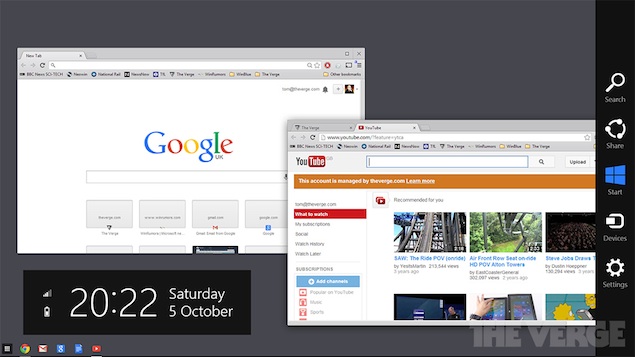
Click Here to Add Gadgets360 As A Trusted Source

Advertisement
It looks like Google wants to capture your desktop even if you're not using a Chromebook.
The company has updated the developer beta version of Chrome for Windows 8, to bring Google Apps functionality in the Metro/ Modern UI mode of Windows 8, similar to how they presently run on Chrome OS.
While users can choose to launch the beta Chrome browser in both desktop and Metro/ Modern UI mode (as a native Windows 8 app), the stable version of Chrome just opens as a full screen browser. However, the latest developer version, when run in Metro/ Modern mode, looks and behaves like Chrome OS, as noted by a report by The Verge.
It brings a new app tray with app icons for Chrome, Gmail, Google, Docs and YouTube. These icons can be arranged by users at the bottom, left or right of the screen. There's also an app launcher located at the lower left-hand corner for firing up Chrome apps.
Similar to functionality in Chrome OS, users can launch more than one browser window with the Chrome Windows 8 app, and arrange them easily with a snap to the left or right of the display or in fullscreen modes.
The report notes that Chrome's latest dev build is utilising a special mode available for the web browser, through which they can launch as Metro/ Modern apps and use the snapping feature. However, the same functionality is not permitted on Windows RT, the ARM-based version of Windows. It's not clear when Google will make the feature available in the stable build of the browser.
Last month, Google had launched a new generation of Chrome apps that have the capability to work offline, can work independently without the need to open the Chrome browser and can connect to the cloud, enabling users to access and save documents, photos and videos on their hard drive as well as on cloud storage solutions like Google Drive.
The Chrome apps also offer desktop notifications for reminders, updates and other actions. They are also able to access and interact with the computer's USB port, Bluetooth and other devices connected to the computer, including digital cameras. Google had also launched the Chrome App Launcher for Windows that appears when users install their first Chrome app, as a launcher in the Windows task bar featuring shortcuts for the installed apps that launch in their own independent windows.
The company has updated the developer beta version of Chrome for Windows 8, to bring Google Apps functionality in the Metro/ Modern UI mode of Windows 8, similar to how they presently run on Chrome OS.
While users can choose to launch the beta Chrome browser in both desktop and Metro/ Modern UI mode (as a native Windows 8 app), the stable version of Chrome just opens as a full screen browser. However, the latest developer version, when run in Metro/ Modern mode, looks and behaves like Chrome OS, as noted by a report by The Verge.
It brings a new app tray with app icons for Chrome, Gmail, Google, Docs and YouTube. These icons can be arranged by users at the bottom, left or right of the screen. There's also an app launcher located at the lower left-hand corner for firing up Chrome apps.
Similar to functionality in Chrome OS, users can launch more than one browser window with the Chrome Windows 8 app, and arrange them easily with a snap to the left or right of the display or in fullscreen modes.
The report notes that Chrome's latest dev build is utilising a special mode available for the web browser, through which they can launch as Metro/ Modern apps and use the snapping feature. However, the same functionality is not permitted on Windows RT, the ARM-based version of Windows. It's not clear when Google will make the feature available in the stable build of the browser.
Last month, Google had launched a new generation of Chrome apps that have the capability to work offline, can work independently without the need to open the Chrome browser and can connect to the cloud, enabling users to access and save documents, photos and videos on their hard drive as well as on cloud storage solutions like Google Drive.
The Chrome apps also offer desktop notifications for reminders, updates and other actions. They are also able to access and interact with the computer's USB port, Bluetooth and other devices connected to the computer, including digital cameras. Google had also launched the Chrome App Launcher for Windows that appears when users install their first Chrome app, as a launcher in the Windows task bar featuring shortcuts for the installed apps that launch in their own independent windows.
Comments
Get your daily dose of tech news, reviews, and insights, in under 80 characters on Gadgets 360 Turbo. Connect with fellow tech lovers on our Forum. Follow us on X, Facebook, WhatsApp, Threads and Google News for instant updates. Catch all the action on our YouTube channel.
Further reading:
Google, Google Chrome
Related Stories
Popular on Gadgets
- Samsung Galaxy Unpacked 2026
- iPhone 17 Pro Max
- ChatGPT
- iOS 26
- Laptop Under 50000
- Smartwatch Under 10000
- Apple Vision Pro
- Oneplus 12
- OnePlus Nord CE 3 Lite 5G
- iPhone 13
- Xiaomi 14 Pro
- Oppo Find N3
- Tecno Spark Go (2023)
- Realme V30
- Best Phones Under 25000
- Samsung Galaxy S24 Series
- Cryptocurrency
- iQoo 12
- Samsung Galaxy S24 Ultra
- Giottus
- Samsung Galaxy Z Flip 5
- Apple 'Scary Fast'
- Housefull 5
- GoPro Hero 12 Black Review
- Invincible Season 2
- JioGlass
- HD Ready TV
- Latest Mobile Phones
- Compare Phones
Latest Gadgets
- Tecno Pova Curve 2 5G
- Lava Yuva Star 3
- Honor X6d
- OPPO K14x 5G
- Samsung Galaxy F70e 5G
- iQOO 15 Ultra
- OPPO A6v 5G
- OPPO A6i+ 5G
- Asus Vivobook 16 (M1605NAQ)
- Asus Vivobook 15 (2026)
- Brave Ark 2-in-1
- Black Shark Gaming Tablet
- boAt Chrome Iris
- HMD Watch P1
- Haier H5E Series
- Acerpure Nitro Z Series 100-inch QLED TV
- Asus ROG Ally
- Nintendo Switch Lite
- Haier 1.6 Ton 5 Star Inverter Split AC (HSU19G-MZAID5BN-INV)
- Haier 1.6 Ton 5 Star Inverter Split AC (HSU19G-MZAIM5BN-INV)
© Copyright Red Pixels Ventures Limited 2026. All rights reserved.







![[Partner Content] OPPO Reno15 Series: AI Portrait Camera, Popout and First Compact Reno](https://www.gadgets360.com/static/mobile/images/spacer.png)









