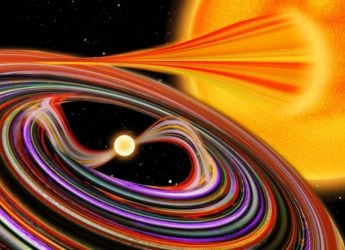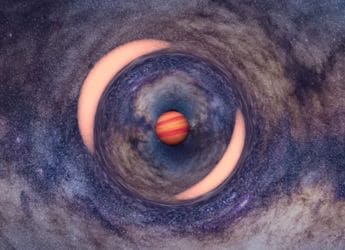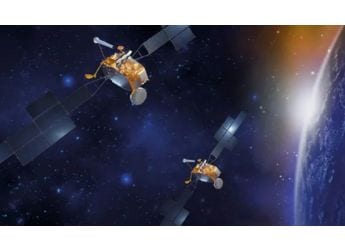Google Assistant Gets Easier to Find, Improved Notification Controls
New and improved settings menu of the Google Assistant app on Android sees the Email updates option replaced by the Notifications option.

Photo Credit: Android Police
Google is also testing a rework to the Assistant news section
Google is making its virtual assistant even more customisable and feature rich with easier to find and more granular notification controls. In the Google Assistant app settings on Android, users will now see a ‘Notifications' option that will bring forth several options allowing you to customise Phone specific entries like reminders, subscriptions etc. The new controls are being seen by some users, and it's currently unclear whether the change will roll out to all, or if this is just a test. Google has also announced that its Pixel 4-specific Assistant will now speak and understand Japanese on the Pixel 4.
Looking at the new and improved settings menu of the Google Assistant app on Android, the Email updates option has been replaced by the Notifications option. Tapping on it will lead you to the newly implemented options with two main sections – Email and Phone. The Phone section now includes Help with tasks, Tips & tricks, Subscriptions, Reminders, Extended Responses, Feedback, and Actions on Google. Don't worry, you can find the Email updates option here as well, at the very top under the Email section.
The Help with tasks option will give you information on your bills, flights, deliveries etc. Tips & tricks, as the name suggests, will tell you about the different ways in which the Assistant can help you out. Subscriptions will let you manage information about your chosen topics while the Reminders option will keep a track of the things you've asked your Assistant to remind you about. The Extended Responses option will let you configure the additional information that you get after you ask the Assistant for something. Actions on Google, which is the last option, shows you notifications from the different services that are linked with your Assistant.
According to a report by Android Police, Google is also testing a rework to the Assistant news section. Instead of having to scroll through a list of sources and ticking the boxes, the new grid design will let you go through more sources at once. It also lets you choose from different news sections like World, Local, US, etc.
Along with the above-mentioned changes, the tech giant has added support for the Japanese language on new Google Assistant for Pixel 4 phones - which was exclusive to the US at launch. Android Police notes that Google decided to release this new language support along with its Motion Sense technology in Japan. Motion Sense allows you to control your Pixel 4 without touching it. Android Police has also reported that to use Japanese, users will have to disable all other languages on their device.
Catch the latest from the Consumer Electronics Show on Gadgets 360, at our CES 2026 hub.
Related Stories
- Samsung Galaxy Unpacked 2025
- ChatGPT
- Redmi Note 14 Pro+
- iPhone 16
- Apple Vision Pro
- Oneplus 12
- OnePlus Nord CE 3 Lite 5G
- iPhone 13
- Xiaomi 14 Pro
- Oppo Find N3
- Tecno Spark Go (2023)
- Realme V30
- Best Phones Under 25000
- Samsung Galaxy S24 Series
- Cryptocurrency
- iQoo 12
- Samsung Galaxy S24 Ultra
- Giottus
- Samsung Galaxy Z Flip 5
- Apple 'Scary Fast'
- Housefull 5
- GoPro Hero 12 Black Review
- Invincible Season 2
- JioGlass
- HD Ready TV
- Laptop Under 50000
- Smartwatch Under 10000
- Latest Mobile Phones
- Compare Phones
- Motorola Signature
- Vivo Y50e 5G
- Vivo Y50s 5G
- Realme 16 Pro+ 5G
- Realme 16 Pro 5G
- TCL Nxtpaper 70 Pro
- OPPO A6 Pro 5G
- Honor Power 2
- Lenovo Yoga Slim 7x (2025)
- Lenovo Yoga Slim 7a
- Realme Pad 3
- OPPO Pad Air 5
- Xiaomi Watch 5
- Huawei Watch 10th Anniversary Edition
- Acerpure Nitro Z Series 100-inch QLED TV
- Samsung 43 Inch LED Ultra HD (4K) Smart TV (UA43UE81AFULXL)
- Asus ROG Ally
- Nintendo Switch Lite
- Haier 1.6 Ton 5 Star Inverter Split AC (HSU19G-MZAID5BN-INV)
- Haier 1.6 Ton 5 Star Inverter Split AC (HSU19G-MZAIM5BN-INV)