Track, remote wipe your lost Android device for free with new Google utility
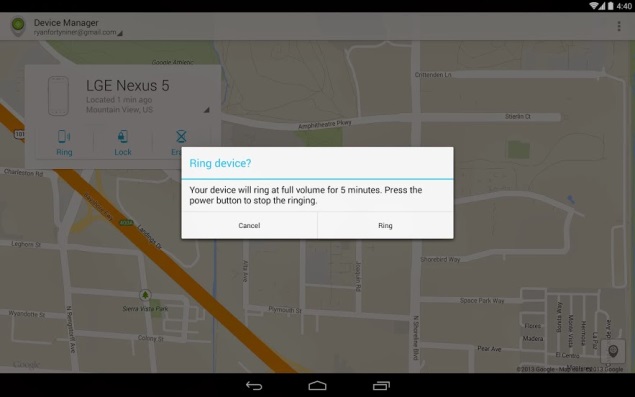
The availability of the Android Device Manager app was announced by Google via its Android Google+ page, saying, "Now you can find your lost Android phone or tablet with the new Android Device Manager app, available starting today on Google Play."
The new Android Device Manager app works like the web version and lets users ring linked phones at maximum volume, so that users can find their missing phones even if they've been silenced. Users will also be able to locate their smartphones on a map, in realtime. Google further added, "It's one app we hope you never have to use, but at least now you have the peace of mind if you find yourself in a bind."
In addition, it also allows users to protect the details stored inside an Android phone or tablet by remotely adding a screen lock or performing a factory reset to erase content. Google announced the Android Device Manager Web version in August this year.
Notably, Apple, Microsoft and BlackBerry have been offering online utilities, namely Find My iPhone, BlackBerry Protect, and Find My Phone, respectively, that let owners of phones track the location of their handsets, lock them, trigger an alarm and wipe data remotely, for a long time. Sony had also started rolling out its remote security service "my Xperia," in July.
While third-party services offered by companies like McAfee, Norton, Quickheal and Kaspersky, among others also offer mobile security services, they charge users a one time or recurring fee.
Get your daily dose of tech news, reviews, and insights, in under 80 characters on Gadgets 360 Turbo. Connect with fellow tech lovers on our Forum. Follow us on X, Facebook, WhatsApp, Threads and Google News for instant updates. Catch all the action on our YouTube channel.
Related Stories
- Samsung Galaxy Unpacked 2026
- iPhone 17 Pro Max
- ChatGPT
- iOS 26
- Laptop Under 50000
- Smartwatch Under 10000
- Apple Vision Pro
- Oneplus 12
- OnePlus Nord CE 3 Lite 5G
- iPhone 13
- Xiaomi 14 Pro
- Oppo Find N3
- Tecno Spark Go (2023)
- Realme V30
- Best Phones Under 25000
- Samsung Galaxy S24 Series
- Cryptocurrency
- iQoo 12
- Samsung Galaxy S24 Ultra
- Giottus
- Samsung Galaxy Z Flip 5
- Apple 'Scary Fast'
- Housefull 5
- GoPro Hero 12 Black Review
- Invincible Season 2
- JioGlass
- HD Ready TV
- Latest Mobile Phones
- Compare Phones
- Lava Bold N2
- Vivo V60 Lite 4G
- Tecno Pova Curve 2 5G
- Lava Yuva Star 3
- Honor X6d
- OPPO K14x 5G
- Samsung Galaxy F70e 5G
- iQOO 15 Ultra
- Asus Vivobook 16 (M1605NAQ)
- Asus Vivobook 15 (2026)
- Brave Ark 2-in-1
- Black Shark Gaming Tablet
- boAt Chrome Iris
- HMD Watch P1
- Haier H5E Series
- Acerpure Nitro Z Series 100-inch QLED TV
- Asus ROG Ally
- Nintendo Switch Lite
- Haier 1.6 Ton 5 Star Inverter Split AC (HSU19G-MZAID5BN-INV)
- Haier 1.6 Ton 5 Star Inverter Split AC (HSU19G-MZAIM5BN-INV)







![[Partner Content] OPPO Reno15 Series: AI Portrait Camera, Popout and First Compact Reno](https://www.gadgets360.com/static/mobile/images/spacer.png)









