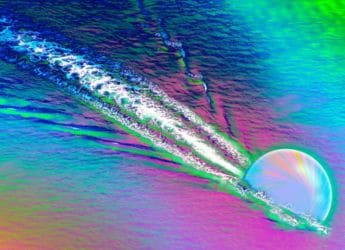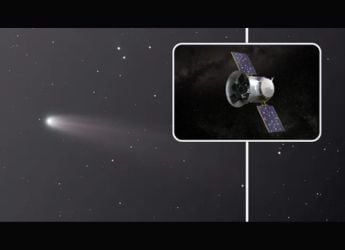Gmail Update Fixes Hotmail Sync, Nexus Users Still Report Notification Bug

Earlier this month, some Nexus users reported Google sync issues, including the Gmail app. Google then last week rolled out the v5.10 for its Gmail app with a fix for a sync issue involving Hotmail accounts. However, the company still seems to be working on another bug that restricts Nexus devices from getting notified about the incoming mails.
The Nexus users (including some Nexus 6P owners) experiencing the issue report that they are not receiving push notifications for Gmail until they open the app. The Gmail team has however addressed the issue on the Nexus forum. "The team has identified an issue which we believe is contributing to the syncing issue on Nexus devices. It is actively being worked on, and I'll continue to keep you all updated. In the meantime, please continue to post your experiences and/or if you have found any short-term workarounds," replied a Google employee. Some users also took the issue to Reddit.
Some users believe that the glitch could be stemming from the Doze feature. The headline feature which was introduced with Android 6.0 Marshmallow suspends certain tasks in the background in an attempt to save battery. Many users noted that disabling Gmail and some other Google apps and services from battery optimisation apparently fixes the issues.
"This is the answer that needs to be at the top. Gmail is getting dozed, causing sync to get disabled. Just remove it from battery optimisation and all issues should be resolved," a user wrote on Reddit. "Kind of sounds like the description for Doze's approach to battery life in general," another user chimed in.
Since there's no harm trying it, if you're facing a similar glitch on your device, you might also want to remove Gmail (and any other app impacted with the issue) as well as Google Play Services from Doze. To do this, open app drawer, go to Settings and select Battery. Click the three-dot button (context menu) and go to Battery optimisation. Click on Gmail and select Don't optimise option. Repeat the same with any other impacted app.
Get your daily dose of tech news, reviews, and insights, in under 80 characters on Gadgets 360 Turbo. Connect with fellow tech lovers on our Forum. Follow us on X, Facebook, WhatsApp, Threads and Google News for instant updates. Catch all the action on our YouTube channel.
Related Stories
- Samsung Galaxy Unpacked 2025
- ChatGPT
- Redmi Note 14 Pro+
- iPhone 16
- Apple Vision Pro
- Oneplus 12
- OnePlus Nord CE 3 Lite 5G
- iPhone 13
- Xiaomi 14 Pro
- Oppo Find N3
- Tecno Spark Go (2023)
- Realme V30
- Best Phones Under 25000
- Samsung Galaxy S24 Series
- Cryptocurrency
- iQoo 12
- Samsung Galaxy S24 Ultra
- Giottus
- Samsung Galaxy Z Flip 5
- Apple 'Scary Fast'
- Housefull 5
- GoPro Hero 12 Black Review
- Invincible Season 2
- JioGlass
- HD Ready TV
- Laptop Under 50000
- Smartwatch Under 10000
- Latest Mobile Phones
- Compare Phones
- Redmi Turbo 5
- Redmi Turbo 5 Max
- Moto G77
- Moto G67
- Realme P4 Power 5G
- Vivo X200T
- Realme Neo 8
- OPPO Reno 15 FS
- HP HyperX Omen 15
- Acer Chromebook 311 (2026)
- Lenovo Idea Tab Plus
- Realme Pad 3
- HMD Watch P1
- HMD Watch X1
- Haier H5E Series
- Acerpure Nitro Z Series 100-inch QLED TV
- Asus ROG Ally
- Nintendo Switch Lite
- Haier 1.6 Ton 5 Star Inverter Split AC (HSU19G-MZAID5BN-INV)
- Haier 1.6 Ton 5 Star Inverter Split AC (HSU19G-MZAIM5BN-INV)