Gmail has made its Chat and Rooms feature available to all of its users. This feature was already available for its Enterprise users and Google will now make the integrated workspace feature available for personal account holders as well. Google doesn't want users switching between multiple tabs to use its services, so Gmail is now getting four new tabs so that all work can ideally be done on one page. The tabs under this integration will be available for Android and Web users. There has been no information on when iOS users will get the feature.
Google's integration for Gmail for all its users was first reported by 9to5Google. Gadgets 360 could independently verify that both the webpage and the Android app are now showing four new tabs — Mail, Chat, Meet, and Rooms. Chat is where users can message an individual or a small group of Google users. Rooms appears to be a Slack competitor that is dedicated to a large group of users where they can share files and tasks.
Once a user activates this setting on their accounts, it will be visible at the bottom bar of the Android app. On Gmail's Web client, the sidebar with the four sections will appear on the side of screen by default and can be hidden by clicking on the chevron (double-arrow icon). The functionality of these new features remains similar to Google Chat's standalone app. The addition of these features to Gmail will enable users delete the dedicated chat app if needed.
How to activate the new tabs on Gmail
Google has provided the steps on how to activate the new features for the Android app or the Web client.
On Android, head to Settings > Personal Gmail account > General > Chat (Early Access) > Try it. The app will relaunch and give a tutorial on how to use the new feature. If you have the standalone Google Chat app, it will give you a prompt to turn off notifications from it too.
On the webpage, users will have to head to Settings > All settings > Chat and Meet > Google Chat (Early Access) > Save changes.
What is the best phone under Rs. 15,000 in India right now? We discussed this on Orbital, the Gadgets 360 podcast. Later (starting at 27:54), we speak to OK Computer creators Neil Pagedar and Pooja Shetty. Orbital is available on Apple Podcasts, Google Podcasts, Spotify, and wherever you get your podcasts.
Affiliate links may be automatically generated - see our ethics statement for details.  Google Updating Gmail to Allow Enterprise Users to Send End-to-End Encrypted Emails Across Platforms2 April 2025
Google Updating Gmail to Allow Enterprise Users to Send End-to-End Encrypted Emails Across Platforms2 April 2025 Alibaba Preparing for Flagship AI Model Release as Soon as April2 April 2025
Alibaba Preparing for Flagship AI Model Release as Soon as April2 April 2025 Google Pixel 9a Will Gain Battery Health Assistance Feature to Stabilise Performance and Ageing2 April 2025
Google Pixel 9a Will Gain Battery Health Assistance Feature to Stabilise Performance and Ageing2 April 2025 Google Pixel 10 Pro Fold Early Renders Leaked; Suggest Minimal Design Changes From Pixel 9 Pro Fold1 April 2025
Google Pixel 10 Pro Fold Early Renders Leaked; Suggest Minimal Design Changes From Pixel 9 Pro Fold1 April 2025 Google Pixel 9a Sale Date Revealed; to Be Available for Purchase in India Starting April 1629 March 2025
Google Pixel 9a Sale Date Revealed; to Be Available for Purchase in India Starting April 1629 March 2025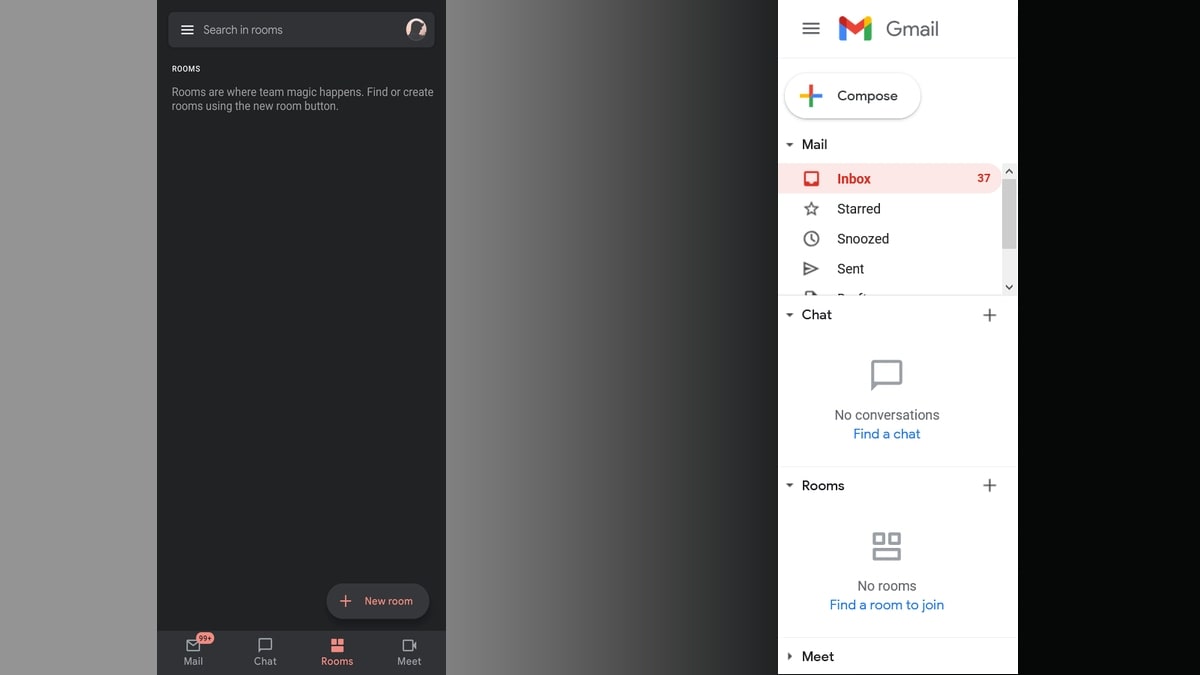



![Gadgets 360 With Technical Guruji: News of the Week [March 29, 2025]](https://c.ndtvimg.com/2025-03/9cu1890s_news-of-the-week_160x120_29_March_25.jpg?downsize=180:*)











