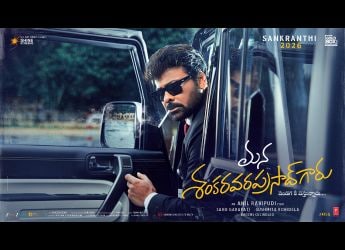Gmail Bringing Material You Redesign, Gmail Only View, and Storage Used Indicator on Mobile
The Material You redesign is changing the default white background in Gmail for Web.

Select users will see the new Gmail layout by default, but they will still have the option to revert
Gmail is bringing a host of new design changes including the Material You redesign in Gmail for Web, Gmail-only view, and the ‘Storage used' indicator for Gmail on Android and iOS. The Material You redesign is changing the default white background in Gmail for Web to a faint blue colour. The redesign also supports a Gmail only interface that gives users greater flexibility to specify the apps they would like included in their new view.
Google's email service, Gmail, is introducing a number of design changes to the platform. Gmail for Web is getting a Material You redesign. This means that the default white background of Gmail that we are used to, will now be replaced with nearly 50 shades of light blue (get it?). Well, on a more serious note, we'll be seeing several shades of light blue in the background with the left navigation menu having a darker shade, the read emails having blue colour, and the unread emails being marked in white.
The American tech giant has also introduced the Gmail-only interface. Users who use Gmail, Chat, and Meet, now have the option to specify which apps they would like to include in their new view by customising their apps in quick settings. They also have the option to use a Gmail-only configuration. Select users will see the new Gmail layout by default, but they will still have the option to revert to the previous design of the emailing platform before the integrated view.
Finally, a ‘storage used' indicator is also being introduced on Gmail for Android and iOS, thus making it easier for the users to manage space across their Google accounts. On the Gmail mobile app, the Storage used feature can be accessed by tapping on account switcher icon on the top right. The storage used detail can be found right under Manage your Google Account. The option features a cloud with all the four colours of Google towards the left, and the information regarding the percentage of storage used and the storage capacity you've subscribed to right beside it.
Get your daily dose of tech news, reviews, and insights, in under 80 characters on Gadgets 360 Turbo. Connect with fellow tech lovers on our Forum. Follow us on X, Facebook, WhatsApp, Threads and Google News for instant updates. Catch all the action on our YouTube channel.
Related Stories
- Samsung Galaxy Unpacked 2025
- ChatGPT
- Redmi Note 14 Pro+
- iPhone 16
- Apple Vision Pro
- Oneplus 12
- OnePlus Nord CE 3 Lite 5G
- iPhone 13
- Xiaomi 14 Pro
- Oppo Find N3
- Tecno Spark Go (2023)
- Realme V30
- Best Phones Under 25000
- Samsung Galaxy S24 Series
- Cryptocurrency
- iQoo 12
- Samsung Galaxy S24 Ultra
- Giottus
- Samsung Galaxy Z Flip 5
- Apple 'Scary Fast'
- Housefull 5
- GoPro Hero 12 Black Review
- Invincible Season 2
- JioGlass
- HD Ready TV
- Laptop Under 50000
- Smartwatch Under 10000
- Latest Mobile Phones
- Compare Phones
- iQOO 15 Ultra
- OPPO A6v 5G
- OPPO A6i+ 5G
- Realme 16 5G
- Redmi Turbo 5
- Redmi Turbo 5 Max
- Moto G77
- Moto G67
- Asus Vivobook 16
- Asus Vivobook S16 (2026)
- Black Shark Gaming Tablet
- Lenovo Idea Tab Plus
- HMD Watch P1
- HMD Watch X1
- Haier H5E Series
- Acerpure Nitro Z Series 100-inch QLED TV
- Asus ROG Ally
- Nintendo Switch Lite
- Haier 1.6 Ton 5 Star Inverter Split AC (HSU19G-MZAID5BN-INV)
- Haier 1.6 Ton 5 Star Inverter Split AC (HSU19G-MZAIM5BN-INV)