Gmail for Android updated with cards style conversations view
By Anupam Saxena | Updated: 26 September 2013 20:08 IST
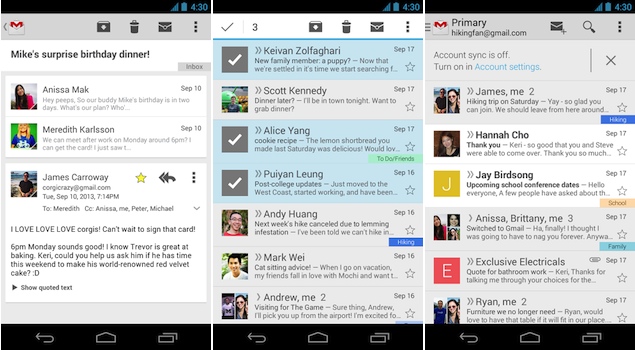
Click Here to Add Gadgets360 As A Trusted Source

Advertisement
Google has updated the Gmail for Android app with a new, cleaner conversations view design inline with Google's cards style, which was first seen in Google Now.
The mail conversation threads now appear as cards with the three dots representing the menu, an element borrowed from the Holo design language and the reply and star buttons. It now looks much cleaner and streamlined. The usual sidebar menu is hidden at the left and can be revealed by tapping on the menu button at the top.
The update also brings a number of other design tweaks including checkmarks for multiple message selection so users can easily see what messages they are about to move, archive or delete. Previously, selecting multiple messages just made them appear blue.
Following the update, the app will also tell users if account sync is off, right in the inbox, so that they don't miss an important message accidentally.
The updated app is available for download through the Google Play Store.
Google had earlier rolled out a tabbed interface allowing users to filter mails and group them into categories such as Main, Social, Offers, Notifications, and Forums, depending on their preference, to Gmail's iOS and Android apps, in addition to the web interface. Users can now select the tabs that they'd like to keep, drag-and-drop to move email messages between them. The apps now feature a slider menu that will feature the category folders with colour coded smart labels.
Google has been overhauling the user interface of its native apps adding the cards style layout. Last month, YouTube, the popular video sharing service from Google, had updated its iOS and Android apps, bringing an overhauled cards style user interface.
The mail conversation threads now appear as cards with the three dots representing the menu, an element borrowed from the Holo design language and the reply and star buttons. It now looks much cleaner and streamlined. The usual sidebar menu is hidden at the left and can be revealed by tapping on the menu button at the top.
The update also brings a number of other design tweaks including checkmarks for multiple message selection so users can easily see what messages they are about to move, archive or delete. Previously, selecting multiple messages just made them appear blue.
Following the update, the app will also tell users if account sync is off, right in the inbox, so that they don't miss an important message accidentally.
The updated app is available for download through the Google Play Store.
Google had earlier rolled out a tabbed interface allowing users to filter mails and group them into categories such as Main, Social, Offers, Notifications, and Forums, depending on their preference, to Gmail's iOS and Android apps, in addition to the web interface. Users can now select the tabs that they'd like to keep, drag-and-drop to move email messages between them. The apps now feature a slider menu that will feature the category folders with colour coded smart labels.
Google has been overhauling the user interface of its native apps adding the cards style layout. Last month, YouTube, the popular video sharing service from Google, had updated its iOS and Android apps, bringing an overhauled cards style user interface.
Comments
Get your daily dose of tech news, reviews, and insights, in under 80 characters on Gadgets 360 Turbo. Connect with fellow tech lovers on our Forum. Follow us on X, Facebook, WhatsApp, Threads and Google News for instant updates. Catch all the action on our YouTube channel.
Related Stories
Popular on Gadgets
- Samsung Galaxy Unpacked 2026
- iPhone 17 Pro Max
- ChatGPT
- iOS 26
- Laptop Under 50000
- Smartwatch Under 10000
- Apple Vision Pro
- Oneplus 12
- OnePlus Nord CE 3 Lite 5G
- iPhone 13
- Xiaomi 14 Pro
- Oppo Find N3
- Tecno Spark Go (2023)
- Realme V30
- Best Phones Under 25000
- Samsung Galaxy S24 Series
- Cryptocurrency
- iQoo 12
- Samsung Galaxy S24 Ultra
- Giottus
- Samsung Galaxy Z Flip 5
- Apple 'Scary Fast'
- Housefull 5
- GoPro Hero 12 Black Review
- Invincible Season 2
- JioGlass
- HD Ready TV
- Latest Mobile Phones
- Compare Phones
Latest Gadgets
- Tecno Pova Curve 2 5G
- Lava Yuva Star 3
- Honor X6d
- OPPO K14x 5G
- Samsung Galaxy F70e 5G
- iQOO 15 Ultra
- OPPO A6v 5G
- OPPO A6i+ 5G
- Asus Vivobook 16 (M1605NAQ)
- Asus Vivobook 15 (2026)
- Brave Ark 2-in-1
- Black Shark Gaming Tablet
- boAt Chrome Iris
- HMD Watch P1
- Haier H5E Series
- Acerpure Nitro Z Series 100-inch QLED TV
- Asus ROG Ally
- Nintendo Switch Lite
- Haier 1.6 Ton 5 Star Inverter Split AC (HSU19G-MZAID5BN-INV)
- Haier 1.6 Ton 5 Star Inverter Split AC (HSU19G-MZAIM5BN-INV)
© Copyright Red Pixels Ventures Limited 2026. All rights reserved.







![[Partner Content] OPPO Reno15 Series: AI Portrait Camera, Popout and First Compact Reno](https://www.gadgets360.com/static/mobile/images/spacer.png)









