Gboard for Android Gets AI-Backed Suggestions for Emoji, GIFs, and Stickers
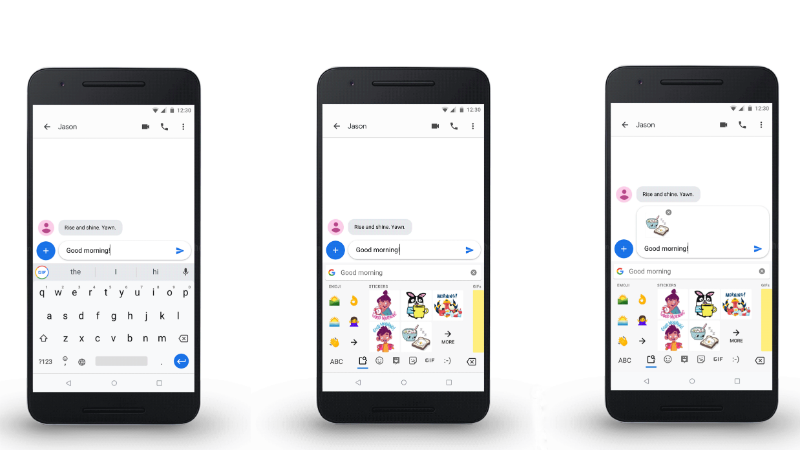
Gboard for Android uses on-device AI processing to suggest you with emoji, GIFs, and stickers
Gboard for Android has received an artificial intelligence (AI) backed update that brings the ability to suggest you with appropriate emoji characters, GIFs, and stickers based on your conversation. Google was spotted testing the new update with a small group of users back in September. It essentially makes it faster and easier to share your feelings in the form of stickers, GIFs, and emojis. The latest Gboard update also includes more than 40 new language varieties. It comes days after a beta version of Gboard for Android was spotted with a floating keyboard feature. That feature is designed to let users move the virtual keyboard to anywhere on the screen.
With the fresh AI treatment, Gboard suggests an emoji, GIFs, and stickers relevant to your conversation. The keyboard looks for the suitable content to match the text you've typed and then transforms Google's 'G' button from the top-left corner into 'GIF' icon to let you see a list of emoji, GIFs, and stickers that it finds the most relevant. This means, for instance, you're typing "Good morning" in a conversation, the updated Gboard will show all the available emoji, GIFs, and stickers highlighting morning feelings. Similar will be the cases when you type "Awesome" or "I'm sleepy". The feature was initially tested with a small group of users in September.
Google says that all these suggestions are private to each Gboard user and take place entirely on the device - without accessing any Web service to process the AI. This also helps make the experience fast enough as the feature doesn't require any high-speed connectivity to suggest you with relevant emoji, GIFs, and stickers.
Initially, the newest Gboard feature is making way for global users in English only. However, Google has plans to expand Gboard suggestions to more languages and more types of content.
The new feature will be available on your Gboard through a server-side update. Nevertheless, it is recommended to have the latest Gboard version on your Android device. It also includes over 40 language varieties, including Balinese, Baoulé, Simalungun, Fang, Fantse, Gagauz, Guianan Creole, Hawaiian Pidgin, Ibibio, Ebira, Isoko, Lakota, Nandi, Nigerian Pidgin, Rangpuri, Pontic Greek, Bengkulu, Tiv, Cameroon Pidgin, Ladino, and Maay Maay.
Additionally, the latest Gboard for Android has the floating keyboard feature that was spotted on a beta version last month. The feature, similar to the floating keyboard functionality on SwiftKey keyboard, lets you move the Gboard around after undocking it. It enables the virtual keyboard to sit anywhere on the screen and resize to meet your requirements.
You can visit Google Play to download the latest Gboard for Android version. Alternatively, you can get its APK file directly from APK Mirror.
Catch the latest from the Consumer Electronics Show on Gadgets 360, at our CES 2026 hub.
Related Stories
- Samsung Galaxy Unpacked 2025
- ChatGPT
- Redmi Note 14 Pro+
- iPhone 16
- Apple Vision Pro
- Oneplus 12
- OnePlus Nord CE 3 Lite 5G
- iPhone 13
- Xiaomi 14 Pro
- Oppo Find N3
- Tecno Spark Go (2023)
- Realme V30
- Best Phones Under 25000
- Samsung Galaxy S24 Series
- Cryptocurrency
- iQoo 12
- Samsung Galaxy S24 Ultra
- Giottus
- Samsung Galaxy Z Flip 5
- Apple 'Scary Fast'
- Housefull 5
- GoPro Hero 12 Black Review
- Invincible Season 2
- JioGlass
- HD Ready TV
- Laptop Under 50000
- Smartwatch Under 10000
- Latest Mobile Phones
- Compare Phones
- Honor Magic 8 RSR Porsche Design
- Honor Magic 8 Pro Air
- Infinix Note Edge
- Lava Blaze Duo 3
- Tecno Spark Go 3
- iQOO Z11 Turbo
- OPPO A6c
- Samsung Galaxy A07 5G
- Lenovo Yoga Slim 7x (2025)
- Lenovo Yoga Slim 7a
- Lenovo Idea Tab Plus
- Realme Pad 3
- Moto Watch
- Garmin Quatix 8 Pro
- Haier H5E Series
- Acerpure Nitro Z Series 100-inch QLED TV
- Asus ROG Ally
- Nintendo Switch Lite
- Haier 1.6 Ton 5 Star Inverter Split AC (HSU19G-MZAID5BN-INV)
- Haier 1.6 Ton 5 Star Inverter Split AC (HSU19G-MZAIM5BN-INV)







![[Sponsored] Haier C90 OLED TV | Dolby Vision IQ, 144Hz OLED and Google TV in Action](https://www.gadgets360.com/static/mobile/images/spacer.png)









