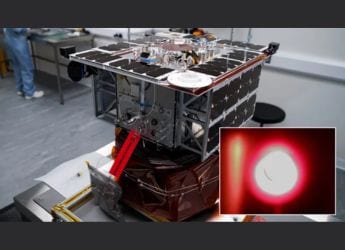Gboard 7.3 to Get OCR Tool, Battery Saver Mode With Dark Theme, and More, APK Teardown Tips

The Gboard keyboard app has come a long way since its launch thanks to the monthly updates that Google provides. Google is now said to be testing new improvements and features that it is planning to add to Gboard. The latest Gboard beta build is said to come with a few new features that may see a wider release in the next update. The search giant has rolled out the latest beta update to Gboard or Android, bringing the version to 7.3. Digging into the APK has revealed some key changes such as OCR tools, battery saver mode, custom text, and more.
As per a 9to5Google report, the version 7.3 of Gboard has revealed that a number of features are under development. The report decompiled the APK to see several lines of code that hint at possible upcoming features. One of the key improvements is the new battery saver mode that is meant to save your smartphone's battery while using the Gboard keyboard by switching to a dark theme and disabling some other features such as stickers and Bitmoji. Users can enable and disable the battery saver mode manually.
Gboard is also said to be working on an optical character recognition feature that would appear as one of the tools apart from Google Translate, GIF, and sticker shortcuts. The report says that it could be used to click an image, with Gboard working to grab the text for copying and pasting. While this feature is similar to the Google Lens, it could be more useful when you are typing something.
Another nifty feature that may make its way to the app is the low storage warning. It is said to pop up whenever a handset runs out of storage. Also, Gboard users may get an option to favourite stickers.
As per the report, the quick access strip above the keyboard could soon have a Universal media tab that will be a panel of emoji, stickers, and GIFs. Also, there is a new Autospace after punctuation option that automatically inserts a space after punctuation. The report says that the feature is now considered a 'Beta' and is only available in US English. Users can enable the toggle, going to Preferences > Text correction menu.
Notably, Gboard is likely to get the ability to annotate images by doodling on them or overlaying multi-coloured text. Google might also bring the ability to add text to GIFs. Users will be able to add, edit, and delete texts while working on a GIF, as per another report by Android Police, who also tore down the app.
Interested users can try the new features by signing-up for the Gboard beta program or via APK Mirror, from where you'll have to sideload the app. Notably, since these are just beta, Google may or may not ship all or any of the features in the next version.
Catch the latest from the Consumer Electronics Show on Gadgets 360, at our CES 2026 hub.
Related Stories
- Samsung Galaxy Unpacked 2025
- ChatGPT
- Redmi Note 14 Pro+
- iPhone 16
- Apple Vision Pro
- Oneplus 12
- OnePlus Nord CE 3 Lite 5G
- iPhone 13
- Xiaomi 14 Pro
- Oppo Find N3
- Tecno Spark Go (2023)
- Realme V30
- Best Phones Under 25000
- Samsung Galaxy S24 Series
- Cryptocurrency
- iQoo 12
- Samsung Galaxy S24 Ultra
- Giottus
- Samsung Galaxy Z Flip 5
- Apple 'Scary Fast'
- Housefull 5
- GoPro Hero 12 Black Review
- Invincible Season 2
- JioGlass
- HD Ready TV
- Laptop Under 50000
- Smartwatch Under 10000
- Latest Mobile Phones
- Compare Phones
- Vivo Y500i
- OnePlus Turbo 6V
- OnePlus Turbo 6
- Itel Zeno 20 Max
- OPPO Reno 15 Pro Mini 5G
- Poco M8 Pro 5G
- Motorola Signature
- Vivo Y50e 5G
- Lenovo Yoga Slim 7x (2025)
- Lenovo Yoga Slim 7a
- Realme Pad 3
- OPPO Pad Air 5
- Xiaomi Watch 5
- Huawei Watch 10th Anniversary Edition
- Acerpure Nitro Z Series 100-inch QLED TV
- Samsung 43 Inch LED Ultra HD (4K) Smart TV (UA43UE81AFULXL)
- Asus ROG Ally
- Nintendo Switch Lite
- Haier 1.6 Ton 5 Star Inverter Split AC (HSU19G-MZAID5BN-INV)
- Haier 1.6 Ton 5 Star Inverter Split AC (HSU19G-MZAIM5BN-INV)