Facebook Messenger for Android Update Lets Users Draw, Type Over Photos
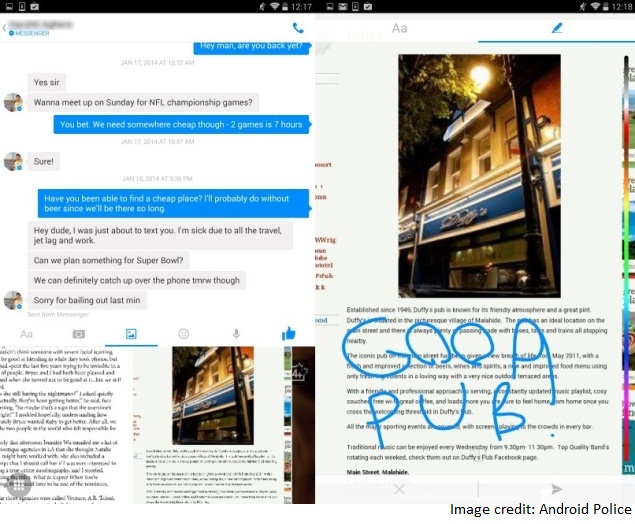
The updated version (varies with devices) of the Facebook Messenger for Android has been rolled out to users on Google Play India. The update was first reported by by Android Police.
With the updated Facebook Messenger app, users will need to tap on the photo icon in the bottom control row, which will bring up a horizontal photo reel. Once a user selects a photo, users will need to tap on the 'Aa' (text) or pen icon, in order to draw or type a message on it. The Android Police team also notes that the app doesn't seem to annotate a photo taken with Facebook Messenger's built-in "selfie cam" directly. Users will need to save it in the gallery and can follow the same procedure to select it.
Last month, Facebook had confirmed that it is currently testing the option to post stickers while commenting on a post. Notably, stickers had until that point only been available via the Facebook Messenger app.
The confirmation had come from a Facebook spokesperson when asked about the issue by The Next Web. "We are running a test which allows you to add a sticker to a comment on Facebook," replied the spokesperson.
The users can add the sticker in the same way they do in the Facebook Messenger app. As seen in one of the screenshots shared by Thodoris Konsoulas, the sticker button is placed besides the camera button in the comment bar. On clicking the sticker button, the option would expand with a number of default stickers and other sticker packs purchased by the user.Catch the latest from the Consumer Electronics Show on Gadgets 360, at our CES 2026 hub.
Related Stories
- Samsung Galaxy Unpacked 2025
- ChatGPT
- Redmi Note 14 Pro+
- iPhone 16
- Apple Vision Pro
- Oneplus 12
- OnePlus Nord CE 3 Lite 5G
- iPhone 13
- Xiaomi 14 Pro
- Oppo Find N3
- Tecno Spark Go (2023)
- Realme V30
- Best Phones Under 25000
- Samsung Galaxy S24 Series
- Cryptocurrency
- iQoo 12
- Samsung Galaxy S24 Ultra
- Giottus
- Samsung Galaxy Z Flip 5
- Apple 'Scary Fast'
- Housefull 5
- GoPro Hero 12 Black Review
- Invincible Season 2
- JioGlass
- HD Ready TV
- Laptop Under 50000
- Smartwatch Under 10000
- Latest Mobile Phones
- Compare Phones
- Honor Magic 8 RSR Porsche Design
- Honor Magic 8 Pro Air
- Infinix Note Edge
- Lava Blaze Duo 3
- Tecno Spark Go 3
- iQOO Z11 Turbo
- OPPO A6c
- Samsung Galaxy A07 5G
- Lenovo Yoga Slim 7x (2025)
- Lenovo Yoga Slim 7a
- Lenovo Idea Tab Plus
- Realme Pad 3
- Moto Watch
- Garmin Quatix 8 Pro
- Haier H5E Series
- Acerpure Nitro Z Series 100-inch QLED TV
- Asus ROG Ally
- Nintendo Switch Lite
- Haier 1.6 Ton 5 Star Inverter Split AC (HSU19G-MZAID5BN-INV)
- Haier 1.6 Ton 5 Star Inverter Split AC (HSU19G-MZAIM5BN-INV)







![[Sponsored] Haier C90 OLED TV | Dolby Vision IQ, 144Hz OLED and Google TV in Action](https://www.gadgets360.com/static/mobile/images/spacer.png)









