Evernote for Android updated with redesigned Action Bars, new grid widget and more
By KS Sandhya Iyer | Updated: 19 October 2012 16:51 IST
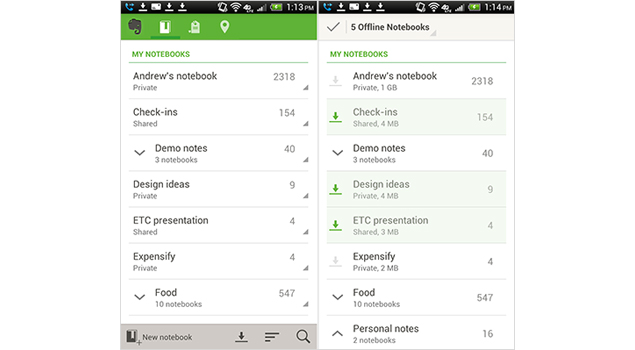
Click Here to Add Gadgets360 As A Trusted Source

Advertisement
Evernote for Android just got updated to include new interesting features like an improved toolbar in the Note Editor, offline Notebook multi-select for Premium users, redesigned Action Bars for Android tablets and a stretchable widget to the widget app.
With version 4.3, the Note Editor toolbar got updated with a much cleaner and simplified look. The tool bar now lets you format text with bullets, lists and checkboxes. The arrow icon allows you to hide the toolbar.
Adding attachments and audio recordings have been moved "+" icon in the Action Bar. If you'd like to add tags or choose a notebook, simply tap on the three dots.
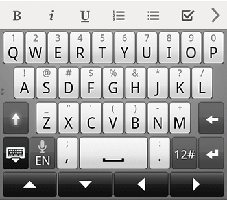 Android tablet users will notice contextual changes in the Action Bars. The actions in the bar change depending on which panel is currently open. For example, if you're in the Notebook List, an arrow will appear beneath Notebooks. Tap the Action Bar label to show a menu of sorting and grouping options. The same is true for Tags and All Notes views.
Android tablet users will notice contextual changes in the Action Bars. The actions in the bar change depending on which panel is currently open. For example, if you're in the Notebook List, an arrow will appear beneath Notebooks. Tap the Action Bar label to show a menu of sorting and grouping options. The same is true for Tags and All Notes views.
With the latest update, offline Notebooks, a popular feature amongst Premium Evernote users, allows you to select multiple notebooks at once. Offline Notebooks basically lets you download infinite notebooks directly to your phone or tablet, allowing you to access your notes and attachments anytime, anywhere.
Android smartphone users can use this feature by tapping the download icon in the bottom Action Bar. Tablet users can access it with the menu button in the top right corner of their device and then tap offline Notebooks.
Users will be greeted by a multi-select view that allows you to choose many notebooks at once for offline access. Once you're done with the selection process, tap the check mark in the top left of the screen. Your notebooks will begin downloading in the background.
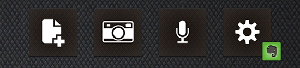 Evernote also has a separate widget app available from Google Play that lets you create new notes right from your device's desktop. The new Grid Widget is designed to fit perfectly on the user's home screen.
Evernote also has a separate widget app available from Google Play that lets you create new notes right from your device's desktop. The new Grid Widget is designed to fit perfectly on the user's home screen.
After downloading the widget app, tap and hold on your device's desktop. Next, choose the Evernote Grid Widget. You can customise the widget by choosing the note types and functions as per your liking. The widget is also resizable.
The previous Evernote update for Android tablets brought swipe navigation and a new user interface.
Evernote recently announced a Windows Phone update with a redesigned Note List featuring a new tile display along with pop-up tips to help you notice app functionality better and a more spacious layout for the Note Editor.
With version 4.3, the Note Editor toolbar got updated with a much cleaner and simplified look. The tool bar now lets you format text with bullets, lists and checkboxes. The arrow icon allows you to hide the toolbar.
Adding attachments and audio recordings have been moved "+" icon in the Action Bar. If you'd like to add tags or choose a notebook, simply tap on the three dots.
With the latest update, offline Notebooks, a popular feature amongst Premium Evernote users, allows you to select multiple notebooks at once. Offline Notebooks basically lets you download infinite notebooks directly to your phone or tablet, allowing you to access your notes and attachments anytime, anywhere.
Android smartphone users can use this feature by tapping the download icon in the bottom Action Bar. Tablet users can access it with the menu button in the top right corner of their device and then tap offline Notebooks.
Users will be greeted by a multi-select view that allows you to choose many notebooks at once for offline access. Once you're done with the selection process, tap the check mark in the top left of the screen. Your notebooks will begin downloading in the background.
After downloading the widget app, tap and hold on your device's desktop. Next, choose the Evernote Grid Widget. You can customise the widget by choosing the note types and functions as per your liking. The widget is also resizable.
The previous Evernote update for Android tablets brought swipe navigation and a new user interface.
Evernote recently announced a Windows Phone update with a redesigned Note List featuring a new tile display along with pop-up tips to help you notice app functionality better and a more spacious layout for the Note Editor.
Comments
Get your daily dose of tech news, reviews, and insights, in under 80 characters on Gadgets 360 Turbo. Connect with fellow tech lovers on our Forum. Follow us on X, Facebook, WhatsApp, Threads and Google News for instant updates. Catch all the action on our YouTube channel.
Related Stories
Popular on Gadgets
- Samsung Galaxy Unpacked 2026
- iPhone 17 Pro Max
- ChatGPT
- iOS 26
- Laptop Under 50000
- Smartwatch Under 10000
- Apple Vision Pro
- Oneplus 12
- OnePlus Nord CE 3 Lite 5G
- iPhone 13
- Xiaomi 14 Pro
- Oppo Find N3
- Tecno Spark Go (2023)
- Realme V30
- Best Phones Under 25000
- Samsung Galaxy S24 Series
- Cryptocurrency
- iQoo 12
- Samsung Galaxy S24 Ultra
- Giottus
- Samsung Galaxy Z Flip 5
- Apple 'Scary Fast'
- Housefull 5
- GoPro Hero 12 Black Review
- Invincible Season 2
- JioGlass
- HD Ready TV
- Latest Mobile Phones
- Compare Phones
Latest Gadgets
- Realme P4 Lite
- Vivo V70
- Vivo V70 Elite
- Google Pixel 10a
- Tecno Camon 50
- Tecno Camon 50 Pro
- Lava Bold N2
- Vivo V60 Lite 4G
- LG Gram 14 (2026)
- Asus Vivobook 16 (M1605NAQ)
- Infinix Xpad 30E
- Brave Ark 2-in-1
- Amazfit T-Rex Ultra 2
- boAt Chrome Iris
- Xiaomi QLED TV X Pro 75
- Haier H5E Series
- Asus ROG Ally
- Nintendo Switch Lite
- Haier 1.6 Ton 5 Star Inverter Split AC (HSU19G-MZAID5BN-INV)
- Haier 1.6 Ton 5 Star Inverter Split AC (HSU19G-MZAIM5BN-INV)
© Copyright Red Pixels Ventures Limited 2026. All rights reserved.





![[Partner Content] OPPO Reno15 Series: AI Portrait Camera, Popout and First Compact Reno](https://www.gadgets360.com/static/mobile/images/spacer.png)









