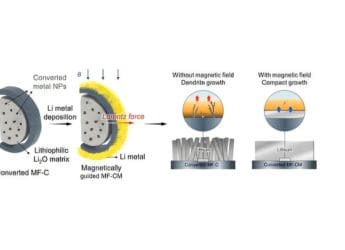Evernote for Android tablets brings new UI and swipe navigation
By KS Sandhya Iyer | Updated: 18 July 2012 15:17 IST
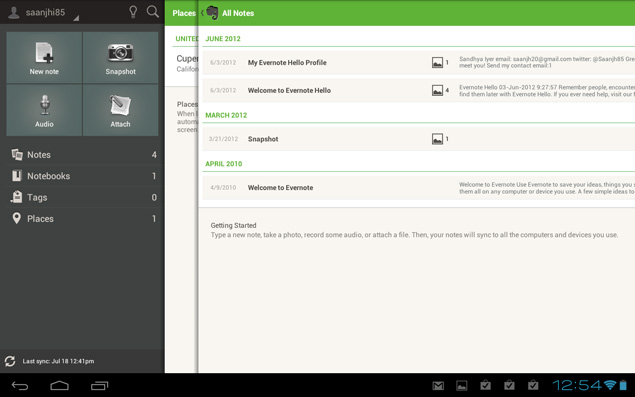
Click Here to Add Gadgets360 As A Trusted Source

Advertisement
The popular note taking application, Evernote has revamped its interface for Android tablets. Evernote for Android (version 4.1) comes with some interesting new features that make the application much easier to use.
Upon launch the home screen now looks and feels much cleaner and simpler to use. The left pane allows you to directly access notebooks, places, tags and notes. The swipe feature allows you to navigate smoothly through the app. The All Notes section can be seen as the main screen on the right at all times by default. You can swipe it left or right depending on your viewing preferences.
Also tapping on either of the options housed in the left panel (notes, notebooks, places, tags) creates a panel that slides under the All Notes section. You can swipe left to reveal the window on the right.
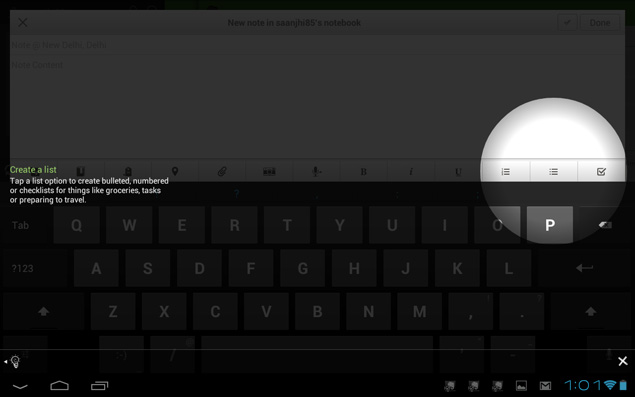 With Evernote saving locations associated with your notes, the Places feature allows you to see your notes as pins on a map. Slideshow views of images featuring in a particular note are now faster and smoother. The update also includes list view, which reveals basic information about a note in a single glance like title, tags, text snippets, attachments, and the date.
With Evernote saving locations associated with your notes, the Places feature allows you to see your notes as pins on a map. Slideshow views of images featuring in a particular note are now faster and smoother. The update also includes list view, which reveals basic information about a note in a single glance like title, tags, text snippets, attachments, and the date.
A major addition is the inclusion of sub-lists, which allow you to add additional levels to bulleted or numbered lists. You can access it in the formatting bar at the bottom of your list.
Upon launch the home screen now looks and feels much cleaner and simpler to use. The left pane allows you to directly access notebooks, places, tags and notes. The swipe feature allows you to navigate smoothly through the app. The All Notes section can be seen as the main screen on the right at all times by default. You can swipe it left or right depending on your viewing preferences.
Also tapping on either of the options housed in the left panel (notes, notebooks, places, tags) creates a panel that slides under the All Notes section. You can swipe left to reveal the window on the right.
A major addition is the inclusion of sub-lists, which allow you to add additional levels to bulleted or numbered lists. You can access it in the formatting bar at the bottom of your list.
Comments
Get your daily dose of tech news, reviews, and insights, in under 80 characters on Gadgets 360 Turbo. Connect with fellow tech lovers on our Forum. Follow us on X, Facebook, WhatsApp, Threads and Google News for instant updates. Catch all the action on our YouTube channel.
Related Stories
Popular on Gadgets
- Samsung Galaxy Unpacked 2025
- ChatGPT
- Redmi Note 14 Pro+
- iPhone 16
- Apple Vision Pro
- Oneplus 12
- OnePlus Nord CE 3 Lite 5G
- iPhone 13
- Xiaomi 14 Pro
- Oppo Find N3
- Tecno Spark Go (2023)
- Realme V30
- Best Phones Under 25000
- Samsung Galaxy S24 Series
- Cryptocurrency
- iQoo 12
- Samsung Galaxy S24 Ultra
- Giottus
- Samsung Galaxy Z Flip 5
- Apple 'Scary Fast'
- Housefull 5
- GoPro Hero 12 Black Review
- Invincible Season 2
- JioGlass
- HD Ready TV
- Laptop Under 50000
- Smartwatch Under 10000
- Latest Mobile Phones
- Compare Phones
Latest Gadgets
- Huawei Nova 15
- Huawei Nova 15 Pro
- Huawei Nova 15 Ultra
- OnePlus 15R
- Realme Narzo 90x 5G
- Realme Narzo 90 5G
- Vivo S50 Pro Mini
- Vivo S50
- Asus ProArt P16
- MacBook Pro 14-inch (M5, 2025)
- Huawei MatePad 11.5 (2026)
- OnePlus Pad Go 2 (5G)
- Huawei Watch 10th Anniversary Edition
- OnePlus Watch Lite
- Acerpure Nitro Z Series 100-inch QLED TV
- Samsung 43 Inch LED Ultra HD (4K) Smart TV (UA43UE81AFULXL)
- Asus ROG Ally
- Nintendo Switch Lite
- Haier 1.6 Ton 5 Star Inverter Split AC (HSU19G-MZAID5BN-INV)
- Haier 1.6 Ton 5 Star Inverter Split AC (HSU19G-MZAIM5BN-INV)
© Copyright Red Pixels Ventures Limited 2025. All rights reserved.