Dropbox iOS app update brings push notifications, new PDF viewer and more
By Anupam Saxena | Updated: 15 February 2013 16:36 IST
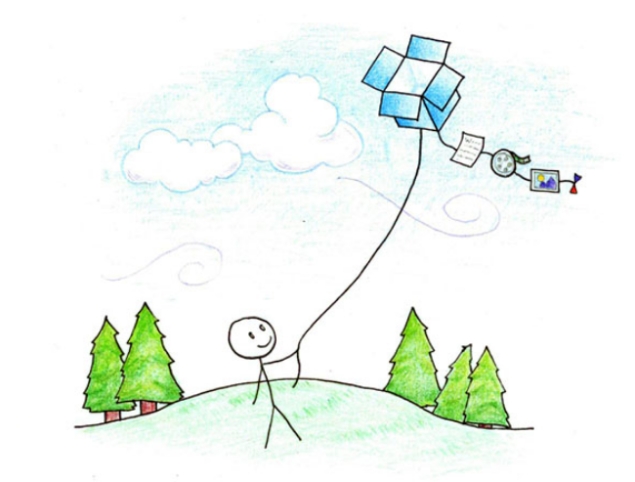
Click Here to Add Gadgets360 As A Trusted Source

Advertisement
Popular cloud-storage service, Dropbox, has updated its iOS app bringing some new features including push notifications when another user shares a file, and ability to sort files by date of modification, making the app even more useful. These features were already present in the desktop app.
Besides the two features, the app now also offers an all-new PDF viewer that has a new lay-out view toggle, through which all pages of the PDF file can be previewed on a single screen and the user can jump straight to the page that he wants to view. The page viewer has also been updated bringing in some user interface tweaks, including a new button for searching through text within the document.
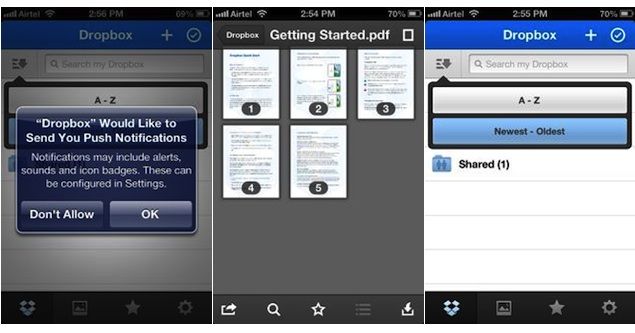 For the uninitiated,Dropbox is a free service that allows users to store photos, documents, and videos on the cloud and share them easily. The service claims to have more than 100 million registered users.
For the uninitiated,Dropbox is a free service that allows users to store photos, documents, and videos on the cloud and share them easily. The service claims to have more than 100 million registered users.
Earlier this week, Dropbox had unveiled the first comprehensive upgrade to its enterprise-focussed offering Dropbox for teams, with an intent to get more corporate users, 18 months after the service was initially launched. The software now allows IT administrators to closely track which users have viewed a file and when it was viewed, and to instantaneously grant or withhold file permissions. It allows administrators to rope off certain files so they may be edited but not downloaded or shared in any way - a feature viewed as critical, for instance, in law, medicine or banking.
The company seeks to remake its image into a serious contender in the enterprise file-sharing market. It competes with the likes of Box, Microsoft's Skydrive, and Google Drive, among others.
What's New in Version 2.1
• View your PDFs in an all-new PDF viewer
• Receive a push notification when someone shares a folder with you
• Sort your files by date modified
Besides the two features, the app now also offers an all-new PDF viewer that has a new lay-out view toggle, through which all pages of the PDF file can be previewed on a single screen and the user can jump straight to the page that he wants to view. The page viewer has also been updated bringing in some user interface tweaks, including a new button for searching through text within the document.
Earlier this week, Dropbox had unveiled the first comprehensive upgrade to its enterprise-focussed offering Dropbox for teams, with an intent to get more corporate users, 18 months after the service was initially launched. The software now allows IT administrators to closely track which users have viewed a file and when it was viewed, and to instantaneously grant or withhold file permissions. It allows administrators to rope off certain files so they may be edited but not downloaded or shared in any way - a feature viewed as critical, for instance, in law, medicine or banking.
The company seeks to remake its image into a serious contender in the enterprise file-sharing market. It competes with the likes of Box, Microsoft's Skydrive, and Google Drive, among others.
What's New in Version 2.1
• View your PDFs in an all-new PDF viewer
• Receive a push notification when someone shares a folder with you
• Sort your files by date modified
Comments
Get your daily dose of tech news, reviews, and insights, in under 80 characters on Gadgets 360 Turbo. Connect with fellow tech lovers on our Forum. Follow us on X, Facebook, WhatsApp, Threads and Google News for instant updates. Catch all the action on our YouTube channel.
Related Stories
Popular on Gadgets
- Samsung Galaxy Unpacked 2025
- ChatGPT
- Redmi Note 14 Pro+
- iPhone 16
- Apple Vision Pro
- Oneplus 12
- OnePlus Nord CE 3 Lite 5G
- iPhone 13
- Xiaomi 14 Pro
- Oppo Find N3
- Tecno Spark Go (2023)
- Realme V30
- Best Phones Under 25000
- Samsung Galaxy S24 Series
- Cryptocurrency
- iQoo 12
- Samsung Galaxy S24 Ultra
- Giottus
- Samsung Galaxy Z Flip 5
- Apple 'Scary Fast'
- Housefull 5
- GoPro Hero 12 Black Review
- Invincible Season 2
- JioGlass
- HD Ready TV
- Laptop Under 50000
- Smartwatch Under 10000
- Latest Mobile Phones
- Compare Phones
Latest Gadgets
- OPPO A6v 5G
- OPPO A6i+ 5G
- Realme 16 5G
- Redmi Turbo 5
- Redmi Turbo 5 Max
- Moto G77
- Moto G67
- Realme P4 Power 5G
- HP HyperX Omen 15
- Acer Chromebook 311 (2026)
- Lenovo Idea Tab Plus
- Realme Pad 3
- HMD Watch P1
- HMD Watch X1
- Haier H5E Series
- Acerpure Nitro Z Series 100-inch QLED TV
- Asus ROG Ally
- Nintendo Switch Lite
- Haier 1.6 Ton 5 Star Inverter Split AC (HSU19G-MZAID5BN-INV)
- Haier 1.6 Ton 5 Star Inverter Split AC (HSU19G-MZAIM5BN-INV)
© Copyright Red Pixels Ventures Limited 2026. All rights reserved.

















