Dropbox for iOS app updated with iOS 7 design, AirDrop capability
By Anupam Saxena | Updated: 22 November 2013 12:24 IST
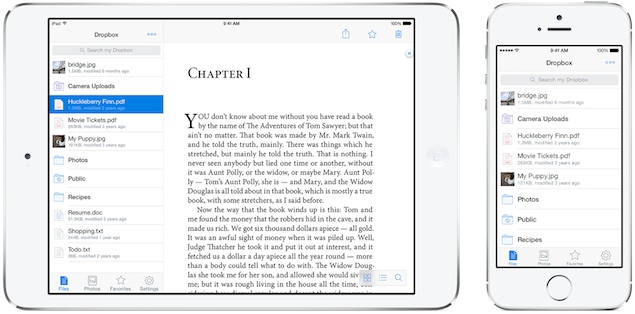
Click Here to Add Gadgets360 As A Trusted Source

Advertisement
Dropbox has updated its iOS app, offering a new user interface that is in line with the design of iOS 7.
The updated Dropbox for iOS app has apparently been created from the ground up to offer a fresh design. The app now sports a new white and blue icon which is comparatively flatter than the previous one. The icons at the menu bar have also been changed and look flat. The menus and navigation buttons have also been revamped to fit with the iOS 7 user interface. The app also offers improved sharing and exporting capabilities to make it easier to send files to other apps.
"The new Dropbox app is a bit like a new beginning for Dropbox on iOS. While many things will feel familiar, we hope you'll notice the small tweaks that make a pretty big difference. And maybe best of all, it sets the stage for some exciting things to come," said Dropbox, in a blog post announcing the update.
The Dropbox iOS app now supports AirDrop that allows users of recent iOS devices (iPhone 5, iPad (4th generation), iPad mini, and iPod touch (5th generation)) to share files over the air directly with each other via Wi-Fi and Bluetooth, allowing users to send links and files.
The update also brings performance improvements such as a faster launch, quicker photo loading, and video playback. It also offers PDF viewing updates to enhance the experience of viewing PDF files through the app and fixes a bug that caused HTML to render as text.
The new Dropbox app also brings a streamlined iPad experience, allowing users to just tap on files and photos to toggle fullscreen mode.
You can head over to the App Store to update or download the new Dropbox app.
What's New in Version 3.0
• Beautiful new design for iOS 7
• Streamlined iPad experience: just tap on your files and photos to toggle fullscreen
• Improved sharing and exporting makes it easier than ever to send files to your favorite apps
• AirDrop support lets you send links and files in a snap
• Seamlessly save videos to your library
• Speed! Faster launch, photo loading, and video playback
• Vanquished our most common crashes
• Fixed bug that caused HTML to render as text
• Oodles of PDF viewing updates
The updated Dropbox for iOS app has apparently been created from the ground up to offer a fresh design. The app now sports a new white and blue icon which is comparatively flatter than the previous one. The icons at the menu bar have also been changed and look flat. The menus and navigation buttons have also been revamped to fit with the iOS 7 user interface. The app also offers improved sharing and exporting capabilities to make it easier to send files to other apps.
"The new Dropbox app is a bit like a new beginning for Dropbox on iOS. While many things will feel familiar, we hope you'll notice the small tweaks that make a pretty big difference. And maybe best of all, it sets the stage for some exciting things to come," said Dropbox, in a blog post announcing the update.
The Dropbox iOS app now supports AirDrop that allows users of recent iOS devices (iPhone 5, iPad (4th generation), iPad mini, and iPod touch (5th generation)) to share files over the air directly with each other via Wi-Fi and Bluetooth, allowing users to send links and files.
The update also brings performance improvements such as a faster launch, quicker photo loading, and video playback. It also offers PDF viewing updates to enhance the experience of viewing PDF files through the app and fixes a bug that caused HTML to render as text.
The new Dropbox app also brings a streamlined iPad experience, allowing users to just tap on files and photos to toggle fullscreen mode.
You can head over to the App Store to update or download the new Dropbox app.
What's New in Version 3.0
• Beautiful new design for iOS 7
• Streamlined iPad experience: just tap on your files and photos to toggle fullscreen
• Improved sharing and exporting makes it easier than ever to send files to your favorite apps
• AirDrop support lets you send links and files in a snap
• Seamlessly save videos to your library
• Speed! Faster launch, photo loading, and video playback
• Vanquished our most common crashes
• Fixed bug that caused HTML to render as text
• Oodles of PDF viewing updates
Comments
Get your daily dose of tech news, reviews, and insights, in under 80 characters on Gadgets 360 Turbo. Connect with fellow tech lovers on our Forum. Follow us on X, Facebook, WhatsApp, Threads and Google News for instant updates. Catch all the action on our YouTube channel.
Related Stories
Popular on Gadgets
- Samsung Galaxy Unpacked 2026
- iPhone 17 Pro Max
- ChatGPT
- iOS 26
- Laptop Under 50000
- Smartwatch Under 10000
- Apple Vision Pro
- Oneplus 12
- OnePlus Nord CE 3 Lite 5G
- iPhone 13
- Xiaomi 14 Pro
- Oppo Find N3
- Tecno Spark Go (2023)
- Realme V30
- Best Phones Under 25000
- Samsung Galaxy S24 Series
- Cryptocurrency
- iQoo 12
- Samsung Galaxy S24 Ultra
- Giottus
- Samsung Galaxy Z Flip 5
- Apple 'Scary Fast'
- Housefull 5
- GoPro Hero 12 Black Review
- Invincible Season 2
- JioGlass
- HD Ready TV
- Latest Mobile Phones
- Compare Phones
Latest Gadgets
- Tecno Pova Curve 2 5G
- Lava Yuva Star 3
- Honor X6d
- OPPO K14x 5G
- Samsung Galaxy F70e 5G
- iQOO 15 Ultra
- OPPO A6v 5G
- OPPO A6i+ 5G
- Asus Vivobook 16 (M1605NAQ)
- Asus Vivobook 15 (2026)
- Brave Ark 2-in-1
- Black Shark Gaming Tablet
- boAt Chrome Iris
- HMD Watch P1
- Haier H5E Series
- Acerpure Nitro Z Series 100-inch QLED TV
- Asus ROG Ally
- Nintendo Switch Lite
- Haier 1.6 Ton 5 Star Inverter Split AC (HSU19G-MZAID5BN-INV)
- Haier 1.6 Ton 5 Star Inverter Split AC (HSU19G-MZAIM5BN-INV)
© Copyright Red Pixels Ventures Limited 2026. All rights reserved.







![[Partner Content] OPPO Reno15 Series: AI Portrait Camera, Popout and First Compact Reno](https://www.gadgets360.com/static/mobile/images/spacer.png)









