Cortana on Windows 10 Can Control Your Android Device, Other Smart Gadgets
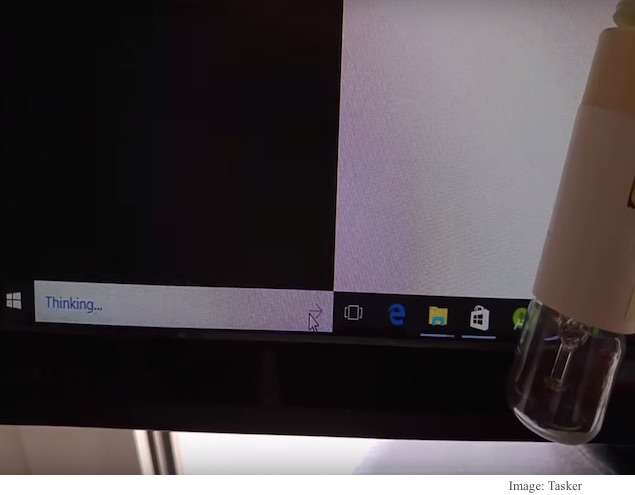
Voice-based virtual assistant Cortana, which Microsoft introduced to the desktop operating system in Windows 10, is a super useful service. It lets you take notes, play music on your computer, get reminders, and also check real-time traffic information. But its application doesn't end there - Cortana can be made to work with third-party services to control your Android device as well as your smart bulbs, speakers, and other IoT devices linked to the device.
This is possible because of a handy Android app called Tasker, which lets users automate several things on their smart devices. Its creator João Dias wrote a post to reveal just how one can use his app and a bunch of plugins to do all sort of amazing things via Cortana on Windows 10.
As he explains, one needs to use AutoRemote and AutoVoice to enable voice and remote access to Cortana. Both are Android apps, and need to be installed on your smartphone or tablet. In addition, you'll also need to download and install AutoRemote Chrome extension
https://chrome.google.com/webstore/detail/autoremote/hglmpnnkhfjpnoheioijdpleijlmfcfb
and go to the Option settings and enable Cortana.
Once done, you should be able to speak to Cortana to control the notifications and other things on your Android device. As for the smart bulbs and other gadgets that you may have and want to control using Cortana, you will need to first link it to the Tasker app.
The easiest way to do that is to integrate it its app with Tasker. You can do so by opening the Tasker app, and adding the app of the gadget you want to control as a profile. For instance, for the Philips hue, you will need to integrate its app with Tasker.
Catch the latest from the Consumer Electronics Show on Gadgets 360, at our CES 2026 hub.
Related Stories
- Samsung Galaxy Unpacked 2025
- ChatGPT
- Redmi Note 14 Pro+
- iPhone 16
- Apple Vision Pro
- Oneplus 12
- OnePlus Nord CE 3 Lite 5G
- iPhone 13
- Xiaomi 14 Pro
- Oppo Find N3
- Tecno Spark Go (2023)
- Realme V30
- Best Phones Under 25000
- Samsung Galaxy S24 Series
- Cryptocurrency
- iQoo 12
- Samsung Galaxy S24 Ultra
- Giottus
- Samsung Galaxy Z Flip 5
- Apple 'Scary Fast'
- Housefull 5
- GoPro Hero 12 Black Review
- Invincible Season 2
- JioGlass
- HD Ready TV
- Laptop Under 50000
- Smartwatch Under 10000
- Latest Mobile Phones
- Compare Phones
- Honor Magic 8 RSR Porsche Design
- Honor Magic 8 Pro Air
- Infinix Note Edge
- Lava Blaze Duo 3
- Tecno Spark Go 3
- iQOO Z11 Turbo
- OPPO A6c
- Samsung Galaxy A07 5G
- Lenovo Yoga Slim 7x (2025)
- Lenovo Yoga Slim 7a
- Lenovo Idea Tab Plus
- Realme Pad 3
- Moto Watch
- Garmin Quatix 8 Pro
- Haier H5E Series
- Acerpure Nitro Z Series 100-inch QLED TV
- Asus ROG Ally
- Nintendo Switch Lite
- Haier 1.6 Ton 5 Star Inverter Split AC (HSU19G-MZAID5BN-INV)
- Haier 1.6 Ton 5 Star Inverter Split AC (HSU19G-MZAIM5BN-INV)







![[Sponsored] Haier C90 OLED TV | Dolby Vision IQ, 144Hz OLED and Google TV in Action](https://www.gadgets360.com/static/mobile/images/spacer.png)









