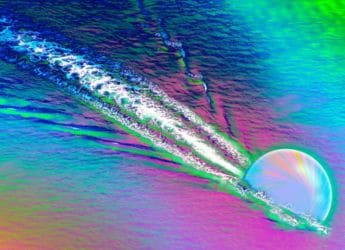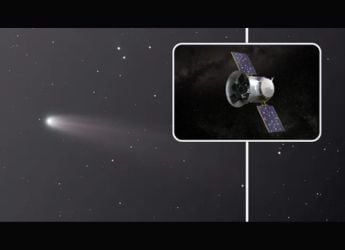Google's Silent Chrome Update Renders Thousands of Browsers Unresponsive
Businesses were greeted with a white screen of death.

Google has now rolled back the change, fixing the issue
A silent experimental change made by Google in Chrome browser this week left thousands of businesses with unresponsive browsers and struggling to find any solution. Businesses using Chrome within shared virtual machine environments were greeted by a white screen on open Chrome tabs and the browser unusable. With businesses managing deployment of Chrome updates, a sudden change in the browser's behaviour left them baffled, leading them to flood Google's support forums and Chromium bug tracker.
“ALL users on that Citrix server running Chrome, Chrome will stop updating the screen until ANY user unlocks their session on this same Citrix server,” the person who filed the bug report on Chromium bug tracker noted while trying to explain how to reproduce it. The replies in the bug tracker revealed that the problem was not just limited to Citrix, other virtual machine environments were also impacted.
Following the angry and frustrated complaints on Chromium bug tracker and Google support forums, the company's executives revealed that they have been testing the experimental change in beta for five months and it was finally released made live for stable version users on Tuesday.
According to a report by The Verge, Google had made the change to “reduce resource usage when the browser isn't in use.” It seems Google forgot to take into account the virtual machine usage while making the experiment live.
Google rolled back the change on Thursday, however until then the IT admins around the world were forced to struggle with an unknown issue without a solution. Some had managed to find a workaround but for others it was simply a time and resource waste.
“We're a large school district with 2,000 managed Enterprise Browsers and over 11,000 Chrome OS devices. We specifically do version control via the Admin Console and a central update server for applications to explicitly avoid these scenarios,” an IT admin from US's Shenendehowa Central Schools district wrote on Chromium bug tracker. “If you're going to make configuration changes in the background rather than sticking to software revisions to make changes, perhaps we should be turning our eye toward Office 365 and another competitor browser for our environment.”
Get your daily dose of tech news, reviews, and insights, in under 80 characters on Gadgets 360 Turbo. Connect with fellow tech lovers on our Forum. Follow us on X, Facebook, WhatsApp, Threads and Google News for instant updates. Catch all the action on our YouTube channel.
Related Stories
- Samsung Galaxy Unpacked 2025
- ChatGPT
- Redmi Note 14 Pro+
- iPhone 16
- Apple Vision Pro
- Oneplus 12
- OnePlus Nord CE 3 Lite 5G
- iPhone 13
- Xiaomi 14 Pro
- Oppo Find N3
- Tecno Spark Go (2023)
- Realme V30
- Best Phones Under 25000
- Samsung Galaxy S24 Series
- Cryptocurrency
- iQoo 12
- Samsung Galaxy S24 Ultra
- Giottus
- Samsung Galaxy Z Flip 5
- Apple 'Scary Fast'
- Housefull 5
- GoPro Hero 12 Black Review
- Invincible Season 2
- JioGlass
- HD Ready TV
- Laptop Under 50000
- Smartwatch Under 10000
- Latest Mobile Phones
- Compare Phones
- Redmi Turbo 5
- Redmi Turbo 5 Max
- Moto G77
- Moto G67
- Realme P4 Power 5G
- Vivo X200T
- Realme Neo 8
- OPPO Reno 15 FS
- HP HyperX Omen 15
- Acer Chromebook 311 (2026)
- Lenovo Idea Tab Plus
- Realme Pad 3
- HMD Watch P1
- HMD Watch X1
- Haier H5E Series
- Acerpure Nitro Z Series 100-inch QLED TV
- Asus ROG Ally
- Nintendo Switch Lite
- Haier 1.6 Ton 5 Star Inverter Split AC (HSU19G-MZAID5BN-INV)
- Haier 1.6 Ton 5 Star Inverter Split AC (HSU19G-MZAIM5BN-INV)