Chrome for iOS adds 'Share' option, Android version gets performance improvements
By KS Sandhya Iyer | Updated: 5 March 2013 15:21 IST
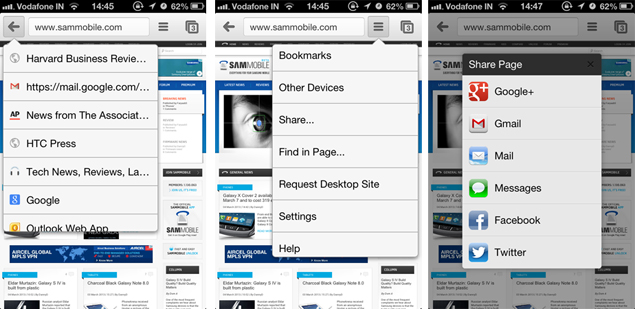
Click Here to Add Gadgets360 As A Trusted Source

Advertisement
Google has updated its Chrome browser apps for iOS and Android bringing some new features to both versions. You can head over to the Google Play Store and the App Store to download the latest version of Google's browser.
Chrome for iOS v25.0.1364.86 brings a new feature that now allows you to long press the back button to see recently visited pages within that particular tab and hence directly access them. The update also adds a Share feature in the Menu section of the browser that you can access to share pages with other via Google+, Gmail, Mail, Messages, Facebook and Twitter.
Chrome for Android has got its own host of updates. The app now promises an improved scrolling performance and faster interactive pages, courtesy the latest version of the V8 Javascript engine. The pinch-zooming functionality on web pages shows an increased responsiveness.
Any audio accessed in the browser will continue to play in the background and the browser will pause it when the phone is in use. This, however, needs special permission from the user. The Android version also gets expanded support for HTML5 in the form of CSS Filters.
Just a day ago, we heard about Google testing a proxy server based data compression feature for its Chrome for Android mobile browser from developer Francois Beaufort, who mentioned it in a Google+ post. Google has not pushed the feature, which claims will 'Reduce data consumption by loading optimised web pages via Google proxy servers' in this update as we'd hoped.
Chrome for iOS changelog:
Chrome for iOS v25.0.1364.86 brings a new feature that now allows you to long press the back button to see recently visited pages within that particular tab and hence directly access them. The update also adds a Share feature in the Menu section of the browser that you can access to share pages with other via Google+, Gmail, Mail, Messages, Facebook and Twitter.
Chrome for Android has got its own host of updates. The app now promises an improved scrolling performance and faster interactive pages, courtesy the latest version of the V8 Javascript engine. The pinch-zooming functionality on web pages shows an increased responsiveness.
Any audio accessed in the browser will continue to play in the background and the browser will pause it when the phone is in use. This, however, needs special permission from the user. The Android version also gets expanded support for HTML5 in the form of CSS Filters.
Just a day ago, we heard about Google testing a proxy server based data compression feature for its Chrome for Android mobile browser from developer Francois Beaufort, who mentioned it in a Google+ post. Google has not pushed the feature, which claims will 'Reduce data consumption by loading optimised web pages via Google proxy servers' in this update as we'd hoped.
Chrome for iOS changelog:
- Long press on the back button to quickly access any page in your tab history
- Share a web page via Messages
- Stability /Security improvements and bug fixes
- Improved scrolling performance
- Increased responsiveness to pinch-zooming on pages
- Faster interactive pages thanks to the latest version of the V8 javascript engine
- Audio now continues to play while Chrome is in the background
- Expanded support for HTML5 features
- Audio playing in Chrome will now pause when the phone is in use. This requires an additional permission
Comments
Get your daily dose of tech news, reviews, and insights, in under 80 characters on Gadgets 360 Turbo. Connect with fellow tech lovers on our Forum. Follow us on X, Facebook, WhatsApp, Threads and Google News for instant updates. Catch all the action on our YouTube channel.
Related Stories
Popular on Gadgets
- Samsung Galaxy Unpacked 2026
- iPhone 17 Pro Max
- ChatGPT
- iOS 26
- Laptop Under 50000
- Smartwatch Under 10000
- Apple Vision Pro
- Oneplus 12
- OnePlus Nord CE 3 Lite 5G
- iPhone 13
- Xiaomi 14 Pro
- Oppo Find N3
- Tecno Spark Go (2023)
- Realme V30
- Best Phones Under 25000
- Samsung Galaxy S24 Series
- Cryptocurrency
- iQoo 12
- Samsung Galaxy S24 Ultra
- Giottus
- Samsung Galaxy Z Flip 5
- Apple 'Scary Fast'
- Housefull 5
- GoPro Hero 12 Black Review
- Invincible Season 2
- JioGlass
- HD Ready TV
- Latest Mobile Phones
- Compare Phones
Latest Gadgets
- Tecno Pova Curve 2 5G
- Lava Yuva Star 3
- Honor X6d
- OPPO K14x 5G
- Samsung Galaxy F70e 5G
- iQOO 15 Ultra
- OPPO A6v 5G
- OPPO A6i+ 5G
- Asus Vivobook 16 (M1605NAQ)
- Asus Vivobook 15 (2026)
- Brave Ark 2-in-1
- Black Shark Gaming Tablet
- boAt Chrome Iris
- HMD Watch P1
- Haier H5E Series
- Acerpure Nitro Z Series 100-inch QLED TV
- Asus ROG Ally
- Nintendo Switch Lite
- Haier 1.6 Ton 5 Star Inverter Split AC (HSU19G-MZAID5BN-INV)
- Haier 1.6 Ton 5 Star Inverter Split AC (HSU19G-MZAIM5BN-INV)
© Copyright Red Pixels Ventures Limited 2026. All rights reserved.






![[Partner Content] OPPO Reno15 Series: AI Portrait Camera, Popout and First Compact Reno](https://www.gadgets360.com/static/mobile/images/spacer.png)









