Google is enabling Safe Browsing security measures on Chrome for Android by default. The service is already being used by over a billion machines on the desktop platform. With people's growing habits to access the Web from their mobile devices, it's a welcome move by Google.
Chrome for Android users have had the ability to use the feature for almost two years by enabling Google's data compression service. On Monday, the company announced that it is enabling it by default on the app. Chrome 46 for Android onwards (the latest version is Chrome 47) has the feature. Users can go to Chrome's Settings > Privacy menu to check if Safe Browsing is enabled on their app. The Safe Browsing client is also part of Google Play Services 8.1, and will thus be made available to other apps and services. iPhone users can turn on the service by enabling data compression.
Safe Browsing is a service provided by Google that makes a Web browser aware of URLs that contain malware or phishing content. When a user accidentally request access to a malicious website, the feature instead takes them to a warning page. Google Chrome, Mozilla Firefox, and Apple's Safari Web clients use the service.
The growing security attacks have made it clear that vicious minds are aggressively trying to trick users to visit specially crafted webpages, and download unwanted software (UwS). Over the years, Google has taken several steps to improve the overall browsing experience for users. In the recent times, there have been many incidents when Google has flagged torrent websites among others as unsafe to browse.
As of earlier this year, the company had protected more than a billion users across the Web from visiting malicious websites. Google was generating more than 5 million warnings a day, as of earlier this year.
 Google Expanding Gemini Live with Camera and Screen Share Features to All Android Devices17 April 2025
Google Expanding Gemini Live with Camera and Screen Share Features to All Android Devices17 April 2025 Google to Help Android App Developers Identify Excessive Battery Drain With New Android Vitals Metric17 April 2025
Google to Help Android App Developers Identify Excessive Battery Drain With New Android Vitals Metric17 April 2025 OpenAI Reportedly Working on an AI-Powered Social Media Platform16 April 2025
OpenAI Reportedly Working on an AI-Powered Social Media Platform16 April 2025 Google Photos Integration in Gemini’s Android App Reportedly Rolling Out to Users15 April 2025
Google Photos Integration in Gemini’s Android App Reportedly Rolling Out to Users15 April 2025 Apple Follows Google in Blocking 14 Unregistered Crypto Exchange Apps in South Korea15 April 2025
Apple Follows Google in Blocking 14 Unregistered Crypto Exchange Apps in South Korea15 April 2025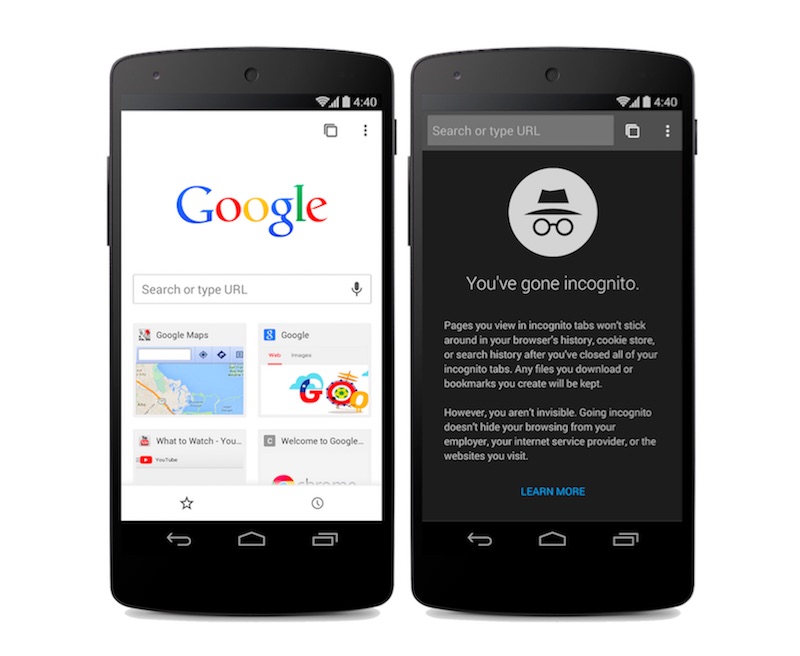



![Gadgets 360 With Technical Guruji: News of the Week [April 20, 2025]](https://c.ndtvimg.com/2025-04/if5c1cvo_news-of-the-week_160x120_20_April_25.jpg?downsize=180:*)
![Gadgets 360 With Technical Guruji: Ask TG [April 20, 2025]](https://c.ndtvimg.com/2025-04/561hesm_ask-tg_160x120_20_April_25.jpg?downsize=180:*)










