Chrome for Android No Longer Merging Apps and Tabs by Default
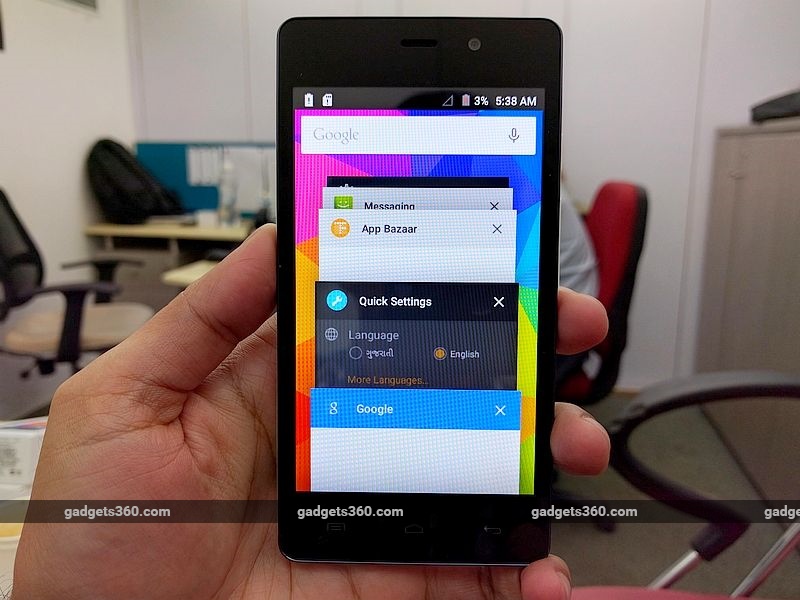
Spotted first by Android Central, the new Chrome 49 for Android lists the "Merge tabs and apps" option as disabled by default, and this means that Chrome tabs will no longer show up alongside others apps when a user hits Recent apps button on the Android device.
Users however have the option either enable or disable the option to "Merge tabs and apps" via Chrome's Settings. Notably, Google introduced the merge option in Android Lollipop which allowed Chrome tabs to appear alongside other apps.
It's worth noting that the minor change is not very significant and will not be noticed by users who already use Chrome browser for Android. In a report, Android Central explains, "If you're setting up Chrome on a phone for the first time, you'll start off with the old-style in-app tab switcher."
The report further adds that the change will be available to all users currently on Android Lollipop, Android Marshmallow, and the new build of Android N.
On Android, the Google Chrome version 49 brought improvements to background sync with the Background Sync API. Chrome 49 for Android also added notifications for nearby smart beacons, which came as a result of collaboration between Google's beacon platform and Nearby API.
Catch the latest from the Consumer Electronics Show on Gadgets 360, at our CES 2026 hub.
Related Stories
- Samsung Galaxy Unpacked 2025
- ChatGPT
- Redmi Note 14 Pro+
- iPhone 16
- Apple Vision Pro
- Oneplus 12
- OnePlus Nord CE 3 Lite 5G
- iPhone 13
- Xiaomi 14 Pro
- Oppo Find N3
- Tecno Spark Go (2023)
- Realme V30
- Best Phones Under 25000
- Samsung Galaxy S24 Series
- Cryptocurrency
- iQoo 12
- Samsung Galaxy S24 Ultra
- Giottus
- Samsung Galaxy Z Flip 5
- Apple 'Scary Fast'
- Housefull 5
- GoPro Hero 12 Black Review
- Invincible Season 2
- JioGlass
- HD Ready TV
- Laptop Under 50000
- Smartwatch Under 10000
- Latest Mobile Phones
- Compare Phones
- OPPO Reno 15 Pro Max
- Honor Win RT
- Honor Win
- Xiaomi 17 Ultra Leica Edition
- Xiaomi 17 Ultra
- Huawei Nova 15
- Huawei Nova 15 Pro
- Huawei Nova 15 Ultra
- Asus ProArt P16
- MacBook Pro 14-inch (M5, 2025)
- OPPO Pad Air 5
- Huawei MatePad 11.5 (2026)
- Xiaomi Watch 5
- Huawei Watch 10th Anniversary Edition
- Acerpure Nitro Z Series 100-inch QLED TV
- Samsung 43 Inch LED Ultra HD (4K) Smart TV (UA43UE81AFULXL)
- Asus ROG Ally
- Nintendo Switch Lite
- Haier 1.6 Ton 5 Star Inverter Split AC (HSU19G-MZAID5BN-INV)
- Haier 1.6 Ton 5 Star Inverter Split AC (HSU19G-MZAIM5BN-INV)

















