Google is reportedly bringing an upgrade to image search with the latest version of Chrome for PCs. Chrome v92 for desktop users brings the ability to search images using Google Lens. This functionality has been available for mobile Web users for a while now, and it is now reportedly trickling down to PC users as well with the latest version of Chrome. Google Lens looks to become the default image search tool for PCs with the Chrome browser.
9to5Google reports that Chrome for desktop users will now show a “Search image with Google Lens” option when you right click on any photo, instead of the current “Search Google for Image” option. The latter searched the Web for a similar photo, and showed results in a similar manner as keyword search results.
Moving forward, the “Search image with Google Lens” option takes you to the lens.google.com/search website, wherein results will show up in the right column whereas the searched image appears on the left column. The right column has a quick result up top with a Wikipedia link. After that, it has a section called ‘Top match' which offers a link to the page where the same image is published. There's also another section called ‘Similar Images' that shows the same image in different angles, colours, context, etc. A 'Related content' section offers search terms related to the photo.
The report says that Google also gives you the option to “Retry with Google Images.” The lens.google.com/search website also has a new ‘Upload' button on the top right corner to let you raise new queries directly. This new functionality was not available on our desktop Chrome browser at the time of writing, therefore there is no clarity on whether this is a test or a commercial rollout for all users. In any case, check if you are on the latest version of Chrome by heading to the three dots icon on the top right corner > Settings > About Chrome. Let us know if you see the new “Search image with Google Lens” option in the comments below.
Affiliate links may be automatically generated - see our ethics statement for details.  Google X Introduces Taara Chip to Enable High-Speed Internet via Light Beams26 March 2025
Google X Introduces Taara Chip to Enable High-Speed Internet via Light Beams26 March 2025 CME Group Using Google Cloud’s Blockchain for Next-Gen Derivatives Exchange Upgrades26 March 2025
CME Group Using Google Cloud’s Blockchain for Next-Gen Derivatives Exchange Upgrades26 March 2025 Google’s Gemini 2.5 Pro AI Model Launched; Tops Leaderboard, Outperforms OpenAI’s o3 Mini26 March 2025
Google’s Gemini 2.5 Pro AI Model Launched; Tops Leaderboard, Outperforms OpenAI’s o3 Mini26 March 2025 Android 16 Developer Preview 3 Reportedly Enables Screen-Off Fingerprint Unlock on All Pixel Phones24 March 2025
Android 16 Developer Preview 3 Reportedly Enables Screen-Off Fingerprint Unlock on All Pixel Phones24 March 2025 Google Vids Video Creation App Gets Updated With an AI Voiceovers Feature24 March 2025
Google Vids Video Creation App Gets Updated With an AI Voiceovers Feature24 March 2025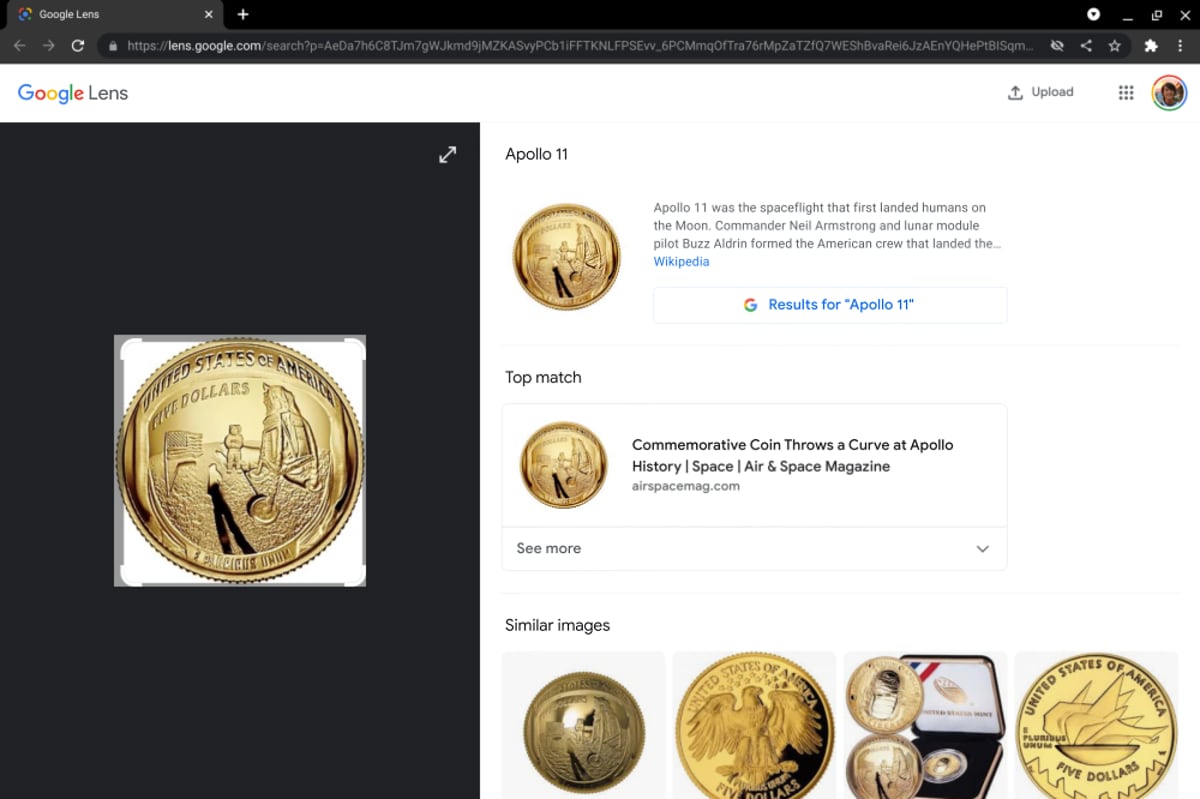


![Gadgets 360 With Technical Guruji: Ask TG [ March 22, 2025]](https://c.ndtvimg.com/2024-12/5s52e4k_-ask-tg_640x480_14_December_24.jpg?downsize=180:*)












