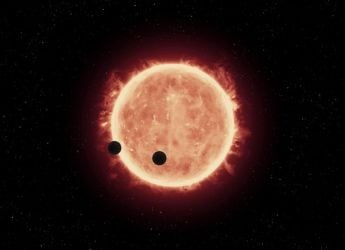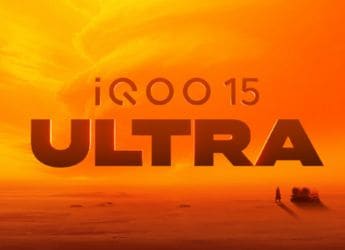Adobe Photoshop, Premiere Elements 14 Get New Tools and 4K Video Support

Adobe on Friday launched Photoshop Elements 14 and Premiere Elements 14, bringing new features to both apps for Mac and Windows. Both apps come with a price tag of $149 (roughly Rs. 9,800) together, or at $99 (roughly Rs. 6,500) separately. While the individual update is priced at $79.99 (roughly Rs. 5,200), the bundled upgrade comes with a $119.99 (roughly Rs. 8,000) price tag.
Adobe Photoshop Elements 14 now lets users now be able to remove camera shake from images or videos with its Shake Reduction feature. It also features a haze removal tool that enhances the image and makes it look clear. This feature is mainly for those situations when the photos are not shot with proper lighting or are taken in a foggy environment. Other new features include a brand new Guided Edit including improved resizing and tools for motion blurring; hair selection via the new Fine Detail Selection feature; Smart Looks intelligent filters, and an improved Quick Edit mode.
For movie-makers, the Premiere Elements 14 brings support for editing 4K resolution videos. Also included are motion titles, which users can include in their videos. The titles come with bounce, spin, and zoom effects. The update also sports a new audio timeline view. The timeline view now also shows audio and lets users work on the recorded volume control. The Black and White Color Pop Guided Edit feature, which was there in the previous version of Photoshop Elements, has now reached the video editor as well. Users can even edit videos to play in fast or slow motion with the new Guided Edit features. The Export and Share feature has also been reworked, while all the audio features have been relocated to a single place.
Both the Photoshop Elements 14 and Premier Elements 14 come with a helper app named Elements 14 Organizer, which has been revamped with new People, Places, and Events views. The application now lets users find and organise both images and videos more easily through the library with enhanced face recognition tool. It also includes a tool to find content geotagged on a map. In the new Events view, media is arranged according to date.
Catch the latest from the Consumer Electronics Show on Gadgets 360, at our CES 2026 hub.
Related Stories
- Samsung Galaxy Unpacked 2025
- ChatGPT
- Redmi Note 14 Pro+
- iPhone 16
- Apple Vision Pro
- Oneplus 12
- OnePlus Nord CE 3 Lite 5G
- iPhone 13
- Xiaomi 14 Pro
- Oppo Find N3
- Tecno Spark Go (2023)
- Realme V30
- Best Phones Under 25000
- Samsung Galaxy S24 Series
- Cryptocurrency
- iQoo 12
- Samsung Galaxy S24 Ultra
- Giottus
- Samsung Galaxy Z Flip 5
- Apple 'Scary Fast'
- Housefull 5
- GoPro Hero 12 Black Review
- Invincible Season 2
- JioGlass
- HD Ready TV
- Laptop Under 50000
- Smartwatch Under 10000
- Latest Mobile Phones
- Compare Phones
- Realme Neo 8
- OPPO Reno 15 FS
- Red Magic 11 Air
- Honor Magic 8 RSR Porsche Design
- Honor Magic 8 Pro Air
- Infinix Note Edge
- Lava Blaze Duo 3
- Tecno Spark Go 3
- Acer Chromebook 311 (2026)
- Acer Chromebook Spin 311
- Lenovo Idea Tab Plus
- Realme Pad 3
- Moto Watch
- Garmin Quatix 8 Pro
- Haier H5E Series
- Acerpure Nitro Z Series 100-inch QLED TV
- Asus ROG Ally
- Nintendo Switch Lite
- Haier 1.6 Ton 5 Star Inverter Split AC (HSU19G-MZAID5BN-INV)
- Haier 1.6 Ton 5 Star Inverter Split AC (HSU19G-MZAIM5BN-INV)







![[Sponsored] Haier C90 OLED TV | Dolby Vision IQ, 144Hz OLED and Google TV in Action](https://www.gadgets360.com/static/mobile/images/spacer.png)