WhatsApp has a bunch of keyboard shortcuts for WhatsApp Web and desktop app users. Several actions like mark as unread, mute chat, delete chat, new chat, pin/ unpin support cheat codes that PC or laptop users can take advantage of while using the messaging platform. The company has listed different shortcuts for Mac and Windows users and these shortcuts differ when using WhatsApp Web or the desktop app as well. We've listed them all below for users to take advantage of, especially those who use the instant messaging app extensively on their computers.
WhatsApp keyboard shortcuts for Mac desktop app
For a Mac desktop app user, WhatsApp offers several keyboard shortcuts aka cheat codes to enable optimum use. For instance, to mark a message as unread, users need to press CMD + CTRL + U and for archiving a chat, users need to press CMD + E. Similarly, if you want to open a new profile, click on CMD + P and if you want to open a new chat, press CMD + N. As mentioned, WhatsApp recently shared these shortcuts in a Twitter post. You can see all the WhatsApp Mac desktop app keyboard shortcuts below:
Mark as Unread: CMD + CTRL + U
Archive Chat: CMD + E
Pin/ Unpin: CMD + SHIFT + P
Search in Chat: CMD + SHIFT + F
New Group: CMD + CTRL + N
Settings: CMD + ,
Mute Chat: CMD + SHIFT + M
Delete Chat: CMD + SHIFT + D
Search in Chat List: CMD + F
New Chat: CMD + N
Open Profile: CMD + P
Return Space: SHIFT + ENTER
WhatsApp keyboard shortcuts for Mac desktop browser
If you haven't downloaded the app and are using WhatsApp Web on a browser on Mac, then the keyboard shortcuts are slightly different for some actions. For instance, a user needs to press CMD + CTRL + SHIFT + U for Mark as Unread and CMD + CTRL + E for Archive Chat. All the cheat codes for Mac desktop browser are listed below:
Mark as Unread: CMD + CTRL + SHIFT + U
Archive Chat: CMD + CTRL + E
Pin/ Unpin: CMD + CTRL + SHIFT + P
Search in Chat: CMD + CTRL + SHIFT + F
New Chat: CMD + CTRL + N
Settings: CMD + CTRL + ,
Mute Chat: CMD + CTRL + SHIFT + M
Delete Chat: CMD + SHIFT + BACKSPACE
Search in Chat List: CMD + CTRL + /
New Group: CMD + CTRL + SHIFT + N
Open Profile: CMD + CTRL + P
Return Space: SHIFT + ENTER
WhatsApp keyboard shortcuts for Windows desktop app
For Windows desktop app users, the WhatsApp keyboard shortcuts are different as well. If you want to start a new chat press CTRL + N simultaneously and if you want to open a profile, hit on CTRL + P. Users will have to press CTRL + SHIFT + F to search in chat and CTRL + E to archive their chats. All the shortcuts are mentioned below:
Mark as Unread: CTRL + SHIFT + U
Archive Chat: CTRL + E
Pin/ Unpin: CTRL + SHIFT + P
Search in Chat: CTRL + SHIFT + F
New Group: CTRL + SHIFT + N
Settings: CTRL + ,
Mute Chat: CTRL + SHIFT + M
Delete Chat: CTRL + SHIFT + D
Search in Chat List: CTRL + F
New Chat: CTRL + N
Open Profile: CTRL + P
Return Space: SHIFT + ENTER

WhatsApp Keyboard shortcuts for Windows desktop browser
Lastly, WhatsApp also has shortcuts for WhatsApp Web users on Windows. These shortcuts are slightly different than the ones that work for the WhatsApp Windows app. If you have to open a profile, you will need to press CTRL + ALT + P and to open a new group, you will need to press CTRL + ALT + SHIFT + N. To mute chat, users will need to press CTRL + ALT + SHIFT + M. All the shortcuts for WhatsApp Web for Windows users can be seen below:
Mark Unread: CTRL + ALT + SHIFT + U
Archive Chat: CTRL + ALT + E
Pin/Unpin: CTRL + ALT + SHIFT + P
Search in Chat: CTRL + ALT + SHIFT + F
New Chat: CTRL + ALT + N
Settings: CTRL + ALT + ,
Mute Chat: CTRL + ALT + SHIFT + M
Delete Chat: CTRL + ALT + BACKSPACE
Search in Chat List: CTRL + ALT + /
New Group: CTRL + ALT + SHIFT + N
Open Profile: CTRL + ALT + P
Return Space: SHIFT + ENTER
What is the best phone under Rs. 15,000 in India right now? We discussed this on Orbital, the Gadgets 360 podcast. Later (starting at 27:54), we speak to OK Computer creators Neil Pagedar and Pooja Shetty. Orbital is available on Apple Podcasts, Google Podcasts, Spotify, and wherever you get your podcasts.
Affiliate links may be automatically generated - see our ethics statement for details.  WhatsApp Message Translation Feature Spotted on Latest Beta Version19 April 2025
WhatsApp Message Translation Feature Spotted on Latest Beta Version19 April 2025 WhatsApp Developing Feature to Select Auto-Download Quality for Photos and Videos18 April 2025
WhatsApp Developing Feature to Select Auto-Download Quality for Photos and Videos18 April 2025 WhatsApp Rolls Out New Feature Which Lets Users Create, Organise and Share Custom Sticker Packs18 April 2025
WhatsApp Rolls Out New Feature Which Lets Users Create, Organise and Share Custom Sticker Packs18 April 2025 Meta's Zuckerberg Eyed Instagram Spinoff Amid Antitrust Scrutiny, Document Shows16 April 2025
Meta's Zuckerberg Eyed Instagram Spinoff Amid Antitrust Scrutiny, Document Shows16 April 2025 Meta's Mark Zuckerberg Disputes US Antitrust Case in Trial Testimony15 April 2025
Meta's Mark Zuckerberg Disputes US Antitrust Case in Trial Testimony15 April 2025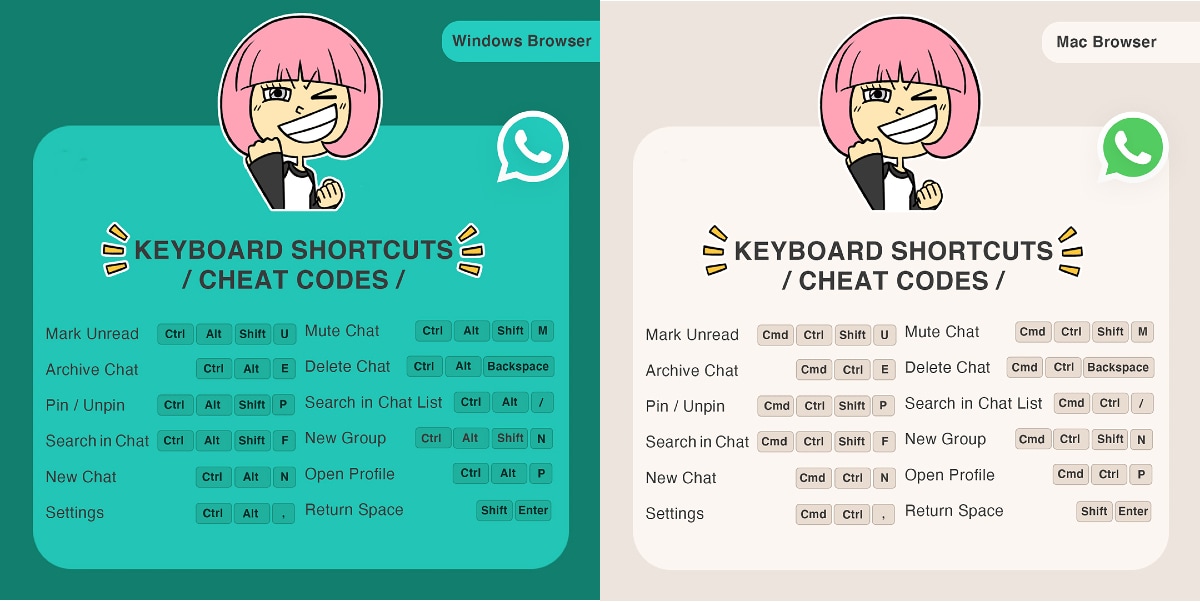



![Gadgets 360 With Technical Guruji: News of the Week [April 20, 2025]](https://c.ndtvimg.com/2025-04/if5c1cvo_news-of-the-week_160x120_20_April_25.jpg?downsize=180:*)
![Gadgets 360 With Technical Guruji: Ask TG [April 20, 2025]](https://c.ndtvimg.com/2025-04/561hesm_ask-tg_160x120_20_April_25.jpg?downsize=180:*)










