These Apps Will Save You the Embarrassment of Drunk Texting
Advertisement
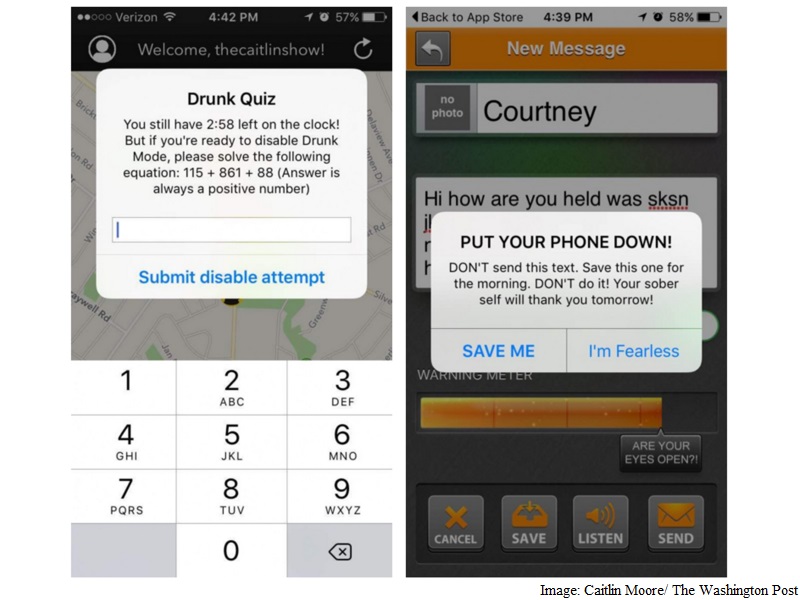
It's happened to the best of us. Despite our better judgment, once alcohol enters our system, we want to talk to people we shouldn't be contacting in an altered state, whether it's professional colleagues or ghosts of boyfriends past.
Several apps purport to keep drunken technological interactions to a minimum - which may come in handy as the ball drops along with your inhibitions.
Drunk Mode (free, iOS and Android) says it doubles as both a party app to help you find folks to hang out with, and a safety app to ensure you don't lose track of those friends and can find a way home that doesn't put you or others at risk. It has plenty of bells and whistles: There's the "breadcrumbs" feature that creates a timed map that traces where you were the night before; the ability to add drinking buddies so you can find them via GPS; a way to share your current location; options to call various driving services or to find walking directions to your friends' locations.
To avoid drunk texting, the app will block certain phone contacts for up to 12 hours. You can remove the block before that time only by solving a math equation (for example: 571 + 332 + 57).
Advertisement
The real problem? Drunkenly contacting someone remains easy because the app is effective only for calling, which few people do anymore. "Drunk mode" merely deletes the digits associated with the person in your contacts list, but you can still text or call if you already have a conversation open or know the person's number. And tough luck if you want to remove a name from the blocked-contacts list; this reporter has not figured out how to do it - drunkenly or soberly.
Another app, Drunk Text Savior (free, iOS only), appears to be better for those with sloppy phone-entry skills (and, like Drunk Mode, it offers safe options for getting home). As you enter your text straight into the selected field - which you can also use to update Facebook and Twitter - a warning meter tells you how your message looks, with prompts such as "You're doing good so far," "You're pushing it" and "Don't send this one!!" If you decide to hit send on your twisted smattering of letters anyway, one final prompt will give you a last chance to cancel. There are also options to save the text to send later or to listen to it out loud, and an in-app choice to use autocorrect or throw caution to the wind.
Advertisement
But here's the thing: Some people are really good at spelling things correctly - with or without liquor - and especially on a phone that generally fixes their mistakes for them. These sort of apps then become useless if you're not prone to misspellings or autocorrect does its job appropriately. ("Hi this is hi this is hi this is" was typed into Drunk Text, which, while having no misspelled words, is a really dumb text. But the app didn't have a problem with it.)
So unless you have a pair of truly oversize thumbs and self-restraint bordering on zero, these apps may not be your best recourse. Just take the advice of another person who had a bit of a problem with the drink: "Always do sober what you said you'd do drunk," Ernest Hemingway said. "That will teach you to keep your mouth shut."
Advertisement
© 2015 The Washington Post
For the latest tech news and reviews, follow Gadgets 360 on X, Facebook, WhatsApp, Threads and Google News. For the latest videos on gadgets and tech, subscribe to our YouTube channel. If you want to know everything about top influencers, follow our in-house Who'sThat360 on Instagram and YouTube.
Advertisement
