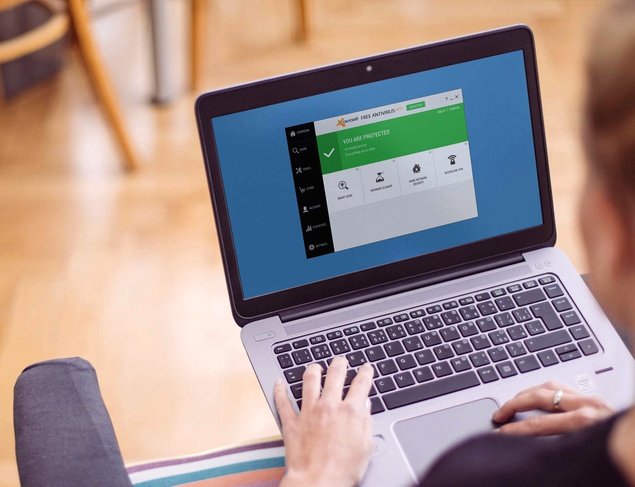
If you have a Windows computer, you need anti-virus software. There always will be those who will insist that every virus attack is caused due to "user error" or because the person using the computer wasn't careful enough. That statement is only partly true. Even if you have all the latest Windows updates installed and are using the latest version of a secure browser, there are always some vulnerabilities can be used to attack your computer. Good anti-virus software stops you from downloading viruses or opening unsafe files. That's why it is essential to have anti-virus software installed and updated.
Many computer dealers will ask you to buy a licence for an anti-virus suite along with the PC, but free anti-virus software along with an anti-malware programme form a line of defence that's good enough for most people.
We looked at tests conducted by PC Mag and independent testing body AV-Test as a starting point and weighed them against our our own experiences to compile this list of the best free anti-virus software for Windows. Here are our picks:
Avast 2015 Free Antivirus
Avast is easy to understand, uses simple language to explain any problems, and has a great user interface that anyone can follow. It simplifies things like updating to the latest version and keeping the virus list up to date. Use silent mode to avoid the excessive announcements.
Download Avast 2015 Free Antivirus
Panda Free Antivirus 2015
Like Avast, Panda scored top marks for virus protection in AV-Test's report. Its interface is pretty but not as user friendly as that of Avast. It also has a nice feature called USB Vaccine - this prevents virus attacks that occur when you plug in an infected USB drive.
Download Panda Free Antivirus 2015
BitDefender Antivirus Free Edition
BitDefender's best feature is that it runs quietly in the background by default. It won't bother you until it spots an infection, unlike most other anti-virus software, which need a fair bit of tweaking to get them to stop popping up all the time.
Download BitDefender Antivirus Free Edition
If your PC is already infected
The software mentioned above are great if you install them before your PC is infected. Once there's a virus attack, it can get tricky to get install these programmes especially if system functions have been hijacked by the virus. Anti-virus software can still help, but malware removal tools are more effective in cleaning up your computer once the infection has set in.
Malwarebytes Anti-Malware
Though not technically an anti-virus, Malwarebytes Anti-Malware is a very effective tool for getting rid of malware. It's not useful for protecting your PC from virus attacks as it doesn't offer realtime threat protection, but is excellent at cleaning up the mess.
Download Malwarebytes Anti-Malware
Comodo Cleaning Essentials 6
Malwarebytes was, in our experience, the best tool for malware removal, but it still requires you to install it on your infected PC. Installing software may not be possible in some heavily infected machines. In such cases, Comodo Cleaning Essentials 6 will be useful. You just need to unzip the file to use this set of virus cleanup tools. Comodo Cleaning Essentials 6 is portable software that runs without installation, making it useful in worst case scenarios.
Download Comodo Cleaning Essentials 6
Anti-virus software, along with a malware cleanup tool should be good enough for most users. You can pick any of the software listed above for protection against threats, and feel secure when using your computer, without having to pay a small fortune for the software.
Which is your favourite anti-virus software? Let us know via the comments.
For the latest tech news and reviews, follow Gadgets 360 on X, Facebook, WhatsApp, Threads and Google News. For the latest videos on gadgets and tech, subscribe to our YouTube channel. If you want to know everything about top influencers, follow our in-house Who'sThat360 on Instagram and YouTube.
 Poco F7 Ultra With Snapdragon 8 Elite SoC Launched Alongside Poco F7 Pro: Price, Specifications
Poco F7 Ultra With Snapdragon 8 Elite SoC Launched Alongside Poco F7 Pro: Price, Specifications
 The Witcher 4 Will Not Release Before 2027, CD Projekt Red Says
The Witcher 4 Will Not Release Before 2027, CD Projekt Red Says
 Samsung Handheld Gaming Device With Foldable Display Spotted in Design Patent
Samsung Handheld Gaming Device With Foldable Display Spotted in Design Patent
 Vivo Y39 5G With Snapdragon 4 Gen 2 SoC and 6,500mAh Battery Launched in India: Price, Specifications
Vivo Y39 5G With Snapdragon 4 Gen 2 SoC and 6,500mAh Battery Launched in India: Price, Specifications