- Home
- Apps
- Apps Features
- The Best Apps and Sites That Turn YouTube Into a Jukebox for Your PC, Android or iOS Devices
The Best Apps and Sites That Turn YouTube Into a Jukebox for Your PC, Android or iOS Devices
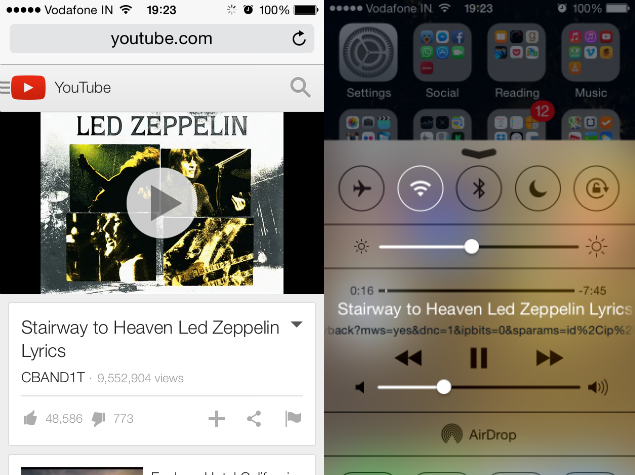
YouTube is - for a lot of people - one of the best places to listen to music for free, but while site makes it easy to find videos and make playlists, if you're just looking for a way to listen to music while you do some other work, it isn't the best place for listening to songs without distractions such as related videos and advertisements. If you want to use YouTube as a simple, clutter-free music player, then you might want to try out these methods instead.
Youtify is a Web-based service that lets you play songs from YouTube, Soundcloud and Official.fm. This website lets you search for YouTube videos and add them to a playlist. You can also log in to your Google account to synchronise your YouTube playlists. The videos appear in a small box at the bottom left of the screen, and you can view these in full screen too, so you can listen to music for the most part, and if there's a song you really love, then you could take a break and watch the video.
Some YouTube channels such as Vevo don't let you play videos on sites such as Youtify, but that isn't a problem because Youtify automatically plays an alternative video of the same song. Although Youtify has most essential controls for music playback, it doesn't have a repeat button. This means you won't be able to listen to a song or an album in loop. Youtify's settings menu also lets you choose video quality. You should remember that sound quality will suffer if this video quality is set to low.
Queuemusic and Tubalr are two good alternatives to Youtify. While the former might appeal to pixel-art fans, the latter makes it easy to search for songs by genre - good for finding new music.
Streamus (Google Chrome)
If you want to listen to music on YouTube and would rather not watch videos, then Streamus is a great Chrome extension for you. It lets you create your own playlists, synchronise YouTube playlists, search for songs, play them in shuffle or repeat modes - all within the Chrome browser. Streamus's minimal design will appeal to those who like to keep playing music in the background. In spite of its minimalism, Streamus has most features you would need. This includes a feature called online radio, which helps you find new music based on what you've been listening to. You'll have to visit the settings menu to see the search menu by default. While searching, make sure you don't misspell words as Streamus hasn't picked up Google's excellent "Did you mean..." search feature.
Android
Chrome extensions don't work on smartphones, but there are easy ways to play YouTube videos on Android and iOS. The YouTube apps on Android and iOS stop playing videos the moment you switch apps. Google is rumoured to be working on a fix for Android. Till that is available, you can download PVSTAR+, a free YouTube player that keeps working in the background. Load the songs or playlist you want, and then just press the home button. You can control the playback by swiping down to access the Android notification centre.
Another way to use YouTube as your primary Android music player is to use floating YouTube apps such as Floating YouTube Popup Video, which let you keep YouTube videos open while you use other apps. However, these apps may not be ideal for phones with small screens, or for older phones as this can also cause some lag.
iOS
Surprisingly, it's quite easy to stream songs from YouTube on iOS, as Digital Inspiration explains in a blog post. All you have to do is open youtube.com on Safari, play any video and press the home button. Now swipe upwards from the bottom of the screen to open Control Center. Here, hit the play button to start streaming songs in the background.
These apps are great for those who wish to make the most of YouTube's vast collection of music. If you found these useful or if we've missed any of your favourite YouTube music players, speak up in the comments section below.
Catch the latest from the Consumer Electronics Show on Gadgets 360, at our CES 2026 hub.
Related Stories
- Samsung Galaxy Unpacked 2025
- ChatGPT
- Redmi Note 14 Pro+
- iPhone 16
- Apple Vision Pro
- Oneplus 12
- OnePlus Nord CE 3 Lite 5G
- iPhone 13
- Xiaomi 14 Pro
- Oppo Find N3
- Tecno Spark Go (2023)
- Realme V30
- Best Phones Under 25000
- Samsung Galaxy S24 Series
- Cryptocurrency
- iQoo 12
- Samsung Galaxy S24 Ultra
- Giottus
- Samsung Galaxy Z Flip 5
- Apple 'Scary Fast'
- Housefull 5
- GoPro Hero 12 Black Review
- Invincible Season 2
- JioGlass
- HD Ready TV
- Laptop Under 50000
- Smartwatch Under 10000
- Latest Mobile Phones
- Compare Phones
- OPPO Reno 15 Pro Max
- Honor Win RT
- Honor Win
- Xiaomi 17 Ultra Leica Edition
- Xiaomi 17 Ultra
- Huawei Nova 15
- Huawei Nova 15 Pro
- Huawei Nova 15 Ultra
- Asus ProArt P16
- MacBook Pro 14-inch (M5, 2025)
- OPPO Pad Air 5
- Huawei MatePad 11.5 (2026)
- Xiaomi Watch 5
- Huawei Watch 10th Anniversary Edition
- Acerpure Nitro Z Series 100-inch QLED TV
- Samsung 43 Inch LED Ultra HD (4K) Smart TV (UA43UE81AFULXL)
- Asus ROG Ally
- Nintendo Switch Lite
- Haier 1.6 Ton 5 Star Inverter Split AC (HSU19G-MZAID5BN-INV)
- Haier 1.6 Ton 5 Star Inverter Split AC (HSU19G-MZAIM5BN-INV)

















